How to Turn On or Off Security and Maintenance Messages in Windows 10
By default, Windows will automatically check for security and maintenance problems and send you a message (notification) if problems are found.
This tutorial will show you how to turn on or off specific security and maintenance messages for your account in Windows 10.
Here's How:
1 Open the Control Panel (icons view), and click/tap on the Security and Maintenance icon.
2 Click/tap on the Change Security and Maintenance settings link on the left side. (see screenshot below)
3 Check (turn on) or uncheck (turn off) the security and maintenance messages you want, and click/tap on OK. (see screenshot below)
4 You can now close Security and Maintenance if you like.
That's it,
Shawn
Related Tutorials
- How to Backup and Restore Security and Maintenance Settings for Messages in Windows 10
- How to View Reliability History in Windows 10
- How to Turn On or Off Notifications from Apps and Senders in Windows 10
Turn On or Off Security and Maintenance Messages in Windows 10
-
-
-
-
New #4
I'm running Windows 10 Version 1903. I have firewall turned off because we have hardware firewall. I followed the above procedure, rebooted and continue to get annoying "firewall off" notifications. Any suggestions?
-
New #5
Hello,
You could try also disabling notifications from Windows Security to see if that may stop them.
 Enable or Disable Notifications from Windows Security in Windows 10
Enable or Disable Notifications from Windows Security in Windows 10
-
New #6
I only want to turn off the Firewall notifications. This should be extremely simple and it is not.
-
-
New #8
I thought I made it clear I followed the procedure of the tutorial, so, yes, turned off Network Firewall messages.
-
-

Turn On or Off Security and Maintenance Messages in Windows 10
How to Turn On or Off Security and Maintenance Messages in Windows 10Published by Shawn BrinkCategory: Performance & Maintenance
17 Dec 2020
Tutorial Categories


Related Discussions


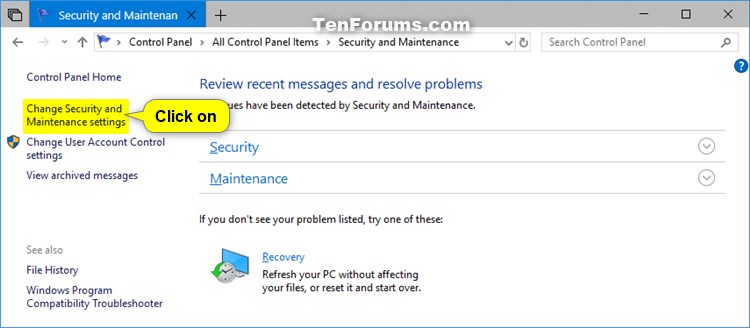
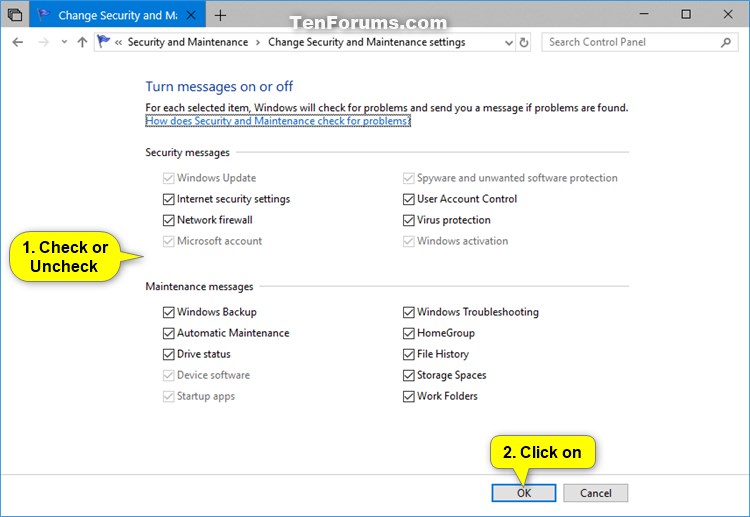

 Quote
Quote