New
#80
Factory recovery - Create a Custom Recovery Partition
-
-
New #81
Hello, I followed every step precisely but when I select the option from the boot menu for booting, I get the following error. Then when I manually run setup.exe from the partition through Windows install media, it doesn't install my custom image rather, it a fresh windows is installed. Please help.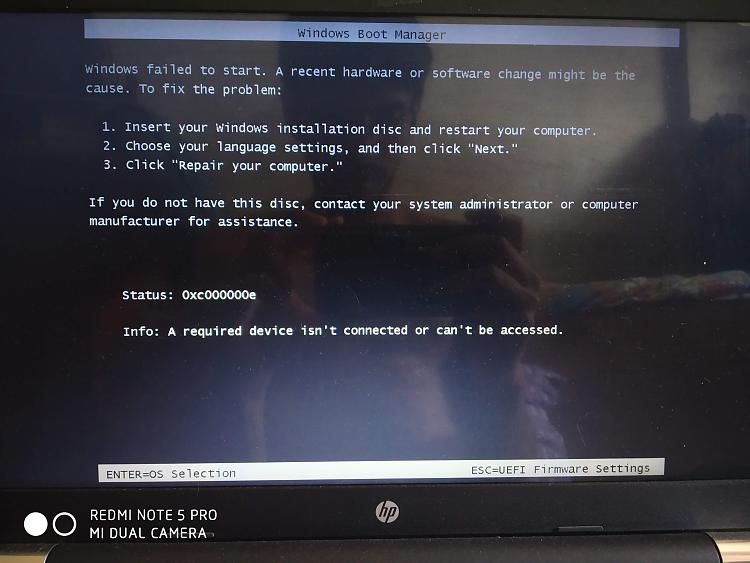
Edit: I just realized, I get an error while running the batch file. Maybe this is the reason. The error occurs due tobcdedit /create {ramdiskoptions} /d "Ramdisk"Here is the output.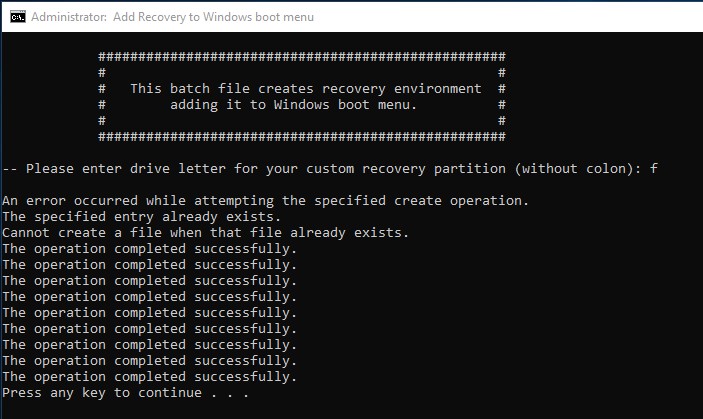
Last edited by rdias008; 08 Mar 2019 at 04:10.
-
New #82
hi all, i guess i should have done this when i installed windows. currently i have a lot of games on my system drive, i just want a recovery partition of basic windows stuff. could i make the image on another machine?
-
New #83
Not really, unless the 2 systems are pretty much the same, otherwise you're just as well doing a fresh installation of everything.
The whole point of the recovery partition is to have a snapshot of your PC in a working state, with all necessary drivers and software, without going through the rigmarole of downloading and reinstalling everything.
If you go back through this thread though, there's guides on how to exclude certain directories and items from your recovery backup, such as games and temp files, making your recovery partition not too big.
-
-
-
New #86
The Recovery Partition is a partition that holds a system image for recovery - either on the PC's local hard drive(s) or on a network drive, which can be accessed through the Windows Recovery options on boot. The advantage with this method is all the tools that you need come with Windows already - you don't need any extra software.
-
New #87
First of all, thanks to Kari! This is a really helpful tutorial and I am excited to try it out.
Have a question, though: if I prepare this on a virtual machine and finish all that I need short of activating, can I then safely transfer it to my laptop? I use the laptop for work and can't wipe clean at the moment, plus all the installing, working out kinks, adding programs, and testing might take a while for me. Can't be down.
My concern is that Windows will register the virtual machine as a 'motherboard' and then cause activation issues when I use it on my actual laptop. I only 1 (my) Windows key and don't mess with illegal stuff, so this is important.
Thank you all in advance for your help!
-
New #88
As long as the version of Windows restored is the same as the version that was originally installed (Home vs. Pro), the restored Windows will calculate the Hardware ID of the computer it is restored to, send that to Microsoft activation servers which will then match it to the existing digital license for that version of Windows and it will activate. It does not matter what computer the image was created on.
-
-
New #89
Tutorial Categories


Related Discussions


 Quote
Quote