New
#90
Add or Remove Items for All Apps in Start menu in Windows 10
-
-
New #91
If "3DMark 11" under the "Futuremark" folder opens the same app as the added "3DMark", then that would be why "3DMark" is not listed again in All Apps. There can only be one instance of a shortcut that opens an item.
-
New #92
Thanks for the suggestion, but they are different. Different programs in different folders with differently named executables.
The problem is with everything I've tried, not just this one shortcut
-
New #93
What build of Windows 10 do you have installed? I'll do some testing with the same build to see if it may be an issue with it.
https://www.tenforums.com/tutorials/2...mber-find.html
-
New #94
Alright so I just tried a shortcut to nothing (made one up) and it went in All Apps like its supposed to I don't understand lol. Your suggestion is definitely wrong but may have sparked something here. See below for screenshot of all the 3DMark shortcuts confirming they are different:
I don't understand lol. Your suggestion is definitely wrong but may have sparked something here. See below for screenshot of all the 3DMark shortcuts confirming they are different:

My Windows version is 1607 (Build 14393.82). Let me know if you come up with anything else.
-
New #95
Yep, they are different apps. The shortcut should have been listed. You might see if restarting explorer may toggle it to show.
The latest is 14393.105 for non Insiders if you wanted to update to it to see how it does. It works for me in that build as well.
Cumulative Update KB3176938 Windows 10 build 14393.105
-
New #96
Brink,
Your turorials are awesome, and what gets me is how you'll get posts a year or more after you post your turotial.
I just tried doing the command Get-StartApps | measureand I get this message:
C:\Users\ckeeton>Get-StartApps | measure'Get-StartApps' is not recognized as an internal or external command,
operable program or batch file
I'm running the Command Prompt (Admin) and I'm running it under my profile directory.
I'm running Win 10 Pro 10586.545
Any ideas? U think they stopped supporting the command?
Thx
-
New #97
-
New #98
Just updated, no change.
Thought: When I upgraded 3DMark I unchecked the option to create a shortcut in All Apps. I did that because there was already a shortcut to it in the Futuremark folder at the time and I didnt realize updating would remove it. That's why I am trying to do it manually. Any chance that selection is "saved" somewhere and preventing it from being added now somehow?
-
-
New #99
Not selecting to create a shortcut during the software installation shouldn't affect you being able to manually add it later.
You might see if restarting explorer after adding the shortcut may toggle it to show in All apps in case it may be a refresh issue.
Tutorial Categories


Related Discussions

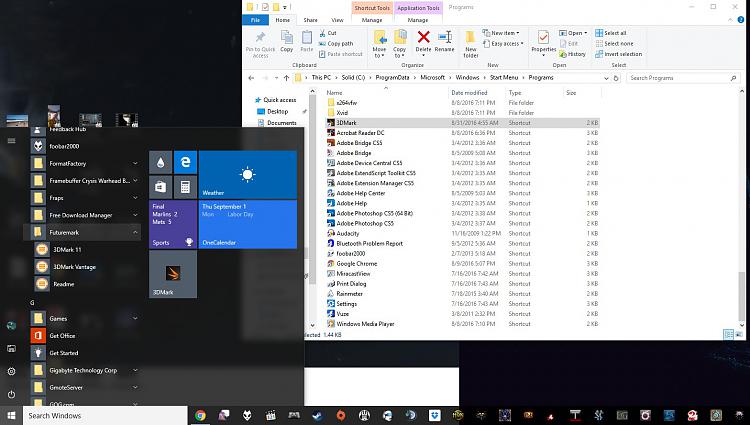

 Quote
Quote