How to Change Height or Width Size of Taskbar in Windows 10
Windows includes a special application desktop toolbar called the taskbar that shows on the bottom of a display screen by default. The taskbar allows you to find, see, open, and switch between your apps. You can also see the date and time, system icons, and items running in the background on the notification area. You can make the taskbar look how you want, manage your calendar, pin your favorite apps to it, change the size, change location on screen, and specify how taskbar buttons group together when you have more than one window open.
If you have the taskbar location at the top or bottom border of your display, you can change the height of the taskbar to what you want.
If you have the taskbar location at the left or right border of your display, you can change the width of the taskbar to what you want.
This tutorial will show you how to change the width or height of the taskbar to the size you want for your account in Windows 10.
Here's How:
1 Unlock the taskbar.
2 Move the pointer over the border of the taskbar until it turns into a double arrow, drag the border to the height or width size you want, and release. (see screenshots below)
If you have multiple displays, then you can repeat this for the taskbar on any screen.
3 When finished, you can lock the taskbar.



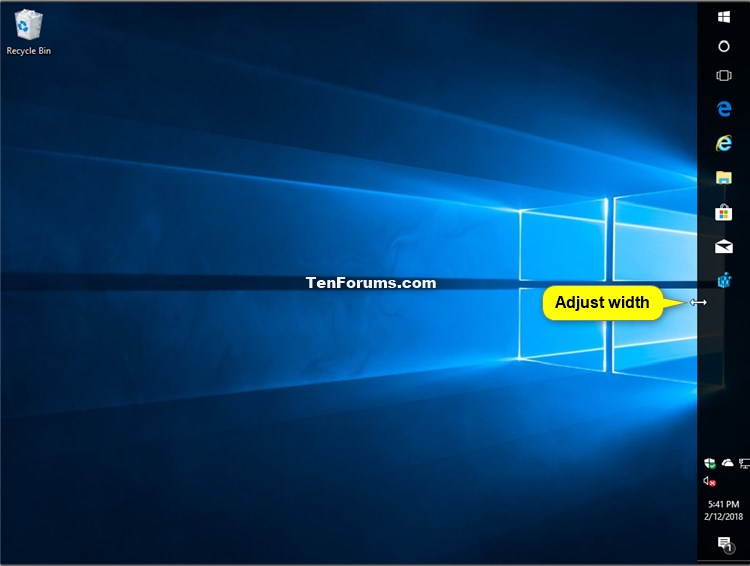
That's it,
Shawn
Related Tutorials
- How to Enable or Disable Resizing the Taskbar in Windows
- How to Lock or Unlock the Taskbar in Windows 10
- How to Change Taskbar Location on Screen in Windows 10
- How to Hide or Show Taskbar on Multiple Displays in Windows 10
- How to Select Desktops to Show Open Windows on Taskbar in Windows 10
- How to Turn On or Off Auto-hide the Taskbar in Desktop Mode Windows 10
- How to Turn On or Off Auto-hide the Taskbar in Tablet Mode in Windows 10
- How to 'Pin to taskbar' and 'Unpin from taskbar' Apps in Windows 10
- How to Hide or Show App Icons on Taskbar in Tablet Mode in Windows 10
- How to Always, Sometimes, or Never Combine Taskbar Buttons in Windows 10
- How to Use Large or Small Taskbar Buttons in Windows 10
- How to Change Width of Taskbar Buttons in Windows
- How to Hide or Show Badges on Taskbar Buttons in Windows 10
- How to Change How Many Times Taskbar Button Flashes in Windows 10
- Turn On or Off Clear Acrylic Taskbar Transparency in Windows 10
- How to Enable or Disable Taskbar Context Menus in Windows 10
- How to Turn Taskbar Notification Area System Icons On or Off in Windows 10
- How to Hide or Show Notification Area Icons on Taskbar in Windows 10
- How to Change Threshold of Taskbar Thumbnails to Show List in Windows 10
- How to Change the Size of Taskbar Thumbnails in Windows 10
- How to Show Taskbar in Full Screen mode in Windows 10
- How to Turn On or Off Make Taskbar Icons Easier to Touch when entering Tablet Posture in Windows 10
Change Height or Width Size of Taskbar in Windows 10
-
-
-
New #3
-
New #4
i want to go beyond minimum width
I want to make the width of the taskbar less than the default. Dragging the taskbar won't let me make the width less than what's given by default. the default width is 1 and I want it to be something 0.6 but keep the icon size as it is. How do I do that?
-
New #5
Hello Lufias,
If you haven't already, changing to use small icons on the taskbar below will reduce the height or width of the taskbar a bit.
Use Large or Small Taskbar Buttons in Windows 10
-
New #6
i want the icons as they are. when the taskbar is on left/right side of window the padding is a lot wider than necessary. it looks like I can fit two icons side by side. i want it to be more thin
-
New #7
I have the same desire to make my taskbar even narrower than default. I found this registry setting but it still won't allow me to get small enough but it may be a place to start. Any new info is welcomed. I'm using dual monitors and want my taskbar on the left side of my second monitor which is in the vertical position.
3 Ways to Change the Taskbar Button Width in Windows 10
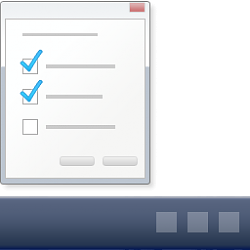
Change Height or Width Size of Taskbar in Windows 10
How to Change Height or Width Size of Taskbar in Windows 10Published by Shawn BrinkCategory: General Tips
26 Mar 2020
Tutorial Categories


Related Discussions







 Quote
Quote
