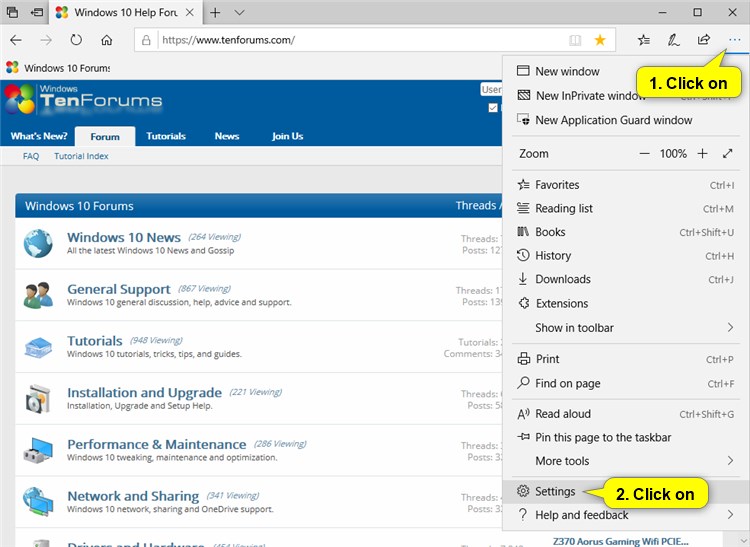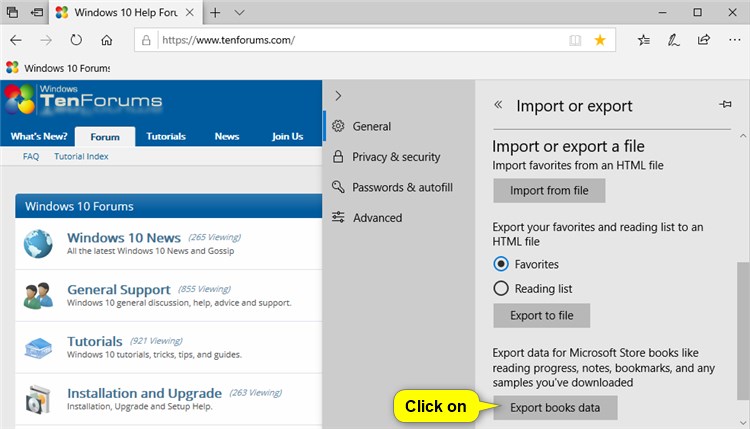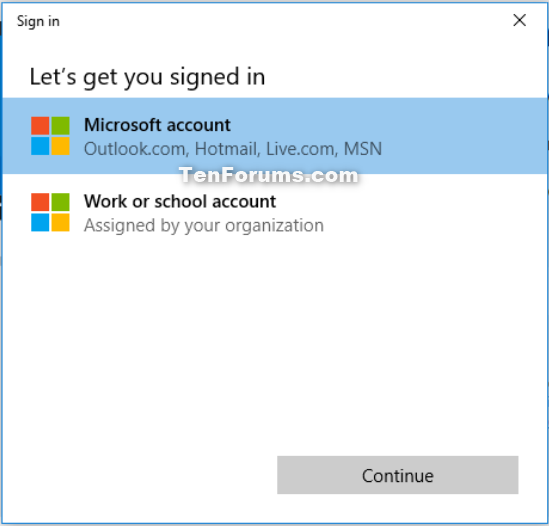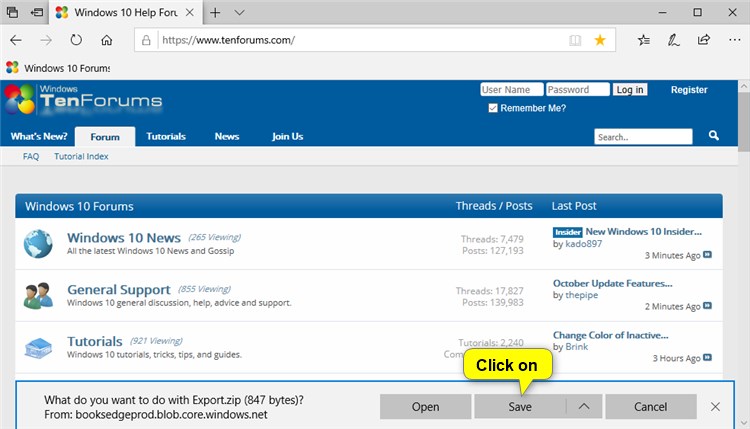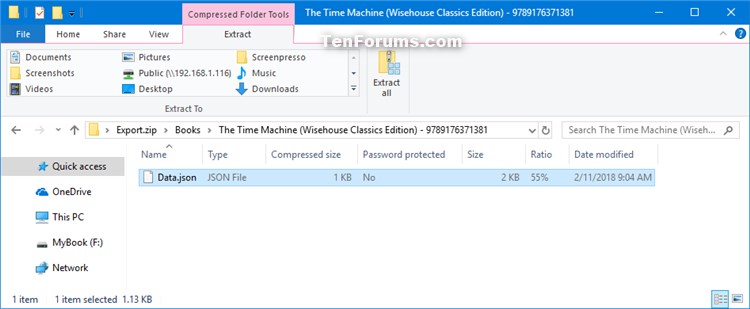How to Export EPUB Book Data in Microsoft Edge in Windows 10
Microsoft Edge is a new web browser that is available across the Windows 10 device family. It is designed for Windows 10 to be faster, safer, and compatible with the modern Web.
Starting with Windows 10 Creators Update, you are able to open and read EPUB books in Microsoft Edge along with the following features:
- Add bookmarks
- Read aloud
- Change text size
- Change text spacing
- Change font style
- Change page theme
Starting with Windows 10 Fall Creators Update, you are able to annotate EPUB books in Microsoft Edge to:
- Highlight text
- Underline text
- Add notes
Starting with Windows 10 build 17083, you can now export and clear your reading progress, notes, and bookmarks data for EPUB books (from the Microsoft Store) in Microsoft Edge.
This tutorial will show you how to export your reading progress, notes, and bookmarks data for EPUB books you read with Microsoft Edge in Windows 10.
Here's How:
1. Open Microsoft Edge.
2. Click/tap on the Settings and more (Alt+X)button, and click/tap on Settings. (see screenshot below)
3. Click/tap on General on the left side, and click/tap on the Import or export button under Transfer favorites and other info on the right side. (see screenshot below)
4. Click/tap on the Export book data button under Import or export a file. (see screenshot below)
5. If prompted, sign in with your Microsoft account or Work or school account that owns the EPUB books you want to export the data for. (see screenshot below)
6. You can now Save or Save as the Export.zip file containing your book data to where you want. (see screenshot below)
Example contents of Export.zip file
That's it,
Shawn
Related Tutorials
- How to Clear EPUB Book Data in Microsoft Edge in Windows 10
- How to Read Aloud eBook, PDF, or Web page in Microsoft Edge in Windows 10
Export EPUB Book Data in Microsoft Edge in Windows 10

Export EPUB Book Data in Microsoft Edge in Windows 10
How to Export EPUB Book Data in Microsoft Edge in Windows 10Published by Shawn BrinkCategory: Browsers & Email
29 Aug 2019
Tutorial Categories


Related Discussions