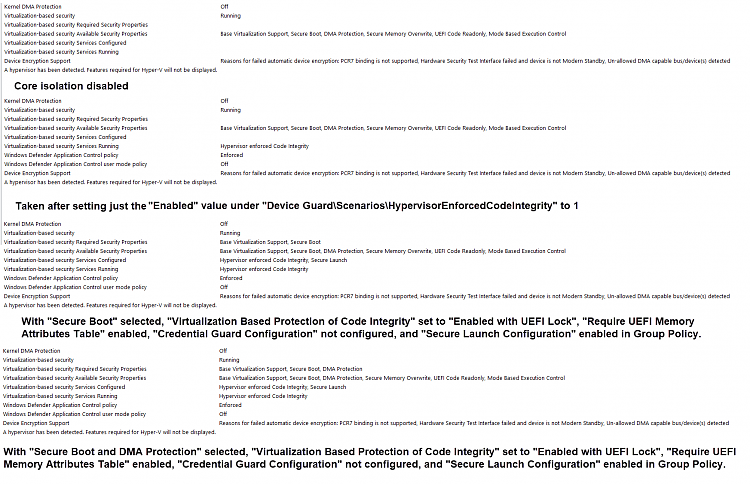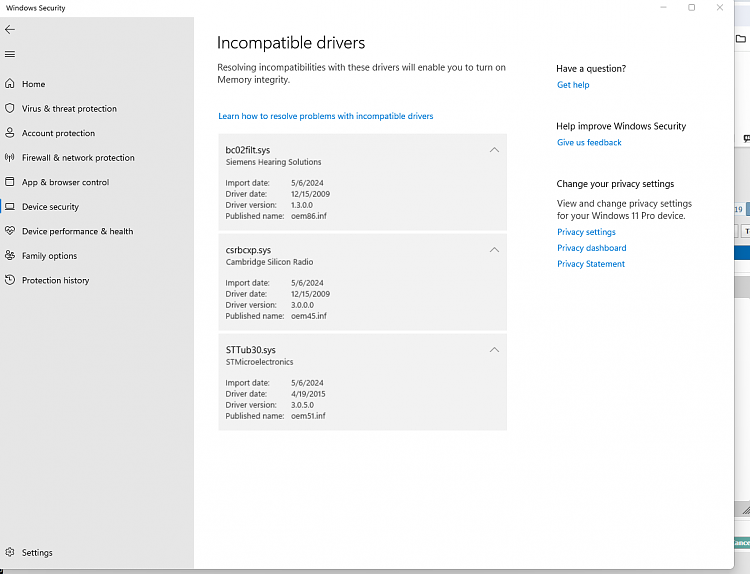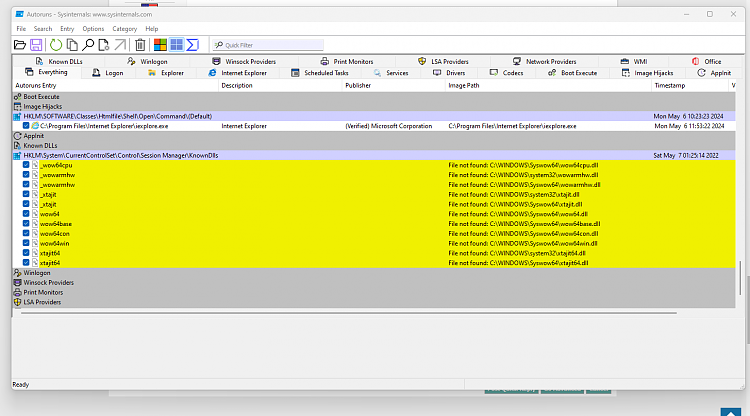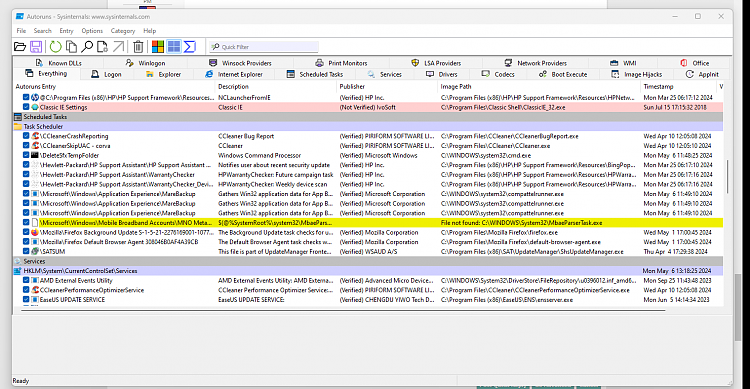New
#190
Anybody knows if there are any logs or diagnostics when you turn on Core Isolation / Memory Integrity, and on the next reboot Windows does a double reboot and it is (still) switched off.
Or how to decode Computer\HKEY_LOCAL_MACHINE\SYSTEM\CurrentControlSet\Control\DeviceGuard\Scenarios\HypervisorEnforce dCodeIntegrity\ChangedInBootCycle = 0x1d77f79afa02f40
Obviously Windows Security doesn't show any incompatible drivers (anymore).
DG_Readiness_Tool.ps1 -Capable gives the same double-reboot issue, with no diagnostics. E.g. driver verifier is off at the next boot to desktop.
Last edited by Henk Poley; 23 Jul 2021 at 00:07.


 Quote
Quote