New
#100
Turn On or Off Core Isolation Memory Integrity in Windows 10
-
-
New #101
I'm wondering; would it be possible to get any virtual machine program like Virtualbox to work with this enabled? Right now it just tells me Virtualization is already in use...
-
New #102
A sideways answer is that VMware still has support for "binary translation" for its 32bit guests. This is the way that virtualization used to work before VT-x/AMD-v. On Intel CPU's where VT-x was originally introduced it was about as fast with or without. Of course this forgoes more recent virtualization speed-up instructions like VT-d and EPT, and you can't run 64bit guests.
Edit: VirtualBox calls this "binary patching", it should work for 32bit guests with 1 CPU.
I would also think that Hyper-V itself would still have support for running 32 & 64bit guests. This would require Windows 10 Professional (or Education / Enterprise) and 4GB of RAM:
If you really require Virtualbox and 64bit: another lame way could be to turn on virtualization instructions inside a Hyper-V guest, and then run Virtualbox in that guest. It would require at least Windows 10 Pro and an Intel CPU with VT-x and EPT.Last edited by Henk Poley; 23 May 2018 at 05:23.
-
New #103
 great post, helped me a lot.
great post, helped me a lot.
After turning the option ON- I was getting constant BSOD after plugging phone to USB, every phone caused BSOD, turning it OFF by reg file was only option and did the job.
Thanks.
-
New #104
I just got a notification in notification area from Feedback hub, re: there was a response to something I upvoted about core integrity not being able to be turned off/setting being managed by admin : Feedback Hub - Windows Insider
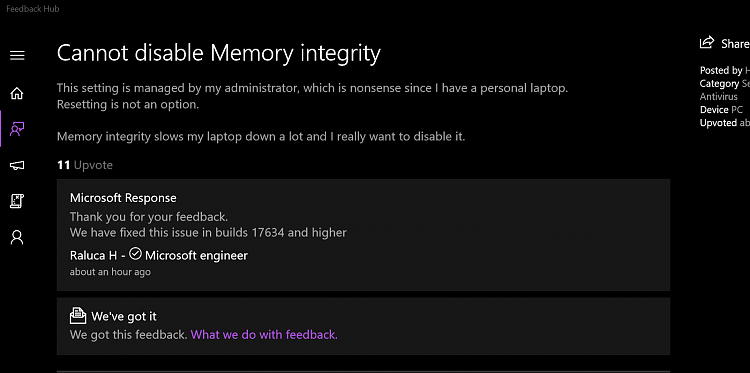
Answer:
Thank you for your feedback.
We have fixed this issue in builds 17634 and higher
-
-
New #106
It would be nice to fix it in the release branch, not the alpha only
-
New #107
I just updated my laptop to 1803 (17134.112).
I turned Core Isolation on OK but it slows the PC booting. I now have the usual problem (to be fixed on Build 17636?) that I can't turn it off and see the message "This setting is managed by your administrator". This seems an obvious bug MS really should have fixed by now.
Do I just turn it off using the reg file in Option 2? What benefits does Core Isolation add if you keep Defender fully up to date and are careful with browsing habits?
-
New #108
Hello Steve,
Yeah, if you are unable to use Option One to turn it off, you could use step 3 in Option Two to do so instead.
The link below can give you some more info and details about Core isolation, but it's basically additional security against kernal-level exploits.
Windows Defender System Guard: Making a leap forward in platform security with memory integrity - Microsoft Tech Community - 167303
-
-
New #109
Tutorial Categories


Related Discussions


 Quote
Quote
