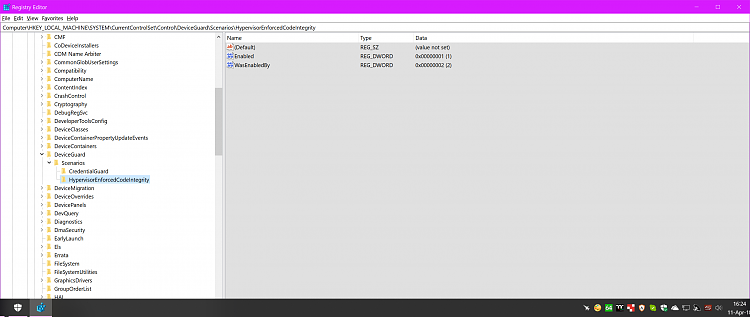New
#10
Turn On or Off Core Isolation Memory Integrity in Windows 10
-
-
-
New #12
Thank you Cliff. I added that as Option Two.
I'm surprised the registry key is not hash protected though.
-
-
-
-
-
New #17
Shawn the address in the tut needs to be pulled togeather. HypervisorEnforcedCodeInte grity
edCodeIntegrity
-
New #18
Hmm, seems to be a bug with how it displays. I put the path in a code box to fix it for now.
-
-
New #19
You know Shawn, I wonder if this(the off switch not working) is what is keeping 17133, from becoming RTM
They said the problem won't effect most users, and that probably is just a nice way of saying, this only effects people who know what they are doing, like IT specialists and Ten Forums members
Tutorial Categories


Related Discussions


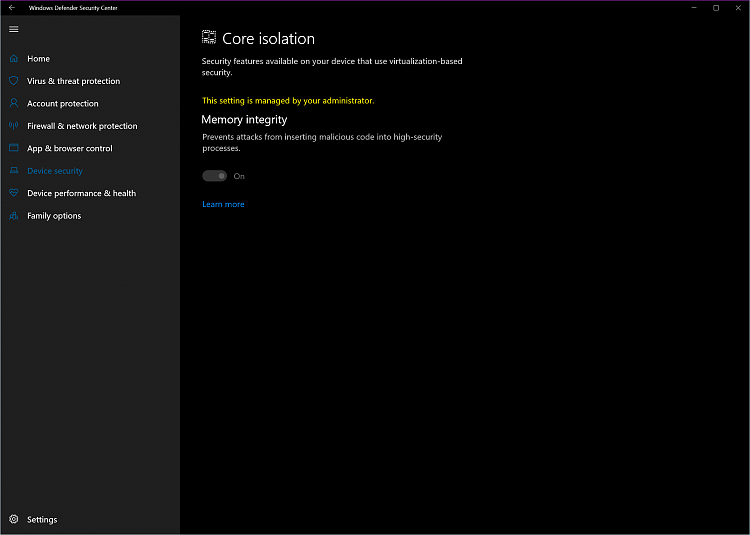
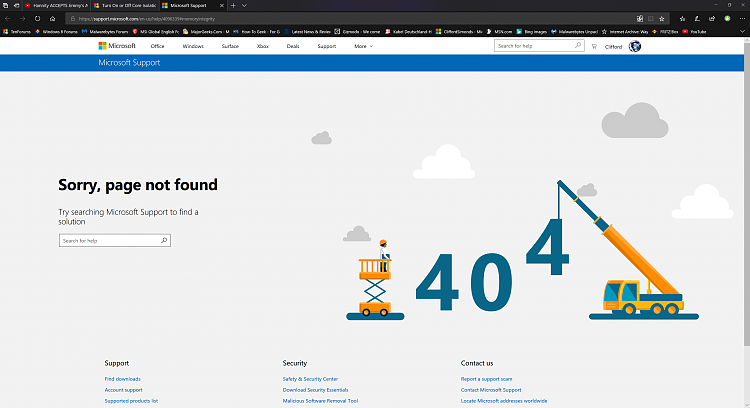


 Quote
Quote