New
#170
Turn On or Off Core Isolation Memory Integrity in Windows 10
-
-
New #171
Sorry for the delay in getting this to you. While I'm not sure if what I suspect remains the culprit, the correlation is physically there. For every shutdown I've experienced, there is a set of Hyper-V processes prior to the warning, and seconds later a shutdown has occurred.
It appears log files can't be uploaded, so I screen captured the 4 shutdowns I've had. Please find attached.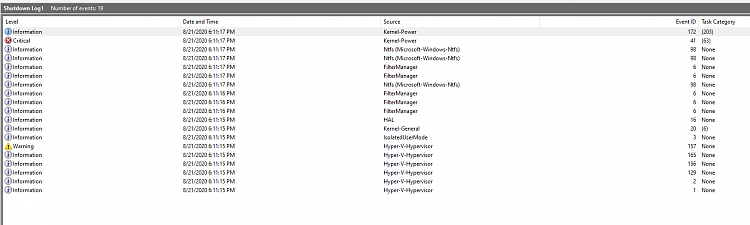
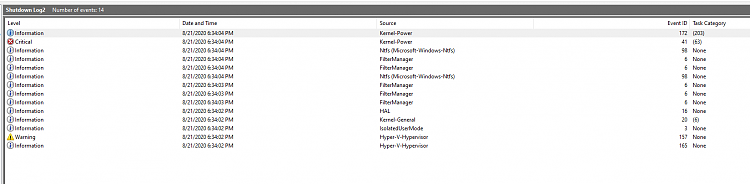
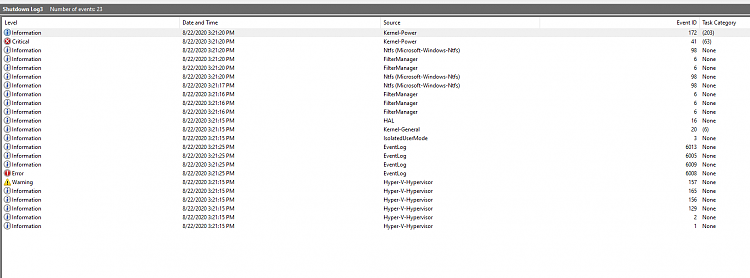

-
New #172
Just in case it helps anybody. I was getting SECURE_KERNEL_ERROR bluescreens (BSOD). Which went away after updating Intel Wi-Fi drivers:
Latest Intel PROSet Wi-Fi Driver for Windows 10
Download Windows(R) 10 Wi-Fi Drivers for Intel(R) Wireless Adapters
The release notes mention BSOD 5 times, so I guess they went on a hunt. AFAIK the particular BSOD has to do with Device/Credential Guard (e.g. HVCI, DG, CG), which is also mentioned in this thread around a PowerShell script that checks for driver compatibility.Last edited by Brink; 16 Sep 2020 at 09:46. Reason: added link for more info
-
New #173
Hi Brink, have you figured out how to solve this problem?
Here is what works:
https://docs.microsoft.com/en-us/win...readiness-tool
Make a script with this code and name it dgreadiness.ps1
Open PowerShell as Admin and run script like this:
Once the script is done doing it's job reboot system. (feel free to ignore script errors)Code:Set-ExecutionPolicy RemoteSigned .\dgreadiness.ps1 -Disable
If during boot you're asked to confirm disabling "device guard" press Windows key to confirm
"Core isolation" option in Windows defender should now be disabled and toggleable again.
-
-
New #175
Hello
Windows core isolation tells me I have incompatible drivers but not which ones. The BIOS is updated as is the chipset in device manager.
Is it advisable to go to "Turn Windows Features on or off" and check the boxes with hyper V and others like virtual platform?
Or should I go to the UEFI and enable Hyper-V? I already have virtualization enabled.
Thank you
- - - Updated - - -
I don't mean to double post but I posted and wanted to edit but it is gone. When trying to get core isolation to turn on should I go to turn windows features on or of and check any boxes? I have virtual machine platform, windows hypervisor platform and Hyper-V.
Thank you for allowing me to add on to my original post. I have virtualization enabled in the UEFI.
Chipset updated and BIOS updated.
-
New #176
If you have Steelseries devices, it's probably their driver, in my case that is what caused the incompatibility. There's no real way to tell other than have a clean (default drivers) Windows install and see if Mem Integrity turns on, and then installing drivers one by one and turning it on/off to see when it fails. Not worth the time, but this is what I ended up doing in my case.
To be fair, you should probably just leave it alone. Your formulation is a bit confusing so I'm unsure what to say. If you want to force it, you can, there should be a registry hack somewhere in the thread.
If you have incompatible drivers, they'll likely malfunction. I tried it on another older PC with a HD4850 card that uses an ancient driver from the past, and Memory Integrity turned it off and used the Default VGA driver instead. Not good.
-
New #177
After uninstalling the driver from WD SES the third (reboot) worked and all is fine. The drives are responsive and core isolation is on.
-
New #178
The task of device security/core isolation not working has changed because I removed the two old WD external drives and installed another external drive. However the same wdcsam64_prewin8.sys message when trying to open device security/core isolation persists. It seems the incompatible drivers from the previous drives is in the registry or something like that. At my level I cannot diagnose how to turn this feature on.
-
-
New #179
Hello @maranna,
Can you please perform the following . . .
[1] Click on this TenForums link => Batch Scripts / Programs.
[2] Goto the heading Find ANY Problem Devices . . .
[3] Download and Run the .bat file named Find_ANY_Problem_Devices.bat.
If there are NO ERRORS:
You will receive the message NO PROBLEM DEVICES WERE FOUND!, and NO text file is created on the Desktop.
If there are ERRORS:
There will be a Prob_Devices.txt file created on the Desktop.
EITHER . . .
Copy & Paste the results into your post using the CODE tags [ click the # and Paste the results inside ].
In your post it will look like this . . .
Code:<<< Results >>>
OR . . .
Upload the Prob_Devices.txt file => How to Upload and Post Screenshots and Files at Ten Forums.
I hope this helps.
Tutorial Categories


Related Discussions


 Quote
Quote

