Information
The included Groove Music app in Windows 10 allows you to listen to your favorite music on your Windows, iOS, and Android devices. You can create a playlist with music you've purchased or uploaded to OneDrive or pick your background music on Xbox One.
Starting with version 10.17112.1531.0, Groove Music app comes with an equalizer, allowing you to adjust the sound frequency levels to your liking.
This tutorial will show you how to use the equalizer to customize the sound of your music in the Groove Music app for your account in Windows 10.
Here's How:
1. While you have the Groove Music app open, click/tap on the Settings (gear) icon at the bottom left. (see screenshot below)
2. In the Playback section, click/tap on Equalizer. (see screenshot below)
3. You can now either select one of the nine presets: Flat, Treble boost, Bass boost, Headphones, Laptop, Portable speakers, Home stereo, TV, and Car, OR select Custom to manually adjust the Low, Mid Low, Mid, Mid High, and High levels to what sounds best to you. (see screenshots below)

4. When finished adjusting the equalizer to what you want, you can close the equalizer.
That's it,
Shawn
Related Tutorials
- How to Backup and Restore Groove Music app Settings in Windows 10
- How to Set Now Playing Artist Art in Groove Music app as Lock Screen in Windows 10
- How to Set Now Playing Artist Art in Groove Music app as Desktop Background in Windows 10
- How to Edit Song and Album Metadata Info in Groove Music app in Windows 10
Use Equalizer in Groove Music app in Windows 10
-
New #1
Great Shawn:)
I found out something today, after I told you it was somewhat buggy.
I guess that was a generalization from lack of information.
On my Maximus X it is buggy(in my case) maybe because of my Sonic Studio settings, the music stopped when I opened the EQ,, and I needed to restart Groove after, for the settings to take effect, so I couldn't hear anything while adjusting
Of course with Sonic Studio I have an EQ built in(twice actually if you include the Application Manager portion, to fine tune all programs and apps).
Anyhow... on my laptop, it worked as it should.
Even though it's only a 5 band EQ, it made a noticeable difference on my laptop, just like the EQ does in WMP.
-
-
New #3
I bet it would be great though, for Windows 10 Virtual Machines though
I might test it tomorrow, as I use my hosts libraries when testing(drag and drop too).
But I need to figure out how to do it without homegroup now(you gotta tutorial on how to do it?), as the latest build has killed that option
Found it!
Share Files using an App in Windows 10 Network Sharing Tutorials
-
-
-
New #6
Thank you for sharing the tutorial.
I was pleasantly surprised when the equalizer was recently introduced, as the Music Pass service was recently discontinued. I hope that Microsoft continues to improve Groove, as I feel it has potential, but Microsoft does not seem to be too interested in it.

Use Equalizer in Groove Music app in Windows 10
How to Use Equalizer in Groove Music app in Windows 10Published by Shawn BrinkCategory: Apps & Features
23 May 2018
Tutorial Categories


Related Discussions




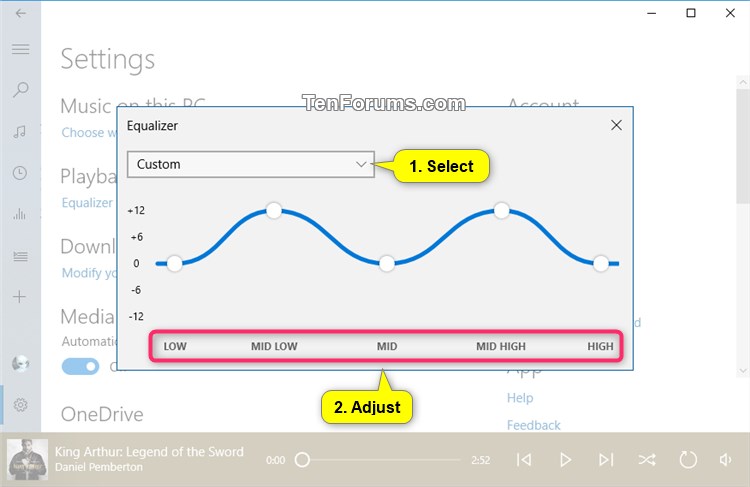

 Quote
Quote