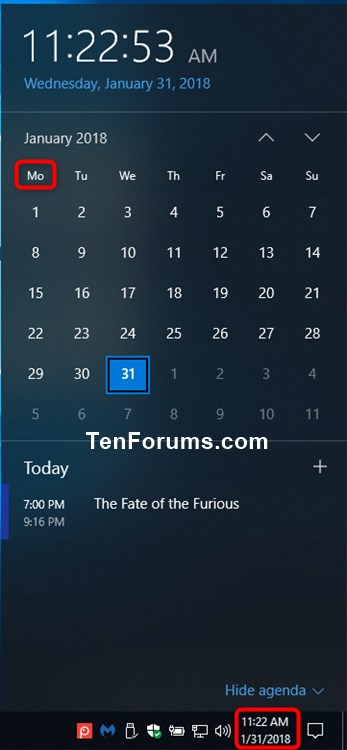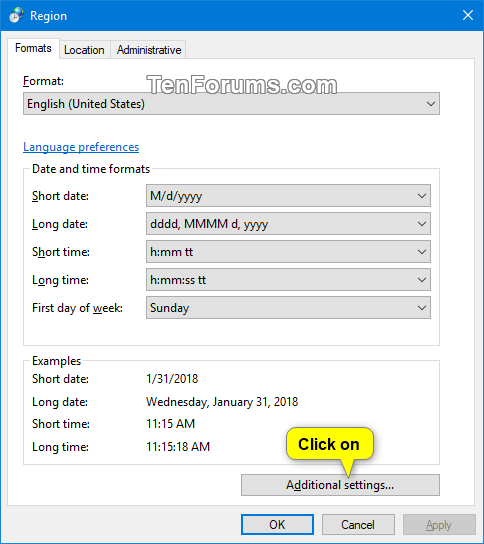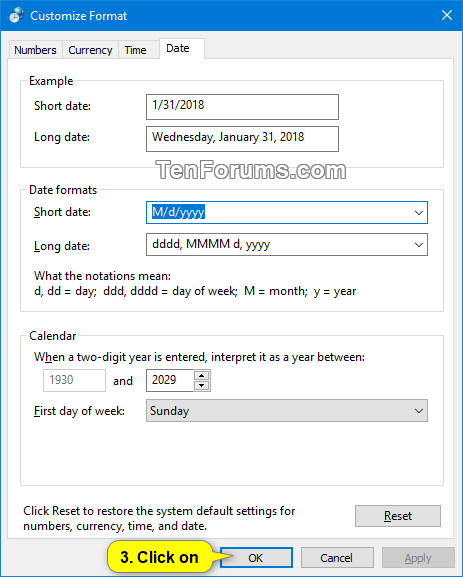How to Change First Day of Week in Windows 10
Windows 10 sets the first day of the week based on your region format settings by default.
If Windows 10 is showing the wrong first day of the week for your location, or you just want change it to a different day, you can manually change the date and time format settings to do so.
This tutorial will show you how to change the first day of week for your account in Windows 10.
- Option One: Change First Day of Week in Settings
- Option Two: Change First Day of Week in Control Panel
- Option Three: Change First Day of Week using a REG file
EXAMPLE: Sunday and Monday set as first day of week in Windows 10
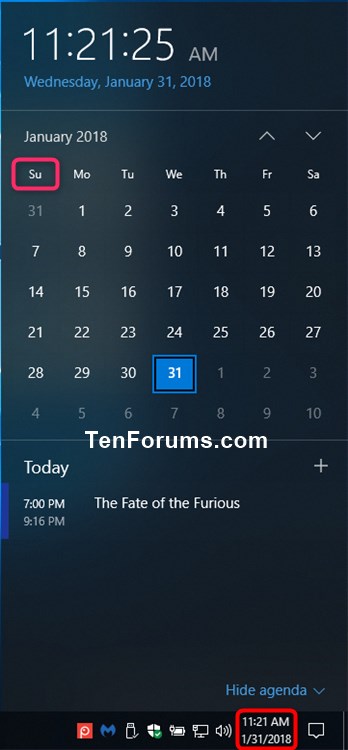
1. Open Settings, and click/tap on the Time & language icon.
2. Click/tap on Date & time on the left side, and click/tap on the Change date and time formats link under the Formats section on the right side. (see screenshot below)
Starting with Windows 10 build 17686, you would click/tap on Region on the left side instead.
3. Select the First day of week you want from the drop menu. (see screenshots below)
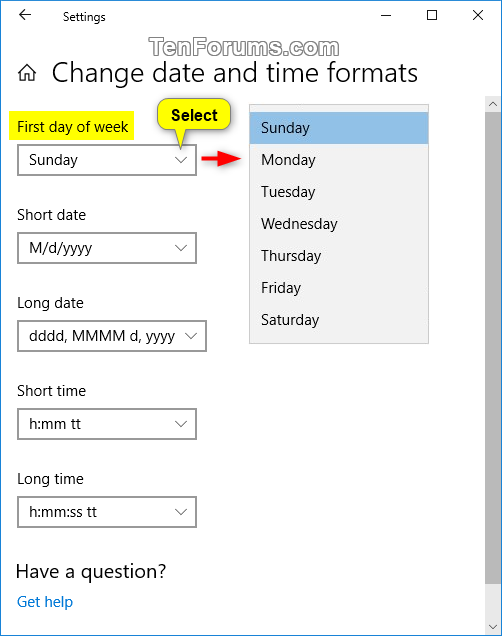
4. You can now close Settings if you like.
1. Open the Control Panel (icons view), click/tap on the Region icon, and close the Control Panel if you like.
2. In the Formats tab, click/tap on the Additional settings button. (see screenshot below)
3. Click/tap on the Date tab, select the First day of week you want from the drop menu, and click/tap on OK. (see screenshots below)
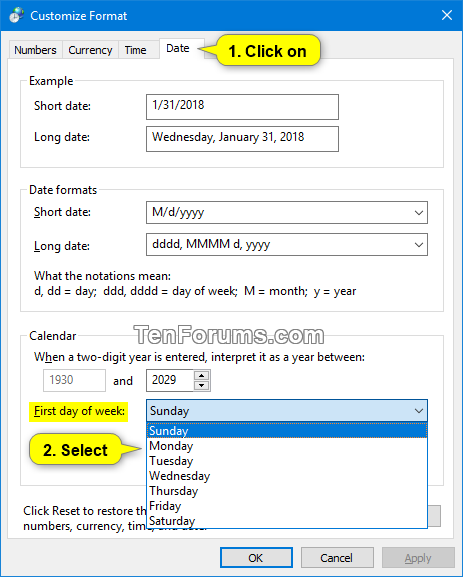
4. Click/tap on OK. (see screenshot below)
The downloadable .reg files below will modify the string value in the registry key below.
HKEY_CURRENT_USER\Control Panel\International
iFirstDayOfWeek string value (REG_SZ)
0 = Monday
1 = Tuesday
2 = Wednesday
3 = Thursday
4 = Friday
5 = Saturday
6 = Sunday
[/note]
1. Do step 2 (Sunday), step 3 (Monday), step 4 (Tuesday), step 5 (Wednesday), step 6 (Thursday), step 7 (Friday), or step 8 (Saturday) below for what you want as the first day of the week.
A) Click/tap on the Download button below to download the file below, and go to step 9 below.
Set_Sunday_as_first_day_of_week.reg
Download
A) Click/tap on the Download button below to download the file below, and go to step 9 below.
Set_Monday_as_first_day_of_week.reg
Download
A) Click/tap on the Download button below to download the file below, and go to step 9 below.
Set_Tuesday_as_first_day_of_week.reg
Download
A) Click/tap on the Download button below to download the file below, and go to step 9 below.
Set_Wednesday_as_first_day_of_week.reg
Download
A) Click/tap on the Download button below to download the file below, and go to step 9 below.
Set_Thursday_as_first_day_of_week.reg
Download
A) Click/tap on the Download button below to download the file below, and go to step 9 below.
Set_Friday_as_first_day_of_week.reg
Download
A) Click/tap on the Download button below to download the file below, and go to step 9 below.
Set_Saturday_as_first_day_of_week.reg
Download
9. Save the .reg file to your desktop.
10. Double click/tap on the downloaded .reg file to merge it.
11. When prompted, click/tap on Run, Yes (UAC), Yes, and OK to approve the merge.
12. You can now delete the downloaded .reg file if you like.
That's it,
Shawn
Related Tutorials
- How to Change Date and Time Formats in Windows 10
- How to Change First Day of Week in Calendar app in Windows 10
Change First Day of Week in Windows 10

Change First Day of Week in Windows 10
How to Change First Day of Week in Windows 10Published by Shawn BrinkCategory: General Tips
06 Jun 2018
Tutorial Categories


Related Discussions