How to Get Fonts from the Microsoft Store in Windows 10
A font is a graphical representation of text that may include a different typeface, point size, weight, color, or design.
Starting with Windows 10 build 17040, you are now able to install font packages in the Microsoft Store.
Starting with Windows 10 build 17083, Microsoft is introducing new experiences for managing your fonts in Settings, and for acquiring additional fonts from the Microsoft Store.
For now, there is only a small set of curated offerings from Microsoft’s library of fonts in the Store, but this will grow over time. Make sure to check regularly to see what’s new.
See also: Font List Windows 10 - Typography | Microsoft Docs
This tutorial will show you how to get and install font packages from the Microsoft Store for your account in Windows 10.
Contents
- Option One: To Get Fonts from the Microsoft Store in Settings
- Option Two: To Get Fonts from the Microsoft Store
This option is only available starting with Windows 10 build 17083.
1 Open Settings, and click/tap on the Personalization icon.
2 Click/tap on Fonts on the left side, and click/tap on the Get more fonts in the Store link on the right side. (see screenshot below)
3 The Microsoft Store app will now open directly to Fonts. Click/tap on an available font you want to "Get" and install. (see screenshot below)
4 Click/tap on the Get button to start downloading and installing the font. (see screenshot below)
You will need to have Windows 10 build 17040 or later to be able to install font packages in the Store.
1 Open the Microsoft Store app.
2 Type fonts in the search box of Microsoft Store, and press Enter. (see screenshot below)
3 Select Apps in the Departments drop menu, select Personalization in the Category drop menu, and click/tap on an available font you want to "Get" and install. (see screenshot below)
4 Click/tap on the Get button to start downloading and installing the font. (see screenshot below)
That's it,
Shawn
Related Tutorials
- How to Install Fonts in Windows 10
- How to Delete Fonts in Windows 10
- How to Preview Fonts in Windows 10
- How to Change the Default System Font in Windows 10
- How to Create Custom Font with Microsoft Font Maker app in Windows 10
- How to Hide or Show Fonts in Windows
- How to Restore Default Font Settings in Windows
- How to Enable or Disable Untrusted Font Blocking in Windows 10
Get Fonts from Microsoft Store in Windows 10
-
New #1
Hopefully with the addition of a new Fonts section in Settings Microsoft will soon provide an interface option to change the default system font in Windows 10. It is difficult to understand why one should have to modify the registry—a potentially dangerous task—to change something so seemingly simple.
-
New #2
As of today, 10 May-2018 in the Microsoft store : Your request appears to be from an automated process
Note: the store link doesn't work for everyone(probably due to region or language settings), but just do a search in the store for Microsoft Font Maker then, I had to do that myself and it worked.
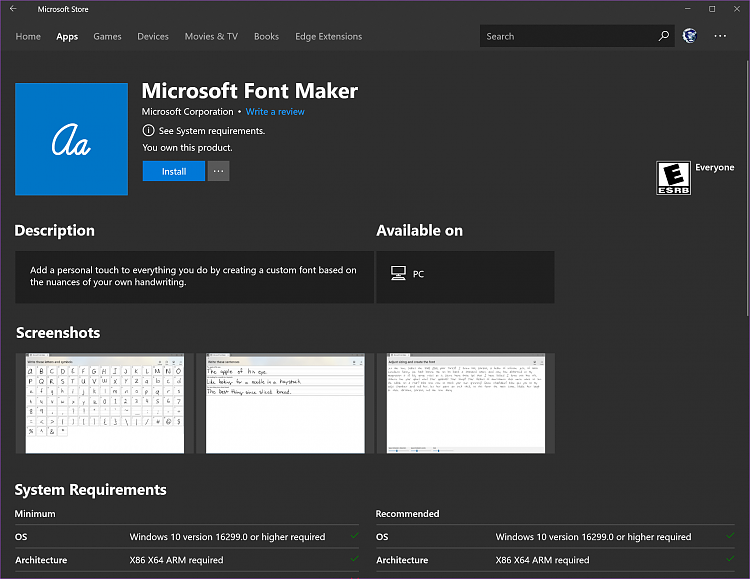
You will need a touch screen or a Ink pen to use it.
-
-
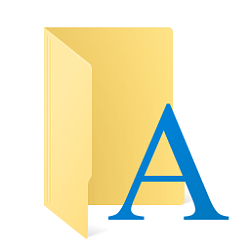
Get Fonts from Microsoft Store in Windows 10
How to Get Fonts from the Microsoft Store in Windows 10Published by Shawn BrinkCategory: General Tips
02 Nov 2019
Tutorial Categories


Related Discussions


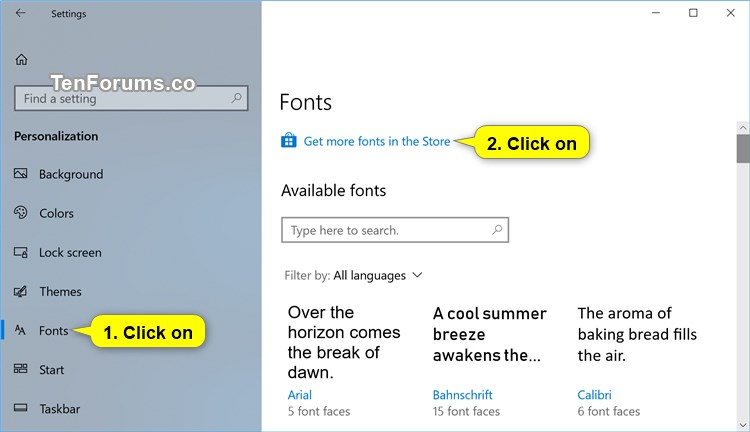

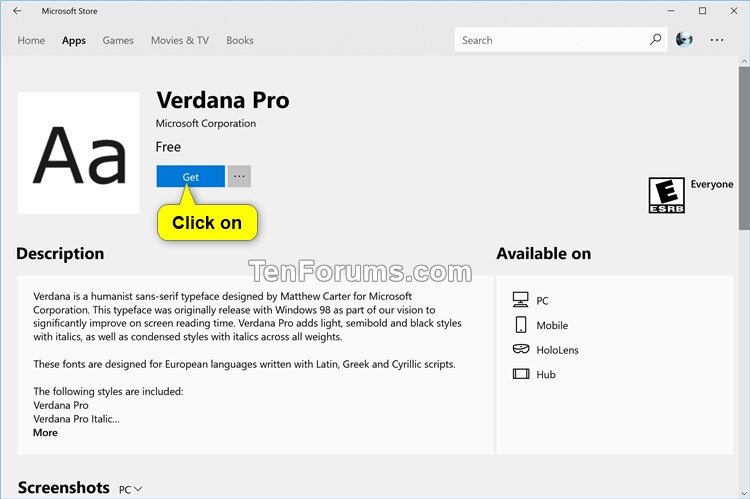



 Quote
Quote
