New
#10
Enable or Disable Timeline in Windows 10
-
-
New #11
My timeline feature is not working at all in 1803. Checked the suggested applicable registry, group policy settings, trying a local user account, clearing data and nothing shows except large thumbnails of whatever windows I currently have open, but nothing earlier. The "new" taskbar icon is there, but it functions like the old task viewer. If I have no windows open, it just shows something like "keep using your PC and your history will appear below", but nothing is there after 18 days.
My online Microsoft account shows my activity so I know it's being uploaded and collected, but nothing displays on my PC. So, I decided to download the latest Windows 10 from Microsoft and do a repair install from the ISO file it created. Unfortunately, still no timeline. SFC and DISM utilities show no file or component store corruption.
-
New #12
Hello Ronnie, :)
Double check to make sure the Windows Search service is set to be enabled, running, and Automatic (Delayed Start).
In addition, make sure you have turned on Let Windows collect my activities from this PC in Settings from below.
 Turn On or Off Collect Activity History in Windows 10 | Windows 10 Tutorials
Turn On or Off Collect Activity History in Windows 10 | Windows 10 Tutorials
-
New #13
Turn indexing on
I had the same problem as several others here. I had to:
1) Open Windows Explorer (for example with Win+e)
2) Go to the C: drive
3) Attempt to search for anything (example: "test")
4) Explorer showed a small bar saying that search is slow, and to fix it, Turn Index On
5) Click it before the search completed and the bar vanished
Boom, Windows Timeline appeared in that Task View.
What an annoying bug! Timeline ought to just always be there, with a message about why it's not working, instead of making us guess our way through these sorts of steps.
-
New #14
I have done the settings in the "Local Group Policy Editor" and also checked the registry however the timeline still appears on the bottom of the screen once I do win_key+tab. Any ideas why this happens ?
-
New #15
Hello thanosa,
The Task View feature and button on the taskbar is independent of the Timeline feature.
You can use the tutorial below to remove the Task View button on the taskbar.
Hide or Show Task View Button on Taskbar in Windows 10
-
New #16
I guess that I didn't described my issue in detail. I like the "Task View" button and feature which gives me the ability to have multiple virtual desktops. What I don't like and want to deactivate is the part underneath that which is the timeline of my activity. I am talking about the part in red in the image below:
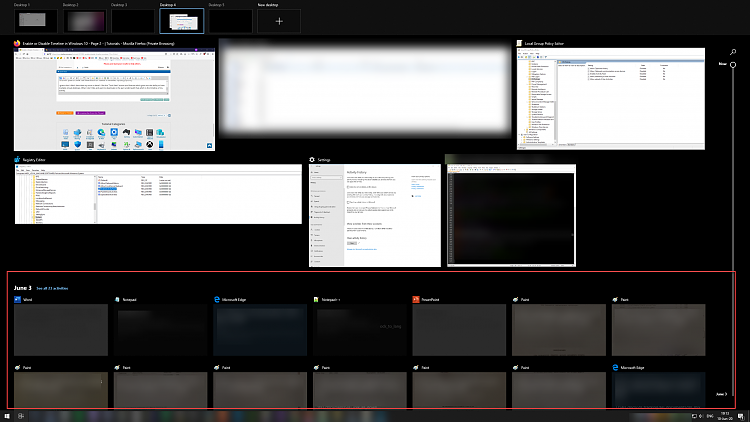
-
New #17
Did you already clear your activity history?
Clear Activities from Timeline in Windows 10
Clear Activity History from Cloud in Windows 10
In addition, did you also turn off the settings below?
- Show activities from these accounts
- Store my activity history on this device
- Send my activity history to Microsoft
Turn On or Off Collect Activity History for Timeline in Windows 10
-
New #18
1. The activities are not deleted as I don't want to delete them every time. I am just keeping them to make sure that I have effectively deactivated the feature as a whole.
2. I have recently asked me MS account to be deleted, so I cannot do the 2nd for now. The account will be deleted in 2 months.
3. I have deactivated the "Store my activity history on this device" and the "Send my activity history to Microsoft". I have also cleared the activity history using the button and also removed my MS account association from that.
I don't know what else I need to do :-(
-
-
Tutorial Categories


Related Discussions



 Quote
Quote