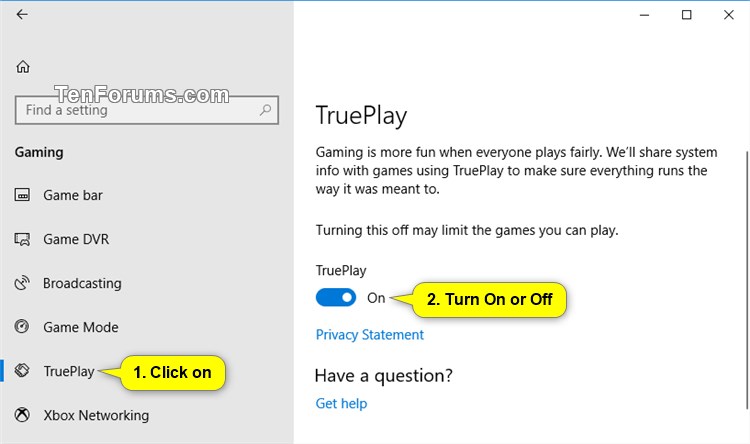Information
Gaming is more fun when everyone plays fairly. Windows will share system info with games using TruPlay to make sure everything runs the way is was meant to.
TruePlay, formerly called Game Monitor, provides developers with a new set of tools to combat cheating within their PC games.
A game enrolled in TruePlay will run in a protected process, which mitigates a class of common attacks. Additionally, a Windows service will monitor gaming sessions for behaviors and manipulations that are common in cheating scenarios. These data will be collected, and alerts will be generated only when cheating behavior appears to be occurring. To ensure and protect customer privacy while preventing false positives, these data are only shared with developers after processing has determined cheating is likely to have occurred.
The TruePlay APIs for the Universal Windows Platform (UWP) allow limited interaction between games and the game monitoring system on Windows 10 PCs.
This tutorial will show you how to turn on or off TruePlay to combat game cheating for your account in Windows 10.
Note
Turning off TruePlay may limit the games you can play.
CONTENTS:
- Option One: Turn On or Off TruePlay in Settings
- Option Two: Turn On or Off TruePlay using a REG file
1. Open Settings, and click/tap on the Gaming icon.
2. Click/tap on TruePlay on the left side, and turn on or off (default) TruePlay on the right side for what you want. (see screenshot below)
Note
The downloadable .reg files below will modify the DWORD value in the registry key below.
HKEY_CURRENT_USER\Software\Microsoft\Games
EnableXBGM DWORD
0 = Off
1 = On
1. Do step 2 (on) or step 3 (off) below for what you would like to do.
A) Click/tap on the Download button below to download the file below, and go to step 4 below.
Turn_ON_TruePlay.reg
Download
NOTE: This is the default setting.
A) Click/tap on the Download button below to download the file below, and go to step 4 below.
Turn_OFF_TruePlay.reg
Download
4. Save the .reg file to your desktop.
5. Double click/tap on the downloaded .reg file to merge it.
6. When prompted, click/tap on Run, Yes (UAC), Yes, and OK to approve the merge.
7. You can now delete the downloaded .reg file if you like.
That's it,
Shawn
Turn On or Off TruePlay for Gaming in Windows 10

Turn On or Off TruePlay for Gaming in Windows 10
How to Turn On or Off TruePlay for Gaming in Windows 10Published by Shawn BrinkCategory: Gaming
02 Jan 2018
Tutorial Categories


Related Discussions