How to Change Default Action of Mouse Wheel for Photos app in Windows 10
The Photos app included in Windows 10 is a universal app that allows you to enjoy, organize, edit, and share all your digital memories. It brings together photos and videos from all your devices, enhances them to make great photos even better, and organizes them into beautiful albums for you.
When viewing a single item in the Photos app, you can rotate the mouse wheel to either view next or previous item or zoom in and out.
Ctrl + mouse wheel will always zoom in and out.
This tutorial will show you how to change the default mouse wheel action for the Photos app to either view next or previous item or zoom in and out for your account in Windows 10.
Here's How:
1 Open the Photos app.
2 Click/tap on the See more button, and click/tap on Settings. (see screenshot below)
3 Under the Mouse wheel settings, select (dot) View next or previous item (default) or Zoom in and out for what you want. (see screenshot below)
4 You can now close the Photos app if you like.
That's it,
Shawn
Related Tutorials
- How to Sign in and Sign out of Photos app with Microsoft Account in Windows 10
- How to Backup and Restore Photos app Settings in Windows 10
- Photos app Keyboard Shortcuts in Windows 10
- How to Change Photos app Live Tile Appearance on Start Menu in Windows 10
- How to Turn On or Off Face Detection and Recognition in Windows 10 Photos app
- How to Change Theme Mode for Photos app in Windows 10
- How to Add or Remove Favorites in Photos app in Windows 10
- How to Add and Remove Folders in Photos app in Windows 10
- How to Turn On or Off Show OneDrive Cloud-only Content in Windows 10 Photos app
- How to Turn On or Off Hardware Accelerated Video Encoding in Windows 10 Photos app
- How to Turn On or Off Linked Duplicates in Windows 10 Photos app
Change Default Action of Mouse Wheel for Photos app in Windows 10
-
New #1
Hi @Brink
Is it possible to change "Edit" behavior, too!? Instead of "Edit with Garbage Paint 3D" use "Edit with Lovely MS Paint" (SS below). I have not installed "Paint 3D" and don't use it, instead always using MS Paint for (simple) editing. I didn't find any registry key to replace it (Paint 3D with MS Paint).
(SS below). I have not installed "Paint 3D" and don't use it, instead always using MS Paint for (simple) editing. I didn't find any registry key to replace it (Paint 3D with MS Paint).
I have to right click on image (in "Photos" app) then select "Open with" and select "Paint" from the list. I think Microsoft should bring the "Paint" option directly to the main right click in "Photos" app.
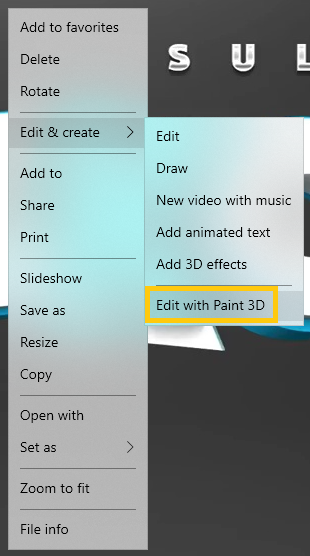
-
-
New #3
Thanks … I wish there was a registry key that I didn't know about
I wish there was a registry key that I didn't know about  . Photos app (latest version) have been super fast (I can't believe that yet!!!) but they ruined another thing (as always)
. Photos app (latest version) have been super fast (I can't believe that yet!!!) but they ruined another thing (as always)  . Scroll and zoom don't work when you select "View actual size"!
. Scroll and zoom don't work when you select "View actual size"! 
I insisted to use "Photos" app as default photo viewer not editor (its editor is rubbish) and didn't install third party photo viewer and editor since 2 years ago and finally they made it super fast with bugs!

Change Default Action of Mouse Wheel for Photos app in Windows 10
How to Change Default Action of Mouse Wheel for Photos app in Windows 10Published by Shawn BrinkCategory: Apps & Features
29 Mar 2020
Tutorial Categories


Related Discussions


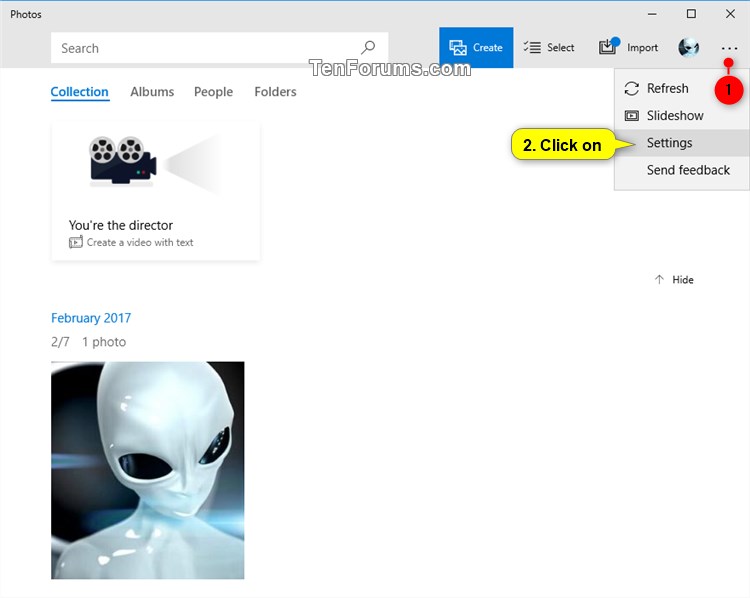


 Quote
Quote