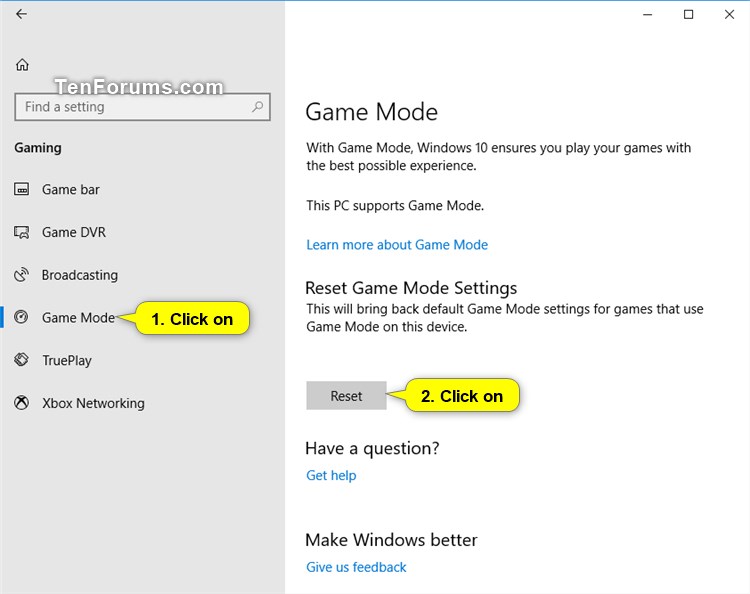Information
Game Mode helps ensure that you have the best possible gaming experience while playing games on Windows 10. When you use Game Mode, we make gaming your PC's top priority so you get the best game quality and performance.
Starting with Windows 10 build 17063, there is a new option called ”Reset Game Mode Settings” that allows you to restore Game Mode settings for your PC back to the default values for the feature.
This tutorial will show you how to reset Game Mode settings back to default for all games that use Game Mode for your account in Windows 10.
EXAMPLE: Game Mode settings
Here's How:
1. Open Settings, and click/tap on the Gaming icon.
2. Click/tap on Game Mode on the left side, and click/tap on the Reset button under Reset Game Mode Settings on the right side. (see screenshot below)
That's it,
Shawn
Related Tutorials
- How to Turn On or Off Game Mode in Windows 10
- How to Turn On or Off Game Mode Notifications in Windows 10
Reset Game Mode Settings in Windows 10

Reset Game Mode Settings in Windows 10
How to Reset Game Mode Settings in Windows 10Published by Shawn BrinkCategory: Gaming
20 Dec 2017
Tutorial Categories


Related Discussions