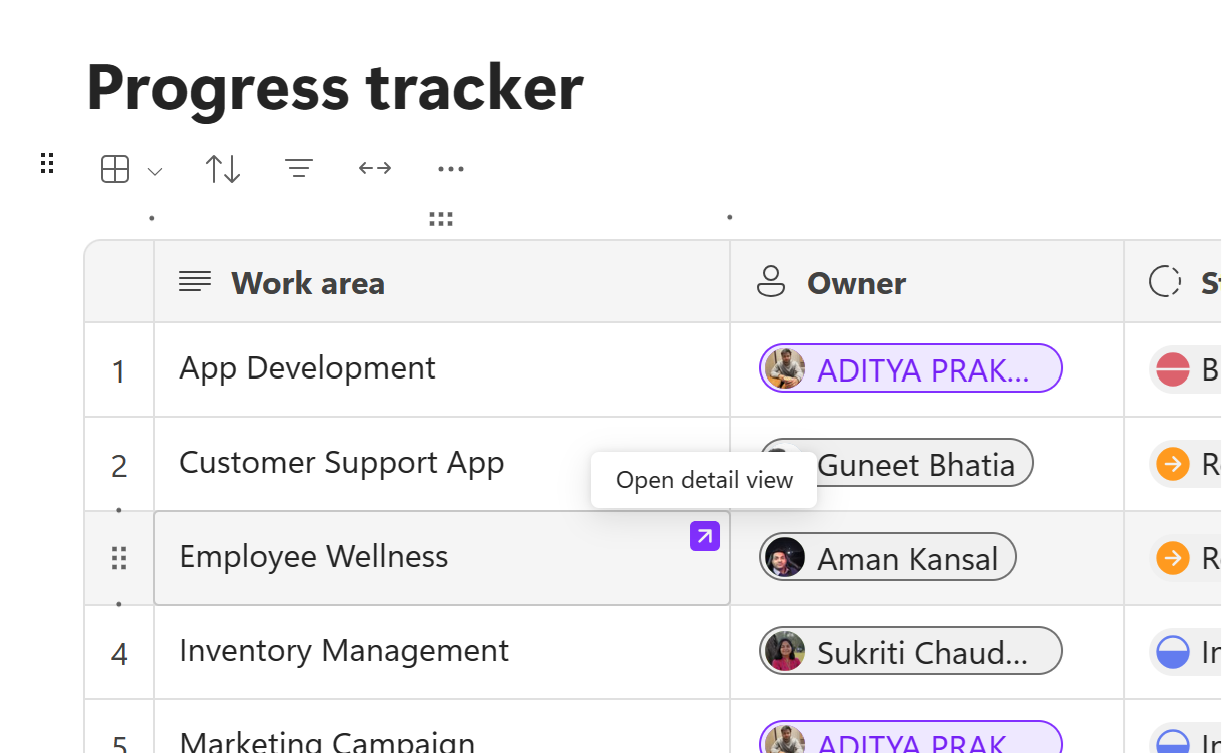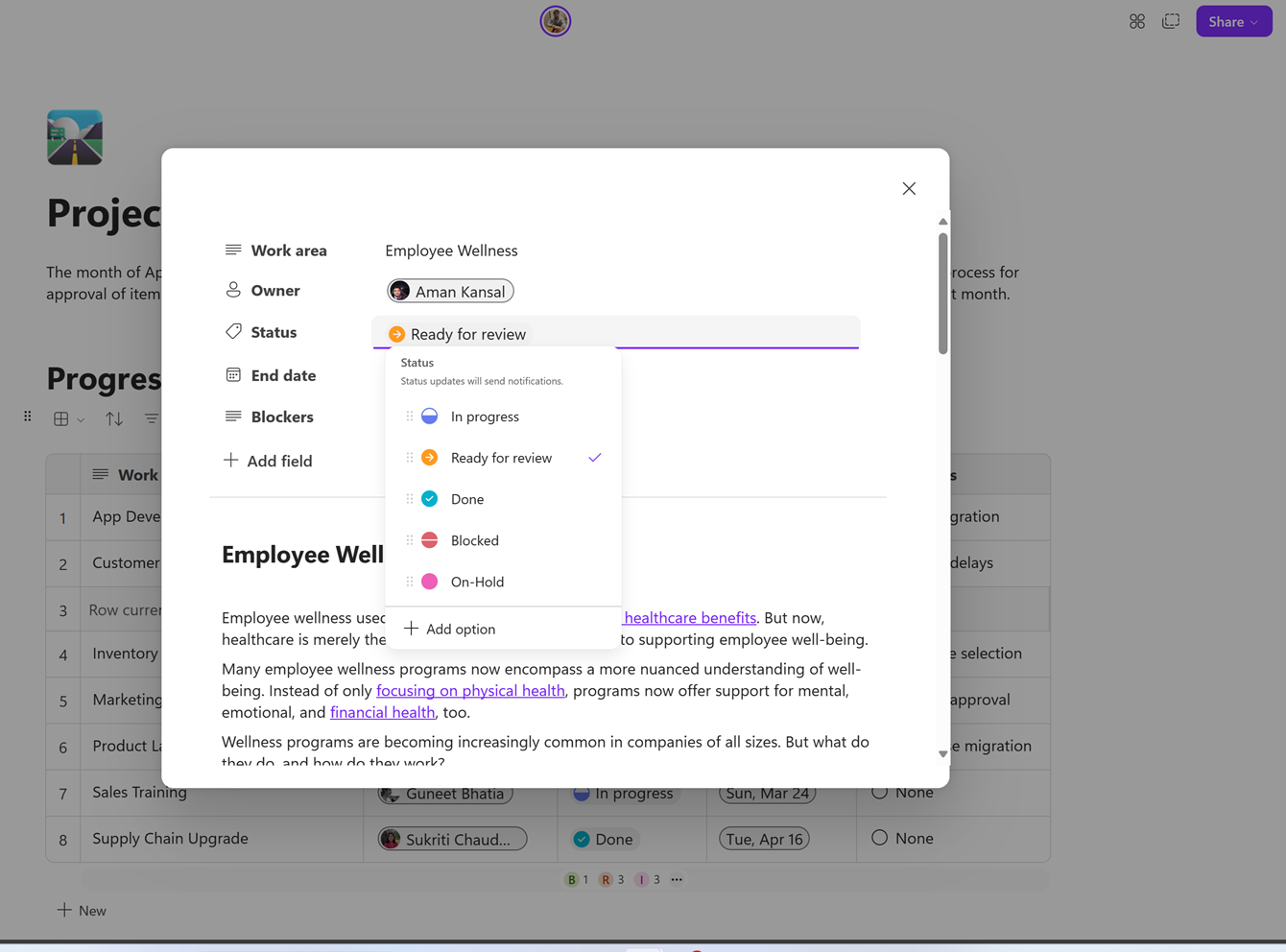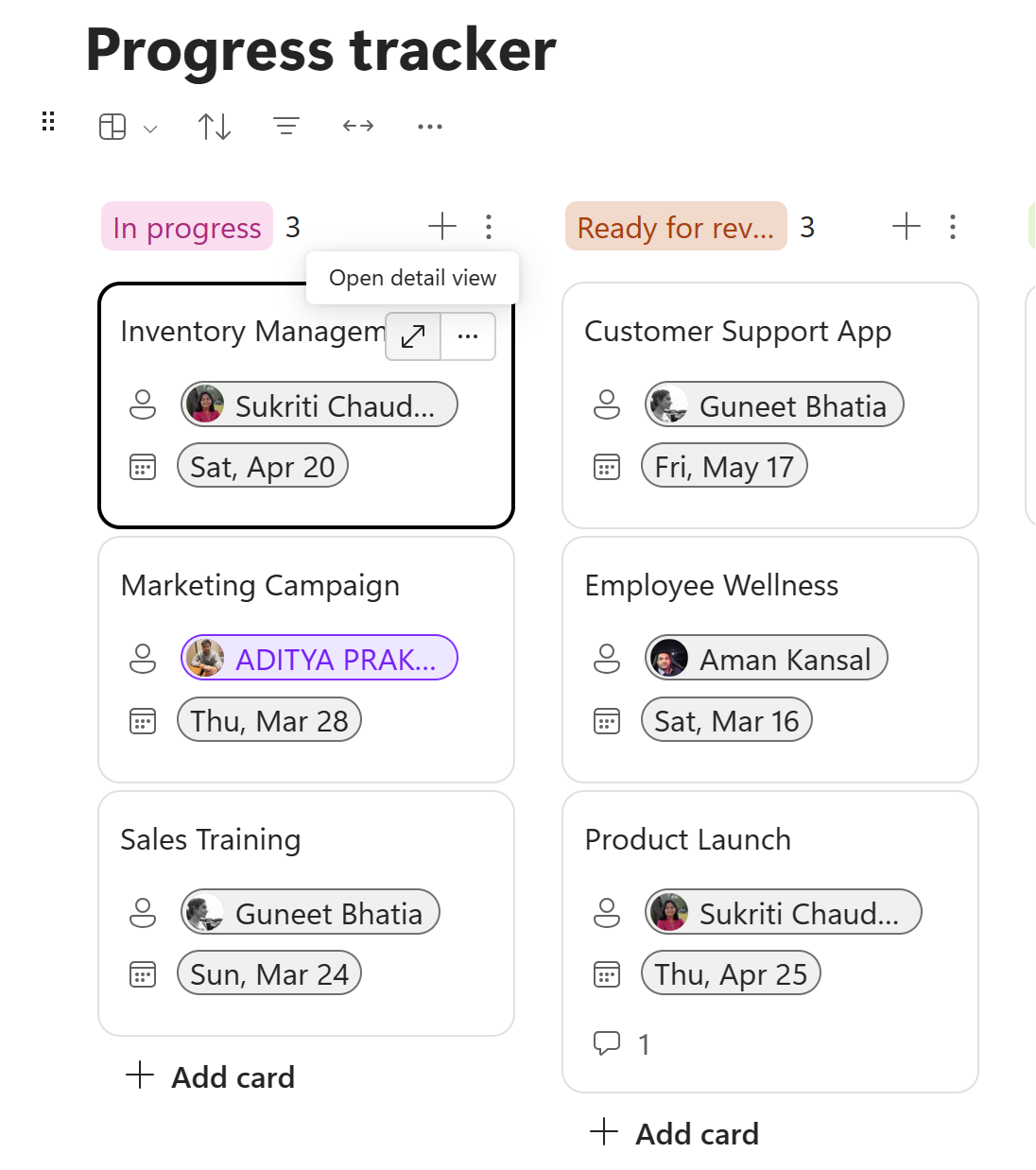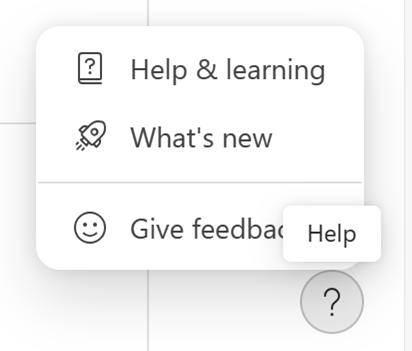Add context to Microsoft Loop Tables and Boards with detail view
- Add or update additional content on the detail view.
- Add or update fields via detail view.
- Add or update field values via detail view.
- Tabular components cannot be added inside the detail view.
- Guest components cannot be created or hydrated inside the detail view.
- Full-page display.
- Navigation between rows within the detail view.
- The ability to copy direct links to a row痴 detail view.

Add context to Microsoft Loop Tables and Boards with detail view
Posted: 22 Mar 2024
Hi, Microsoft 365 Insiders! My name is Aditya Prakash and I知 a Product Manager on the Microsoft Loop team. I知 excited to share a new view for Tables and Boards that can help you store and share contextual information about your data.
Add context to Microsoft Loop Tables and Boards with the detail view
Each row in your Loop Tables預nd each card in your Loop Boards幼an now be expanded to show additional information. Whether you want to track project requirement details or checklists for each item, the detail view in Microsoft Loop makes it easy.
How it works
1. To open the detail view, select the expand icon in the first column of each row, or right-click the cell and select View details from the menu.
2. Add or edit fields and field values in the detail view pane.
NOTE: Detail view can also be accessed on Loop Boards using the steps above.
Scenarios to try
Known issues
Availability
This feature is available to all Microsoft 365 subscribers.
Keep an eye out for upcoming enhancements to the detail view, including:
Feedback
We壇 love to hear your thoughts about this feature set. Send your feedback by selecting Help > Give feedback in the lower right area of your Loop app screen.
Add context to Microsoft Loop Tables and Boards with the detail view
Related Discussions