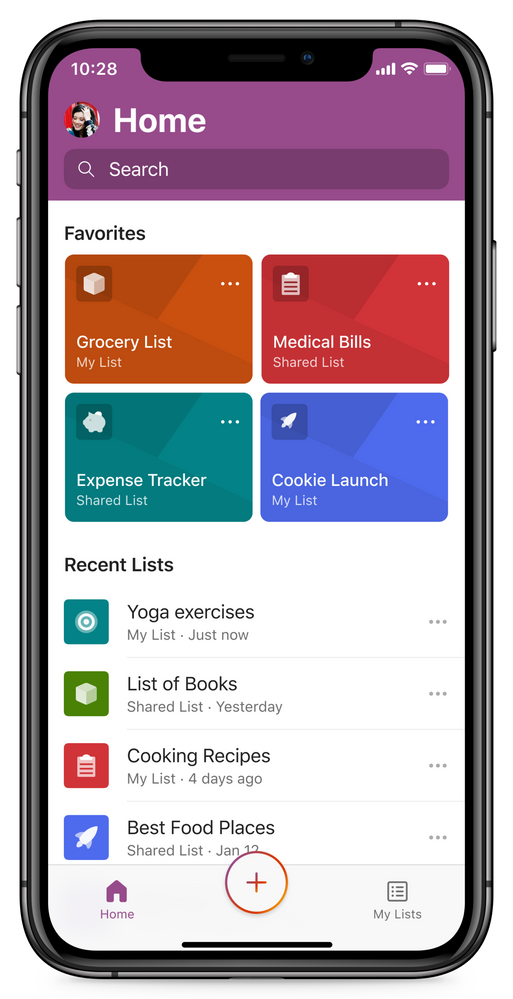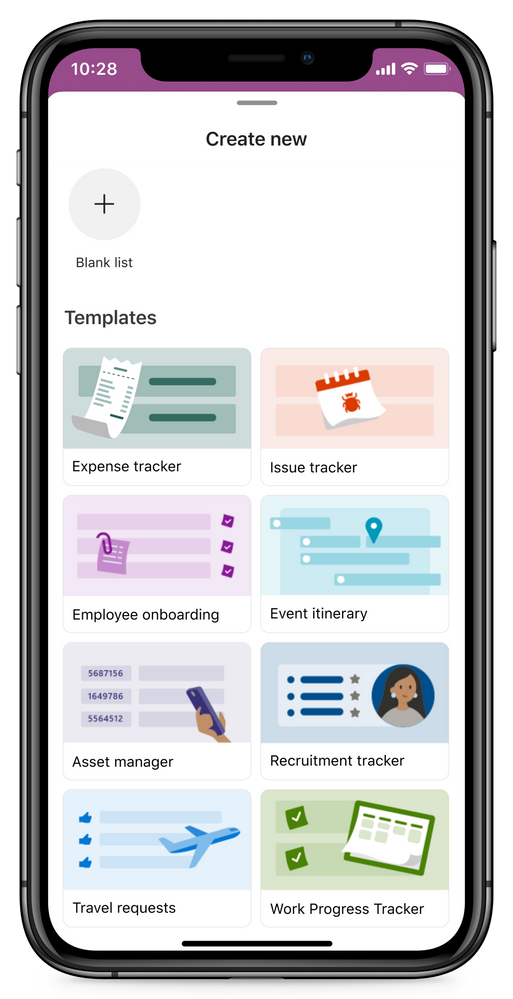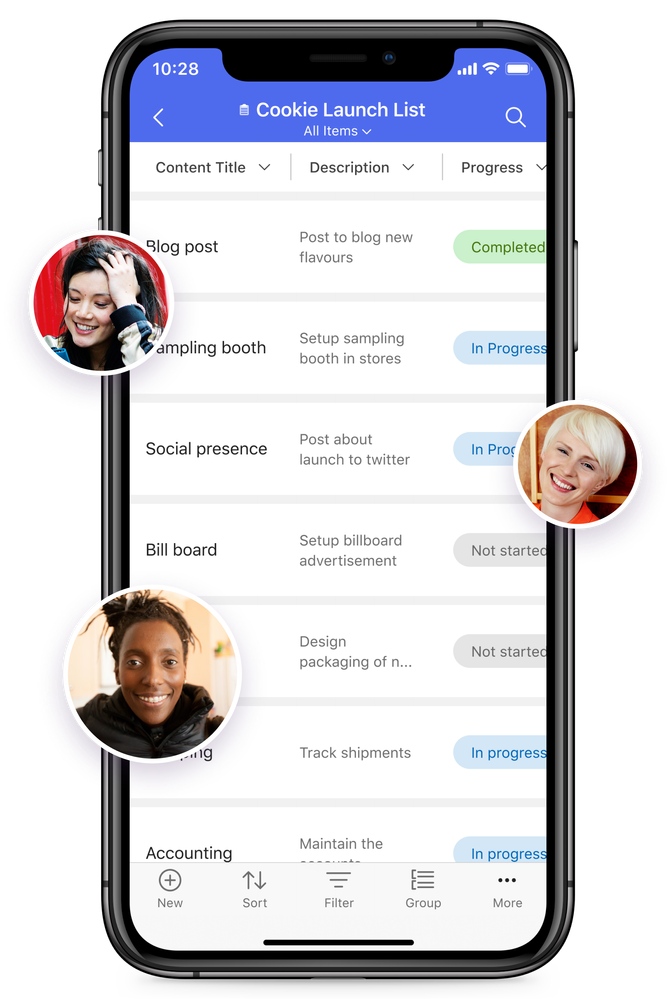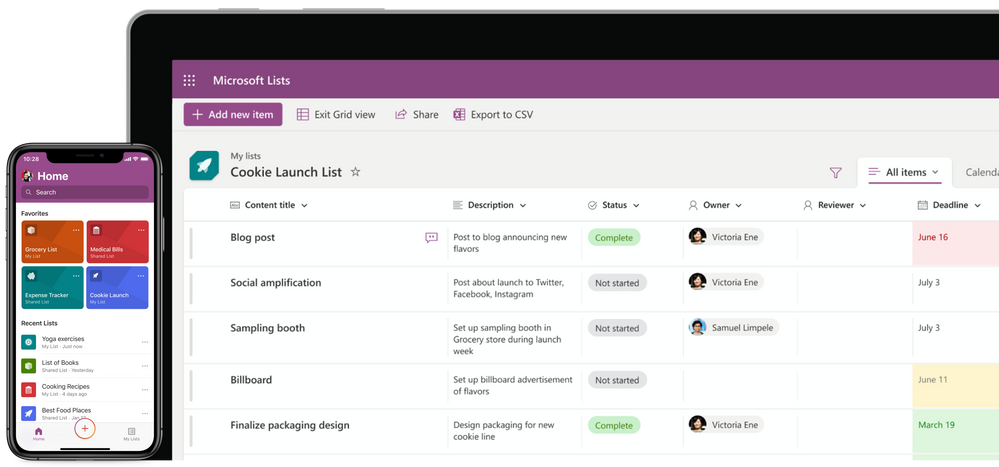Microsoft Lists MSA Preview for iOS now available
- Tap the above app link, and join
- Install the TestFlight app first – sign in with your Microsoft account
- Join the “Microsoft Lists” beta (listed within the TestFlight app once you sign in)
- Accept, install, sign in with your Microsoft account (within the Lists app), and enjoy

Microsoft Lists MSA Preview for iOS now available
Posted: 27 Sep 2022
Stay organized and track what matters most - on the go. We’re pleased to introduce Microsoft Lists - MSA Preview for iOS – now available for testing using the TestFlight app.
Get the app and join today (see install steps below)
Steps to join and install:
Microsoft Lists at the tap of your fingertips – a fully functional information tracker while on the go
Stay organized – Track and manage contacts, work and life events, home maintenance, and more.
Easy to start – Use built-in templates to create lists in seconds
Anywhere access – Create and work on lists and list items from your iOS device
Share and Collaborate – Bring people to your information and keep everyone in sync
Switch to bigger screen – Go from mobile to desktop with lists.live.com; don’t worry, your data stays in sync across devices – a single source of truth with multiple entry points.
We have been using Lists for iOS here at Microsoft to plan morale events, gifts, roadmap items, travel expenses, and more – and we love it! We hope you enjoy it, too. And invite your friends and family to join in.
Frequently Asked Questions (FAQs)
Q: What is MSA?
MSA stands for Microsoft account - the account which you use to log into Outlook.com or Xbox Live. You can access the Microsoft Lists – MSA Preview for iOS app for free using your MSA account. And if you don’t have an MSA, they’re free to create and use; start here.
Q: Do I need to install the TestFlight app for accessing Lists MSA?
A: Yes. Currently Microsoft Lists – MSA Preview for iOS is limited to 10,000 installs via this method of preview. You need to both install TestFlight and download the beta version of the Microsoft Lists app for iOS. You can then sign in with both your Microsoft 365 organization ID (commercial) and your Microsoft account (personal).
Q: How is this different from Microsoft Lists for iOS in the App Store already?
A: The current production app in the App Store is Microsoft Lists which supports logging in with your work or school account – for commercial Microsoft 365 customers. The Microsoft Lists – MSA Preview for iOS (via TestFlight) allows signing in with your Microsoft account. Note: Our goal is to have one app that allows logging in with your work or school account, and MSA – or a combination of all your accounts.
Learn more about the Microsoft Lists – MSA Preview, sign up, sign in, and give it a try. And… let us know what you think. Just shake your device to send feedback. We are in preview, and gathering feedback is critical to get it right, for you.
Thanks for trying the app and letting us know what you think.
- Ankur Madan, Senior product manager – Microsoft
Source: https://techcommunity.microsoft.com/...s/ba-p/3636285
See also: https://www.microsoft.com/en/microso...-lists-preview
Related Discussions