New
#1
OS version: 10.0.22000.2655 (xb_flt_2110co.211018-1230) / Shell version: 2110.0.2110.13002
4K dashboard on Xbox Series X
With this update, players with an Xbox Series X connected to a 4K display will see the dashboard natively rendered in 4K. You can experience 4K while browsing Home, My games & apps, the guide, and many other experiences. UI elements on the screen, such as game art and buttons, will have increased sharpness and improved text readability.
Xbox night mode
Xbox night mode adjusts light sources to help keep rooms dark at night and support gamers who are sensitive to light. You can dim and customize the light from the connected display, the power button on your controller, and the power light on your console. Or create a night mode schedule that dynamically switches between Dark and Light themes.
To start using night mode, open the guide and go to Settings > General > TV & display options > Night mode.
Quick settings
By adding a Quick settings menu to the Xbox guide, you can now toggle accessibility features without leaving your game or app. It’s a big benefit for families if you share a console with others who have different accessibility needs, where everyone can easily flip the settings to their tailored experience.
To access Quick settings, open the guide, scroll to Profile & system, and press the View button on your controller.
Known issues
Dolby Vision for Gaming
- When Dolby Vision is enabled, some TVs may introduce input latency when playing games.
- When 120Hz, ALLM, or VRR is enabled, some TVs are unable to enter Dolby Vision mode.
- On some TVs, a brief green screen may display when entering or exiting a title with Dolby Vision enabled.
- When playing a title with Dolby Vision and ALLM enabled, some TVs may exhibit washed-out colors.
Games
Some players have reported that when returning to a quick resume title, their controller isn’t responding in the game. Quitting and relaunching the game will resolve this.
Guide
There’s an issue in which the audio mixer may not be adjustable.
Home
The icon for disc-based titles isn’t appearing on the dashboard for some players.
HDMI-CEC
Some players have reported that HDMI-CEC isn’t working correctly. Ensure that your TV supports HDMI-CEC and that it’s also enabled. If the issue persists, report the problem.
Provide feedback to Team Xbox
My games & apps
Some games might appear with an incorrect “Trial” tag in My games & apps.
Edge
Some websites may prompt you to install their site as an application. This functionality is not currently supported on the console. If you attempt to install, you’ll need to exit and relaunch Edge.
Source: Xbox Support


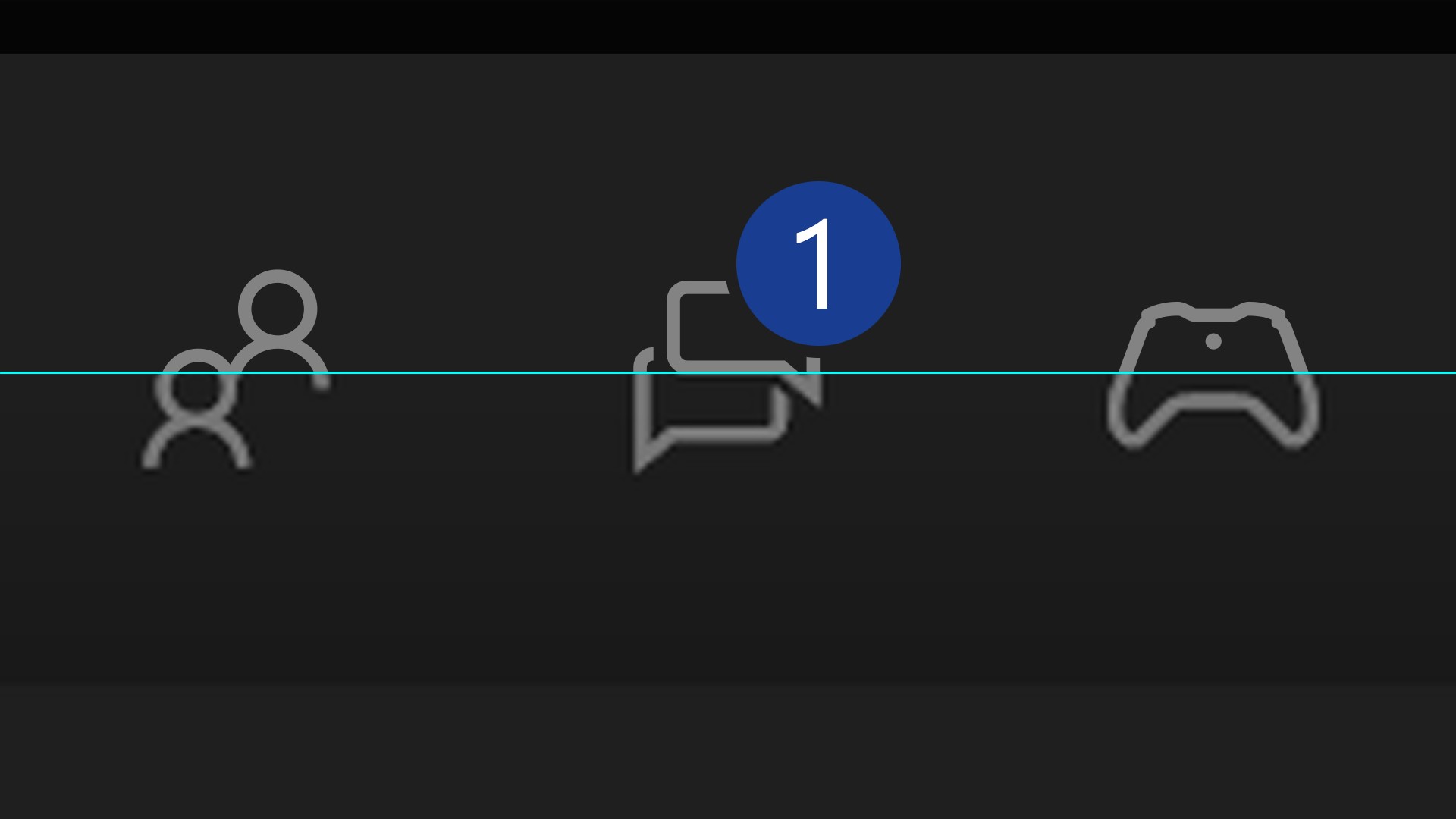



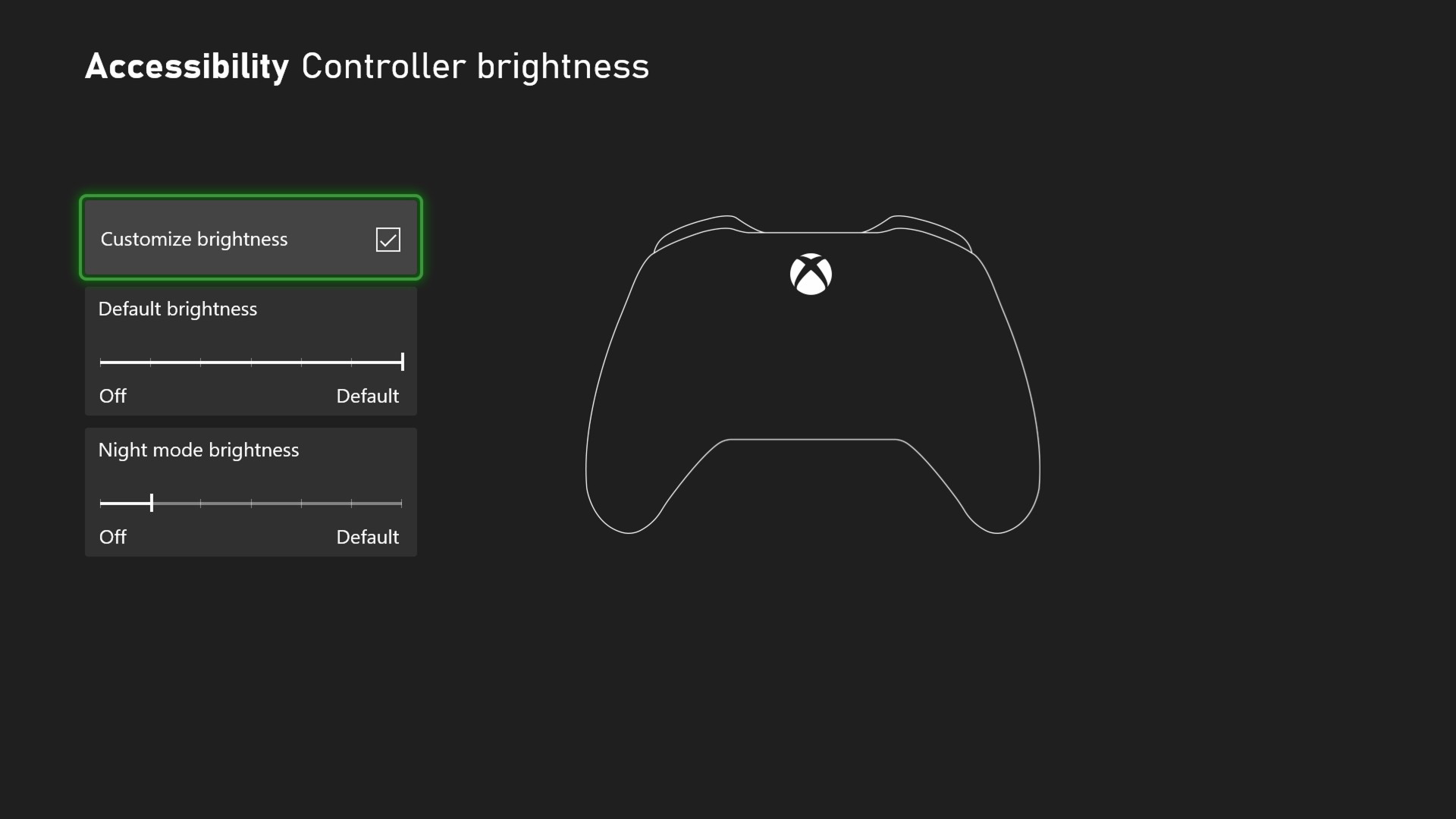


 Quote
Quote