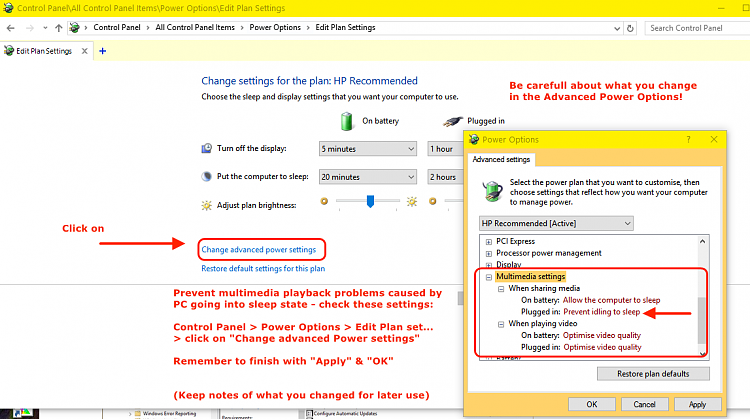New
#1
Avoid sound turning off after some time of inactivity?
I had to reset my Acer Aspire E 15 (Acer E5-573), Windows 10 Home, 64bit.
After some time the sound, e.g. music (played with a music player program) is turned off automatically and the amplifier plugged in in the HDMI socket of the Notebook, a Pioneer VSX-830-K, automatically switches off (generally after 15 min. without getting a signal) stays switched on, after 15 min. it switches off. When I switch on the amp the sound is available.
The screen saver causing such is turned off.
When I use the Notebook it does not happen
How could I avoid that the sound is turned off?
Last edited by Bingus; 22 Sep 2017 at 09:21.


 Quote
Quote