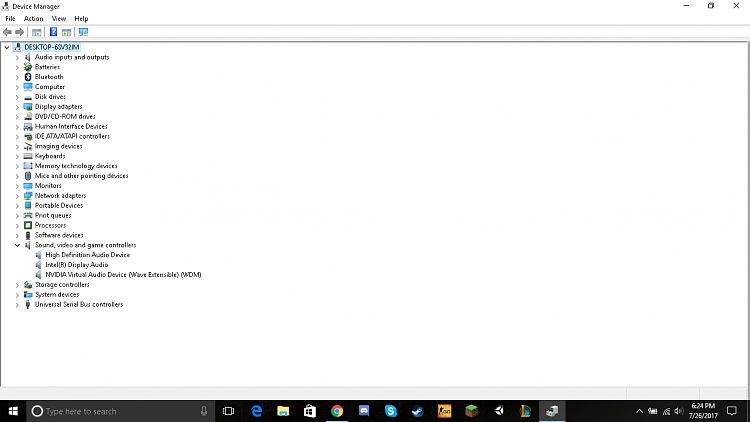New
#1
Headsets not appearing in sound devices (Recording, Playback, etc.)
I use an Acer Aspire with a hard drive pulled from a new Asus gaming laptop. Ever since making the change, every headset which I connect via the 3.5mm audio port have not appeared in the sound devices panel, although I can still hear sounds on my computer through them, including CS:GO, YouTube, Notifications, etc. However, while my laptop recognizes an audio device is plugged in and plays sound through it, it will not recognize a microphone and record using it. I remember there being a notification which appeared anytime I would plug in an audio device, asking me it was headphones, speakers, or a headset. I found it annoying and set it to "do not show this notification again," is there a way to re-enable this notification?


 Quote
Quote