New
#1
FIXED: Realtek6.0.1.7945: DoblyDigitalLive+SPDIF; Only Stereo in Games
EDIT3:
I found a fix, you can use the xaudio patcher from here and enjoy 5.1 in games again:
XAudio2 Dolby Digital Live patcher defer time.Sleep()
EDIT2:
I remembered a problem I had with Alien Isolation under Windows 7 or 8, I also only got stereo sound instead of surround in this game (every other game worked fine).
Sadly, I don't know who provided the original fix, but I still found a thread (with many dead links) and a dropbox link for the files:
Thread: Fix for no surround sound in Alien Isolation, no 5.1? Realtek audio card? Fix here. :: Alien: Isolation General Discussions
Files: DTS_DDL_surround_FIX.zip - Google Drive
From what I read it doesn't work in WatchDogs and FarCry4 (no problem for me, I stopped buying Ubisoft Games anyway).
EDIT:
Downloaded a new Win10 ISO from Microsoft, now I got the problem everyone seems to have, I only get stereo sound in games instead of 5.1.....
Hello
I've got a problem with DolbyDigitalLive over SPDIF:
Clean Windows10 installation, i installed UpdatePack September 2016, after that i installed the newest Realtek Driver (6.0.1.7945).
In the Realtek HD Audio Manager i set the "Digital Output (Optical)" as "Default Device", changed the "Default Format" to "Dolby Digital Live (5.1 Surround)".
When i open the "Supported Formats" of "Realtek Digital Output (Optical)" in controlpanel>sound>"Realtek Digital Output (Optical)"properties, select Dolby Digital, "Test", i can hear the Testsound on all speaker (Sub, FrontLeft, Center, FrontRight, BackRight, BackLeft).
When i switch to the Advanced Tab, "Default Format" "Dolby Digital Live (5.1 Surround)", "Test", i get the Error Message "Failed to play test tone."
Setup:
Gigabyte P67A-UD4-B3 with Realtek ALC889+DolbyDigitalLive and Onkyo TX-SR307 conncted via SPDIF
TLDR: DolbyDigitalLive 5.1 no sound, Stereo working, why?
Hope someone can help me, i have this issue since the release of Win10, switched back to Win7 because of this and because many others had problem with 5.1 over spdif, but i thought this would be fixed by now?
Regards Tom
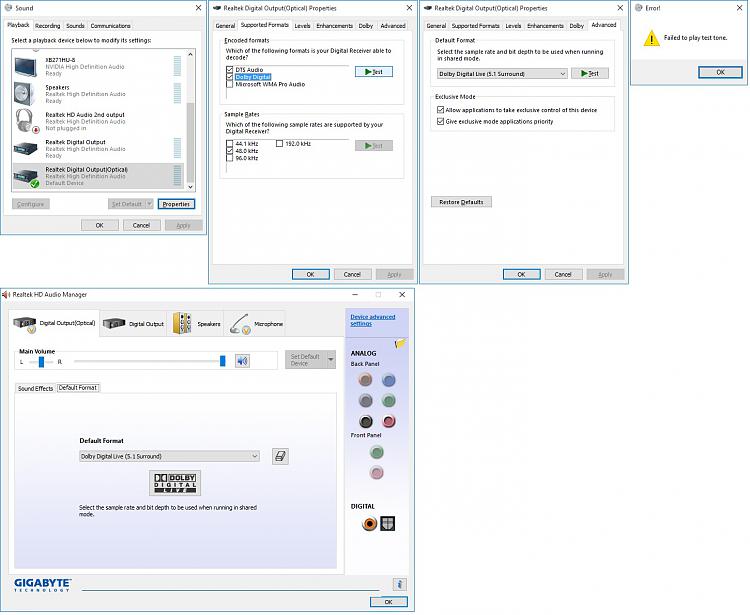
Last edited by TheMCP; 07 Oct 2016 at 16:34. Reason: FIXED


 Quote
Quote