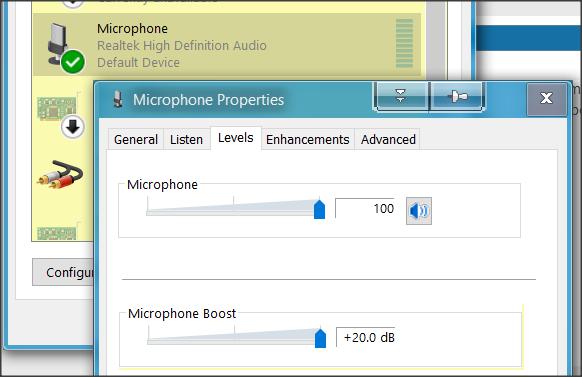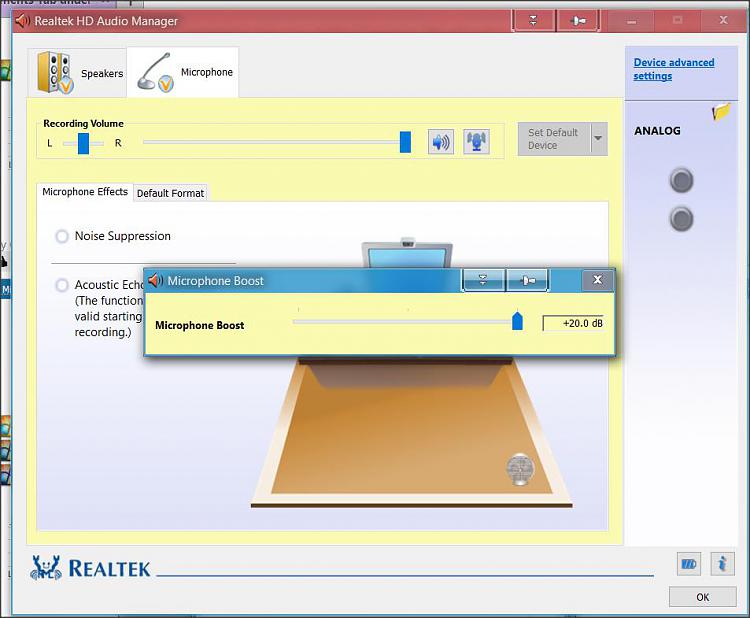New
#21
No Enhancements Tab under Sound in the Control Panel.
-
-
New #22
.. sthg I noticed- if you have Realtek enhancements and install Peace etc equaliser, you lose the Realtek enhancements. There was a message at one point about a registry conflict when I installed the Peace equaliser.
-
New #23
If you Run the Peace EPO Configurator ( checked in Pic above) you can choose what Peace is and isn't applied too , eg may just speakers and not the digital Outputs or Microphone etc.
KB.
-
New #24
I did run that in order to get the PEACE equaliser to work. Just not both together... but I didn't really want both- just thought I'd mention the observation.
-
New #25
-
New #26
so is it my understanding which one is better EQ equalizer APO with peace or realtek sound stuff? as i was looking for a way to boost mic gain audio on my USB mic on windows 10 and i understand equalizer apo can do this stuff.
-
-
New #28
-
-
-
New #30
Yup and i wish they had a mic boost for them kind of sucks that they don't, i was curious if the program talked about is better than realtek stuff , as i heard it will boost your mic volumes?.
Related Discussions


 Quote
Quote