New
#2631
Latest Realtek HD Audio Driver Version
-
-
New #2632
-
New #2633
-
New #2634
Try posting over at Laptop2GoVideo on the Realtek Thread , a couple of the guys over there like erp-ster7n, are a great help to Users finding the right drivers for laptops in particular, I quite often pick up the HDA drivers over there too.
Latest Realtek Audio Codecs - Page 35 - RealTek Audio Support - LaptopVideo2Go Forums
-
New #2635
8694_UAD_WHQL_AVO.7z --------------- with Nahimic integration
8694_UAD_WHQL_XPERI.7z ------------ with DTS integration
8694_UAD_WHQL_ICE_RTK.7z ------------ with ICEpower integration
8694_UAD_WHQL_PCH_DMIC.7z
If you have installed Intel SST Driver and find some HWID similar this on your laptop, you may need to install the following INFs
INTELAUDIO\CTLR_DEV_A348&LINKTYPE_02&DEVTYPE_01&VEN_8086&DEV_AE20&SUBSYS_104319E1&REV_10
Extension INF: IntcDMicExt_OEM for install software component INFs:
- Realtek Audio Effects Component (INT) [VEN_10EC&AID_0003]
- Realtek Speech Preprocessing IP DLL Component [VEN_10EC&SSTPPDLL_0001]
Extension INF: IntcDMicExtTuningAPO_OEM ------------ APO Audio Effects Settings
asus crosshair hero x370 with realtek 1220:
UAD Driver: 8694_UAD_WHQL_AVO.7z
Since the file don't contains thirty components for Sonic Studio III & Sonic Radar III, follow this thread from ASUS forum:
[DRIVERS] Realtek HD Audio (UAD)
-
New #2636
-
New #2637
-
New #2638
Why I prefer the UAD driver
This is just my setup, so not for everyone).
In my case the UAD drivers from ASUS ROG are much better than the HDA ones.
They integrate better with the UWP Realtek Audio Console and SonicStudio from ROG.
Also the sound better, probably because ROG also updates their SonicSuite very often, adjusting the defaults, and effects(like different headphones or sounds).
Also the update experience is much better.
With HDA, it was quite often I would get stuck in an uninstall loop if I let the new driver uninstall it, meaning after every reboot it would keep trying to uninstall the old drive that was uninstalled.
I would then have to use Geek Uninstaller to nuke the old driver, then install the new one.
With the UAD one, I have only had good experience(once I finally got it installed the first time )
)
Also uninstalling the HDA ones resets all your EQ settings
And there is no way to save them to reapply
With UAD SonicSuite and Realtek console are separate UWP items and all my settings are there after a driver update.
If for some reason, they are not, SonicStudio lets me reapply from a saved file
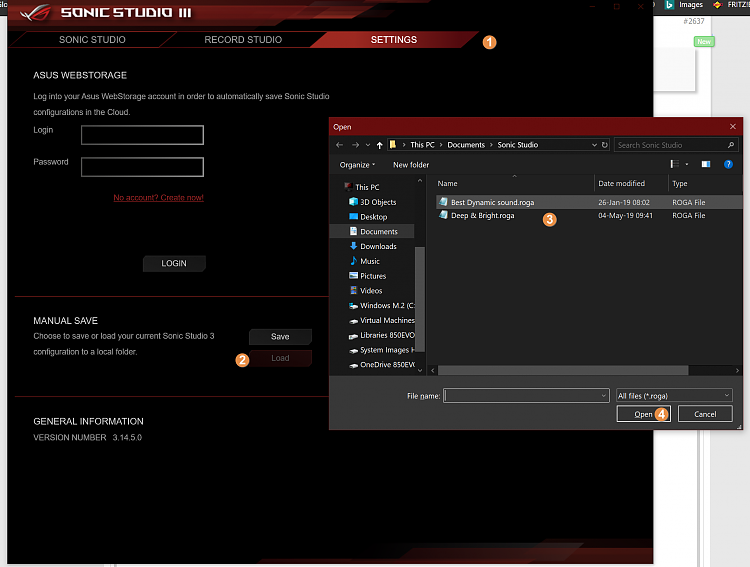
-
-
New #2639
8648 UAD ................the best ( untill now )....!
-
New #2640
A friend who's, also a sound and PC enthusiast, came over today to visit, and I was showing him my current setup for sound.
I asked him if he had installed the 8648 drivers I'd sent him through Skype yet, and he said no.
Well I was running the 8694 drivers, and he was impressed.
That's when I asked if he installed 48.
So I thought I would show him the difference and installed 8648.
It blew his mind, and mine too, as I have just been updating along and not going back.
Damn it, they are the best!
And I'm sticking with them
They are just perfectly balanced, and the bass has the most kick(kick drum) and punch(drop bass).
The mids are perfect, and the highs?
Well the highs are just crispier than; the early morning snow in your driveway, under foot, when the night was 20° below zero.
Related Discussions



