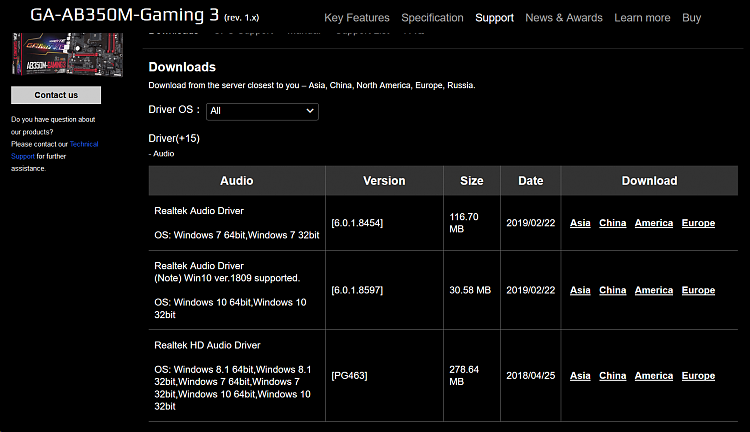Latest Realtek HD Audio Driver Version
-
I still can't find the dev_0892 line in any of the driver files. Sorry but it is still unclear to me how to be sure a drive is made for my device. Where is the Generic.inf file? How can I know that a driver is a HDA FF00 version?
Your Device is Generic as it has no integration's, thus I assume it Uses HDXRT.inf right? since there are many 0892 models in HDXRT4.inf but not yours.... but since they install we know one of the Files has something for it....but perhaps just the Family of Chips as I said , not your particular Model eg....

@ddelo posted the Power Shell command above for you to find out which .inf you are using, did you do that?
You have to download the FF00 Version from LapTVideo2Go or Necacom or similar Sites , that someone has already extracted for you, it's the only way to get them....
eg here : Latest Realtek Audio Codecs - Page 33 - RealTek Audio Support - LaptopVideo2Go Forums
-
-
![]()
Out of curiosity, do you guys prefer the opus or mp4a audio codec on YouTube? You can turn opus off using browser config switches to turn off webm or use the h264ify extension.
Not sure if this piece of information is still current, but I read two comments that said YouTube sets mp4a (AAC) to 44.1 and opus to 48, so that's another variable in play. I guess the answer would also depend on what you have Windows audio set to in the drivers, 44.1 or 48 to prevent re-sampling.
I'm a bad judge of sound, but I am thinking Windows set to 44100 and Youtube forced to mp4a-aac sounds better than Windows set at 48000 and Youtube on Opus. Switching isn't really an issue because my media player I use wasapi exclusive, so it'll just push through 48000 regardless of what Windows is set to.
Right clicking on a video for the stats for nerds menu item will tell you what is being used. You can also see what YouTube will read your browser as configured for via YouTube
Last edited by Sunspark; 19 Mar 2019 at 20:49.
-
Hello.
I'm kinda confused about this whole drivers section. I've got kinda old drivers on my realtek (6.0.1.8228) and I wan't to update to the newest one. My mbo is gigabyte ab350m gaming 3 and i've got kingston hyperx cloud headset. I really don't know what UAD is and I don't know how to install drivers (well atleast these news, older i know, install>device manager>search on desktop and its intalled, now its a bit harder for me) and how to exactly find one that I need for this system. Can anyone help ?
-
-
I have the ALC892 connected via optical cable on my Logitech Z-5500. I was on 8612, after update on 8648 and yesterday i update to latest 8652. I play and test it with various FLAC music files that i own, with enabled the Dolby Digital Live from the Realtek HDA Panel and with enabled the Dolby Prologic IIx from the options of the driver.
The result is just AMAZING!!! The best drivers that i have used until now!! Top on Bass, Middle and High sounds and the realtime encoding from stereo FLAC files to Dolby Digital Live is just PERFECT!!! 
-
![]()
Hello.
I'm kinda confused about this whole drivers section. I've got kinda old drivers on my realtek (6.0.1.8228) and I wan't to update to the newest one. My mbo is gigabyte ab350m gaming 3 and i've got kingston hyperx cloud headset. I really don't know what UAD is and I don't know how to install drivers (well atleast these news, older i know, install>device manager>search on desktop and its intalled, now its a bit harder for me) and how to exactly find one that I need for this system. Can anyone help ?
You have the ALC-887 Chip looking at Gigabyte , they released Drivers for the Board less than a month ago, assuming you have a Rev.1? not the very latest but at least they are still updating them for you.... UAD Drivers are usually about 30-40mb while the HDADrivers are in the 130-250mb size range , as far as sound goes not much difference....
GA-AB350M-Gaming 3 (rev. 1.x) | Motherboard - GIGABYTE Global
You need to look at the Driver in use in Device Manager at the Details Tab> Hardware ID ( 3rd choice on the dropdown) to get the exact model of the 0887 chip , that long number is the Realtek PID , the subsys no# after the Dev no# is your exact model. as you can see below I have a ALC0900 Chip and model 10438699 below

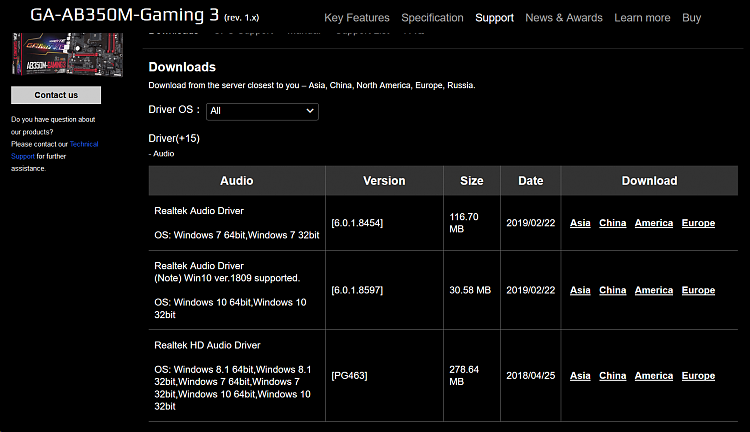

-
![]()
Your Device is Generic as it has no integration's, thus I assume it Uses HDXRT.inf right? since there are many 0892 models in HDXRT4.inf but not yours.... but since they install we know one of the Files has something for it....but perhaps just the Family of Chips as I said , not your particular Model eg....

@
ddelo posted the Power Shell command above for you to find out which .inf you are using, did you do that?
You have to download the FF00 Version from LapTVideo2Go or Necacom or similar Sites , that someone has already extracted for you, it's the only way to get them....
eg here :
Latest Realtek Audio Codecs - Page 33 - RealTek Audio Support - LaptopVideo2Go Forums
Powershell says that the driver file used is hdxrtgi.inf
Just to make sure: I have Windows Pro 1803 x64 and I can't seem to find that file name in this driver which is on MUC for Windows 1803. Does that mean that this driver is not suited for my audio device? So the only place I can find suited drivers is LapTVideo2Go, Necacom or other sources besides MUC?
-
Powershell says that the driver file used is hdxrtgi.inf
Just to make sure: I have Windows Pro 1803 x64 and I can't seem to find that file name in
this driver which is on MUC for Windows 1803. Does that mean that this driver is not suited for my audio device? So the only place I can find suited drivers is LapTVideo2Go, Necacom or other sources besides MUC?
When you say you can't find the inf name, do you mean that you downloaded and extracted the driver files and you can't find it?
In any case, the drivers from MUC, are not always what you need, as they are submitted to MS by manufacturers and are specific to their machines. In station- drivers, github and the other similar sites you find drivers for all integrations, including the FF00 Generic.
To make that more clear, I use the FF04 CXAPO driver, and the last year or so, I found it in MUC 3-4 times!
-
When you say you can't find the inf name, do you mean that you downloaded and extracted the driver files and you can't find it?
In any case, the drivers from MUC, are not always what you need, as they are submitted to MS by manufacturers and are specific to their machines. In station- drivers, github and the other similar sites you find drivers for all integrations, including the FF00 Generic.
To make that more clear, I use the FF04 CXAPO driver, and the last year or so, I found it in MUC 3-4 times!
Yes I have extracted this CAB file and there is no such thing as a hdxrtgi.inf among the files. I find this very weird since MUC did offer compatible drivers for my device some versions back containing the subsys hardware-id line.
-
-
Yes I have extracted
this CAB file and there is no such thing as a hdxrtgi.inf among the files. I find this very weird since MUC did offer compatible drivers for my device some versions back containing the subsys hardware-id line.
It's not weird at all. There're so many different audio implementations and each manufacturer is following the well known saying "Does the damn thing work?...Don't mess with it". So if it's not broken, they don't bother with updates of older systems, as they are pretty much occupied with the new ones...you know those that will increase revenue!! 
-
It's not weird at all. There're so many different audio implementations and each manufacturer is following the well known saying "
Does the damn thing work?...Don't mess with it". So if it's not broken, they don't bother with updates of older systems, as they are pretty much occupied with the new ones...you know those that will increase revenue!!

So where do the new compatible drivers for my device from sources such as LapTVideo2Go come from originally if manufacturers decide not to bother to update older systems?