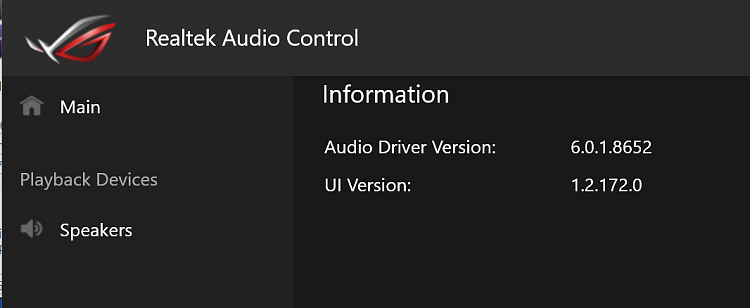New
#2161
Latest Realtek HD Audio Driver Version
-
-
-
New #2163
thanks. gonna update to 8652 shortly and see how things go
-
New #2164
well s0urce, it seems Realtek fixed this problem on their end starting with v6.0.1.8612 as the HDXRT4.INF file from 8612 HDA no longer installs the ICESound APO & ICESound service files and have transferred several "1043" SUBSYS IDs to the HDXRT4ICE.INF file that do support ICESound and will only install the ICESound files from the HDXRT4ICE.INF file instead of the HDXRT4.INF file.
at last I can use newer HDA non-UAD drivers again (like 8612, 8619 & the latest like 8652) on my friend's M5A78L-M/LE USB3 board that has SUBSYS_10438576 in the HWID and not have the ICESound files running when choosing the HDXRT4.inf file.
uninstall the existing drivers, reboot and clean install any HDA driver from at least 8612
-
New #2165
Yeah a lot of trial and error in learning just what was "DAC" and what was realtek...
I played with usb mode, using jriver dedicated/exclusive mode which obviously bypasses the driver. But going that way still makes you use the jriver middleman anyway and there were some weird crackles and such at times. So I decided to just run optical out and switch playback devices between my headphones and speakers. Yes this is a "no no" to the audiophiles because windows sound is "bad" but to be honest, I listened for hours and couldn't really hear a difference. Plus I can still always select "disable all sound effects" in realtek control panel to bypass nahimic (also disabling my eq settings which I don't like), and additionally select exclusive mode in tidal. Then I'm straight to the dac with no driver. But I need my eq. Plus, these drivers aren't as bad as they used to be back in the day.
-
New #2166
If anyone could give me a detailed description of 8652, overall sound... I would appreciate it, thanks.
Will update asap.
-
-
-
-
-
Related Discussions