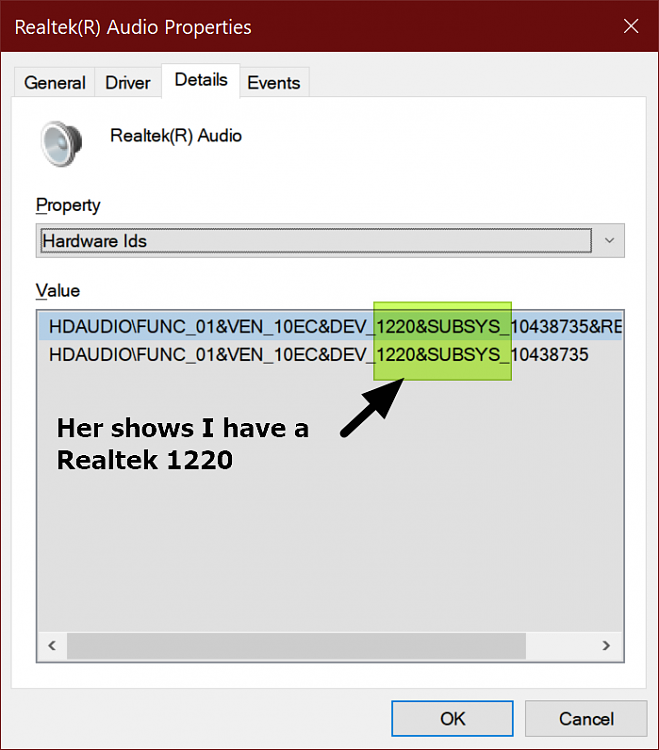Latest Realtek HD Audio Driver Version
-
What is not working, sound or driver installation ?
-
-
What is not working, sound or driver installation ?
Sound, the installation finished perfectly.
With previously drivers downloaded from here didn't have problems, the only thing I want from here was the driver pack include the MBAPO.dll but it's optional!
-
Sound, the installation finished perfectly.
What output are you using and on which device? Did you check in Control panel > Sound if it's default ?
-
-
What output are you using and on which device? Did you check in Control panel > Sound if it's default ?
I'm using the rear panel [green/orange/black holes] with a logitech z506 device, yes it's the default but something it's wrong because with the windows setup mené of the device where I can choose stereo, 5.1, ETC. I can't try the sound because that show me a warning.
-
I'm using the rear panel [green/orange/black holes] with a logitech z506 device, yes it's the default but something it's wrong because with the windows setup mené of the device where I can choose stereo, 5.1, ETC. I can't try the sound because that show me a warning.
Realtek HD Audio manager is no help either ? Dd you look at Audio service, is it running ?
-
![]()
For ROG's Sonic Studio 3 to work, you only have 3 choices for driver
1. Get the ones for your motherboard/laptop on it's Drivers and Tools page, and wait for them to get updated(don't hold your breath though

)
2. Get them here:
Asus
3. Best choice(I use tis one) at this thread at ROG forum the first post as they have the most current drivers that have ROG support infused:
[DRIVERS] Realtek HD Audio (UAD)
Don't use the top Stand alone, instead use the one in the section
Realtek HD Audio Drivers with Realtek Audio Control
+
Sonic Studio III with Sonic Studio Link & Sonic Radar III
Attachment 225858
Oh and after updating it's good to open store app and check for updates immediately after reboot(prevents UWP app freezing).
Tried:
1. It's only 8437. It's older beside the 8549 from MS Catalog. 
2. 3. Tried two times all steps from that link from ROG Forum but didn't worked any of this. When I tried to install the Sonic studio, gives same error: must install audio driver first.
So uninstalled all, cleaned with Driver store explorer, restart, cleaned all with CCleaner, restart and installed 8549 from MS Catalog and after restart, installed Sonic studio, without problems. 
-
Tried:
1. It's only 8437. It's older beside the 8549 from MS Catalog.

2. 3. Tried two times all steps from that link from ROG Forum but didn't worked any of this. When I tried to install the Sonic studio, gives same error: must install audio driver first.
So uninstalled all, cleaned with Driver store explorer, restart, cleaned all with CCleaner, restart and installed 8549 from MS Catalog and after restart, installed Sonic studio, without problems.

One problem is I can't find what Realtek chip you have.
On the site for your laptop, it only mentions watts and how many side firing speakers you have (typical these days, under specifications more about the bling-bling than the actual hardware
(typical these days, under specifications more about the bling-bling than the actual hardware
In device manager open Sound, video, and game controllers,
open Realtek properties.
go to details tab,
use dropdown to Hardware Ids
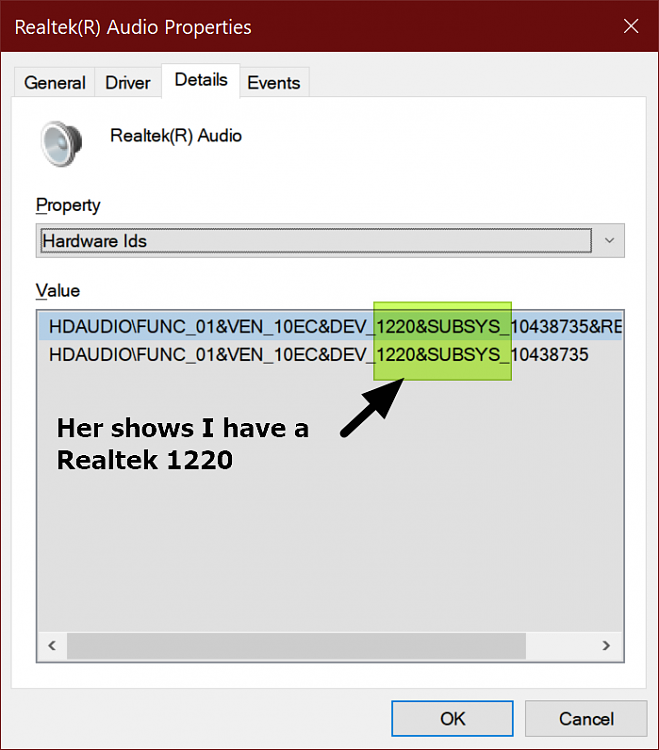
-
It's ALC 0295.

-
-
On driver sites for ROG it goes 290, 292, then jumps to 298, that maybe the problem, it's a specific chip for the laptop, and only can be updated either at the products download page or through device manager/MS catalogue.
-
Thanks for your help.
Suspected this but wanted a second opinion to be sure.
Thanks again. 


 (typical these days, under specifications more about the bling-bling than the actual hardware
(typical these days, under specifications more about the bling-bling than the actual hardware