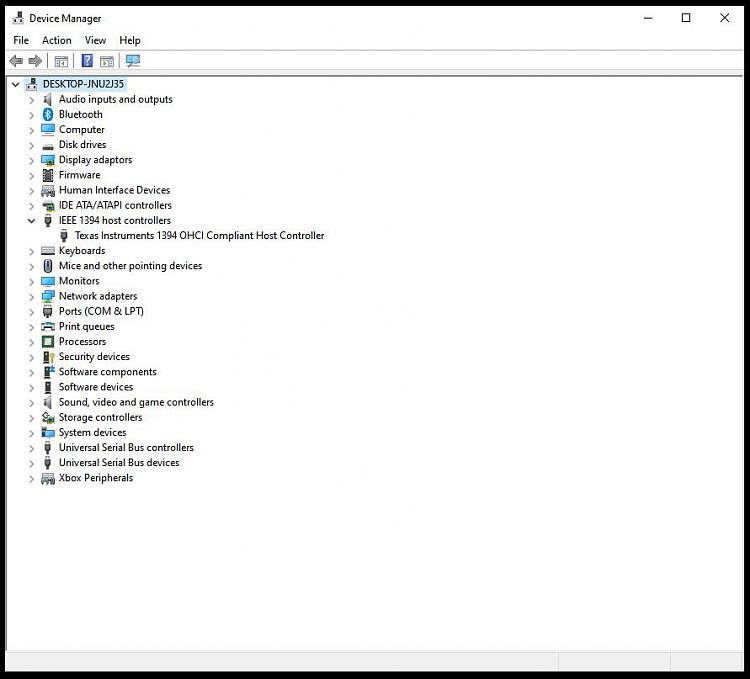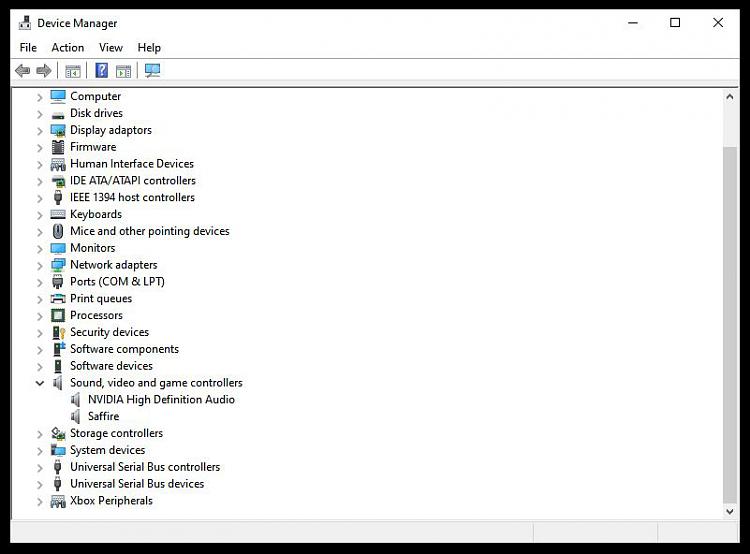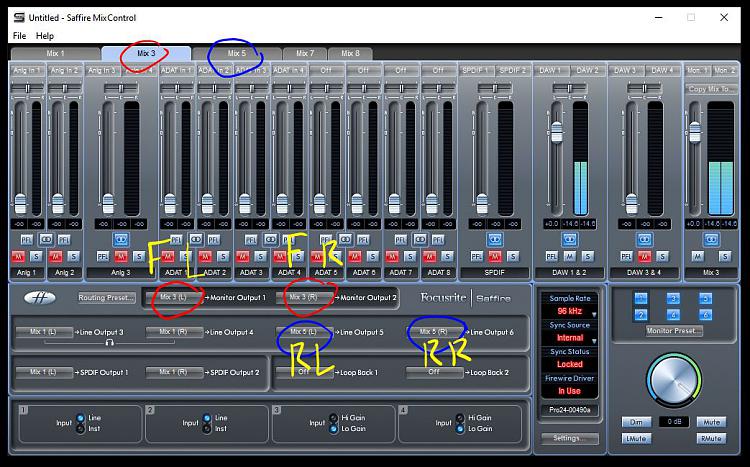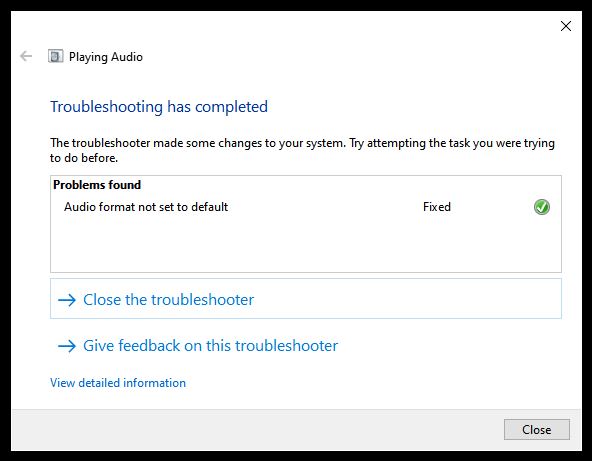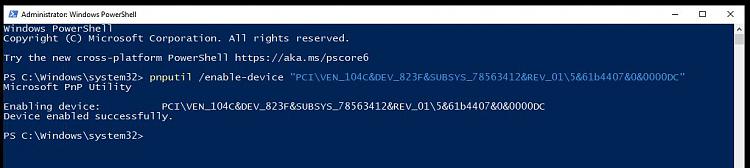New
#1
Firewire | Texas Instruments 1394 OHCI
Hello Everyone,
I have been having problems with a new Firewire interface for audio, in a new build machine.
It works just fine however, after a restart or shutdown-reboot, it doesn't work. I need to run the troubleshooter which always finds the problem.
Sometimes I need to run it twice, like just now, sometimes it will set the Firewire to default and I get no sound, then I run it again, it tries to play sounds and I don't hear it, then it fixes it and restarts. Sometimes it will go straight to play sounds.
The issue is, I do not know what it is changing and I would like to make whatever it is permanent. I know the set to default part, as it was already set to default.
Anyone got any ideas, please? I am getting fed-up of restating so many times, although it's super fast on this new build.
Let me know if I can provide any extra detail.
Thanks
Sean
Windows Version:
Edition Windows 10 Pro
Version 21H2
Installed on 10/03/2024
OS build 19044.1288
Experience Windows Feature Experience Pack 120.2212.3920.0

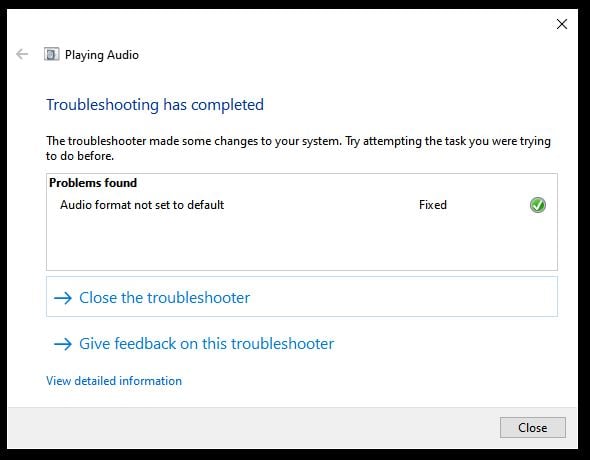
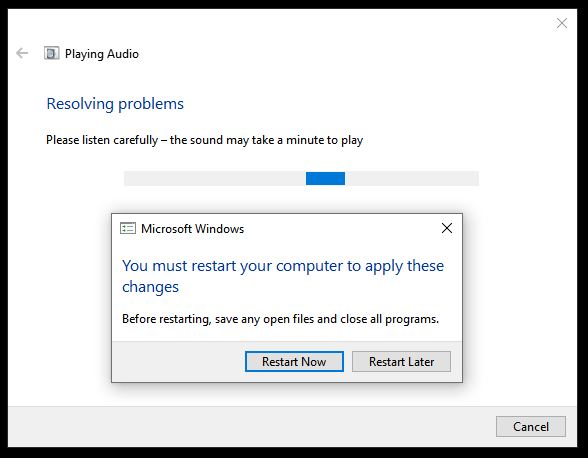

 Quote
Quote