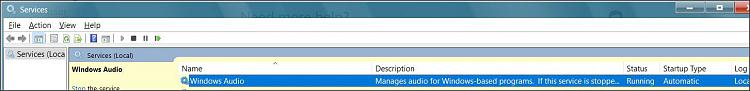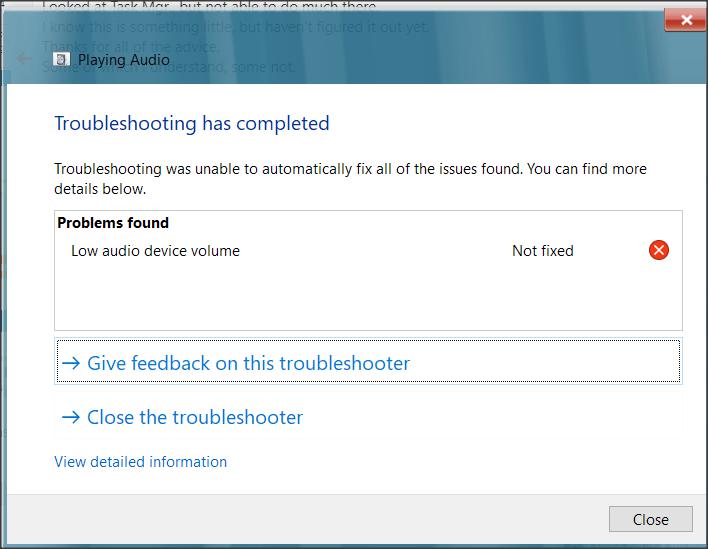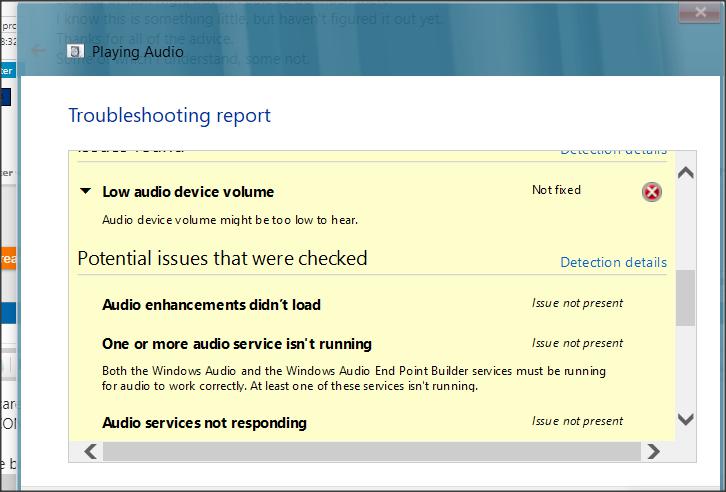New
#1
HELP - Audio Issue
Hello,
I am new to this Forum.
I have an AUDIO issue and am NOT a computer geek so I can't figure our what is going on.
So, here is the issue.
Just put a new SSD in my Lenovo Laptop.
Loaded Windows 10 Pro.
Pulled over all of my files, etc. Everything back to normal...EXCEPT
My AUDIO wasn't allowing the sound to come through the speakers.
Clicked on 'Troubleshooter' for audio, I agreed to let it check the system DID hear the 'BEEP',
went back to the audio I was playing, everything OK!!!!
Next day, same thing...no audio, troubleshooter fixed it again.
Next day, same thing.
Went to Device Manager and uninstalled the audio, restarted the computer, audio was reinstalled ok,
Thought the problem was solved, BUT, the same issue keeps occurring.
Either Troubleshoot OR reinstall makes the audio work, then it stops.
Drivers have been updated and hardware update was confirmed.
SO, any suggestions what is going on????
Thanks for your time and assistance.
Paul


 Quote
Quote