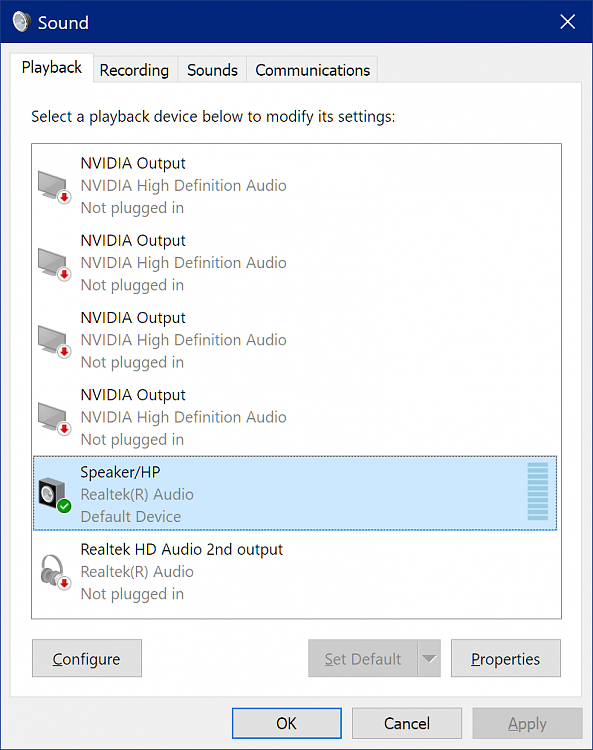New
#1
No sound but device ok, how do I troubleshoot this one?
A Windows 10 Pro x64 22H2 installation has been cloned from an older laptop to a new one. Old drivers were uninstalled one by one. Furthermore using "set devmgr_show_nonpresent_devices=1" on cmd and then starting Device Manager, even the leftover devices from the old device were uninstalled, all of them. Any related installed apps were also removed from Programs in Control Panel.
The new device is a Lenovo IdeaPad Pro 5 16IRH8. I went to their driver page and installed everything on there. This also included a BIOS update, which as far as I can tell went well as the UEFI works fine and re-running the update tells me the version is already installed. All devices work, including microphones. Except audio playback.
At a glance there are no unknown or problematic devices in Device Manager. There is an icon in the tray indicating functioning audio, and I can even change the volume.
But no sound plays. Things like YouTube in Firefox are completely silent. VLC Media Player is silent. Both Windows Media Player and Winamp report errors with creating playback. Winamp and DOSbox complain about failing to initialize the DirectSound device. A game using SDL2 for media playback is also muted. The Sound app in Control Panel has a test play button for the audio output device. Attempting to play it pops up a "failed to play test tone" error. Some of the apps show up in the Volume Mixer but as they play, no fluctuating bar indicates any audio activity. Remote Desktop also gets no sound whatsoever despite the fact that it uses its own virtual Remote Audio device.
In the weirdest twist of all, attempting to use the Settings(modern UI, not Control Panel) version of audio control and playing the Test tone via Remote Desktop does indeed produce the sound. This is the one and only instance where I've been able to obtain audio from the system, and it's only via remote. This test is silent in a direct console session.
Absolutely no non-relevant, incidental Windows updates were installed by accident during this transition or the tests as automatic Windows Updates are disabled via Group Policy and I run them strictly manually.
Running the Windows troubleshooter for audio playback resolves nothing. It finds that "there may be a problem with the audio device" with regards to playback but nothing else. Disabling non-necessary audio devices does nothing. Doing that and restarting doesn't work either. I attempted some other long-shot devices and apps. All my attempts failed to even produce a working audio device as I had a red X in the tray audio icon and errors in Device Manager. Lenovo's drivers are the closest I can get to "working" audio. The audio services from Windows as well as the proprietary Intel Audio stuff are all running. I checked audio enhancements for all devices and turned them off and still no audio. I also tried to disable allowing applications to take exclusive control of the audio devices. There are no audio options in the UEFI of any sort.
The microphone volume gauge responds to sound.
Interestingly, the Speakers' Default Format for playback(Control Panel -> Sound) are locked at 24-bit 48Khz. Attempting to set any of the other formats returns "format not supported by this device". The other devices(microphone, Stereo Mix) have their format also locked to a single mode, and are grayed out. I don't think I've ever seen audio devices this locked down and I wonder if it isn't another manifestation of my issue.
I checked Event Viewer -> System to see if there are any relevant reports. I found nothing. Needless to say I also spent a lot of time googling and redditing the problem...
I'm stumped and I don't know what else to do about this. Does anyone know?


 Quote
Quote