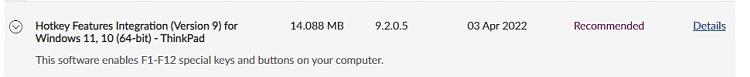New
#1
Another 'Microphone not working,' thread...
Hello everyone,
Anyone want to take this on?
I have a Lenovo P72 laptop. As soon as I got this laptop (about 4 years ago) I turned off the microphone out of my paranoia. Within a day or so I could not reactivate the microphone. Now, no matter what I have tried (like removing and reinstalling the driver, reinstalling Windows 10...), I could not get the microphone to be recognized by Windows or turned back on. Does anyone have any ideas as to what I can do to remedy my situation? (Below are screenshots of my Device Manager and Control Panel>Sound>Recording windows, respectively.)
Device Manager:
Control Panel Sound/Recording:
Kind regards,
tecknot


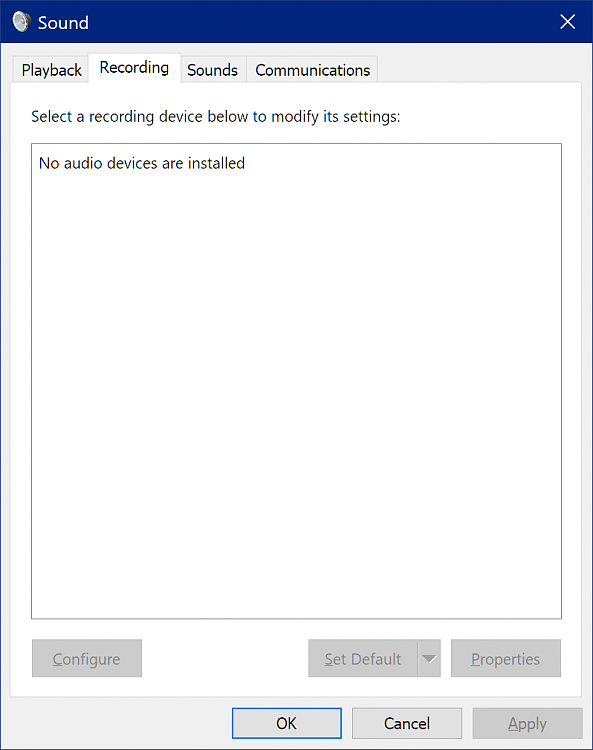

 Quote
Quote