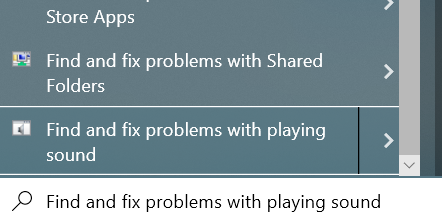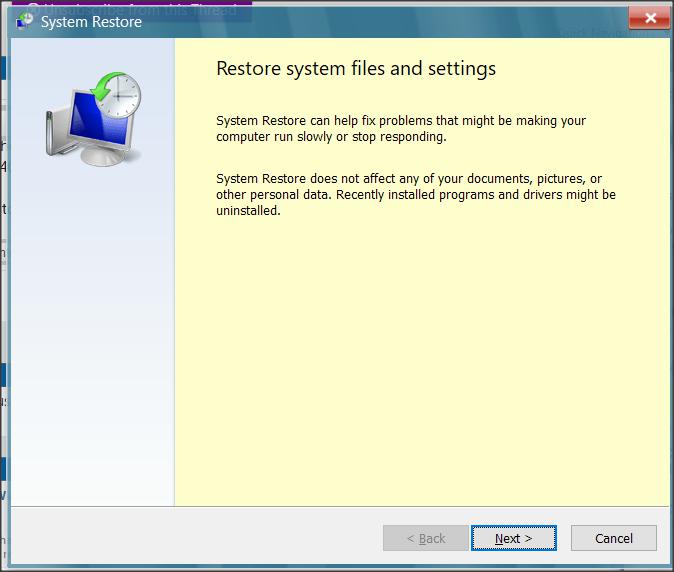New
#1
Lost sound
Hi everyone I am a bit long in the tooth for all this tech stuff so as you can imagine if I get a problem it normally has a simple solution and I have joined because I have a problem, My monitor is in fact a TV as well, and up until the other day I had sound, somehow I have lost it and cannot get it back the tv works fine with volume so the problem has to be with my PC I have been in control panel and everything seems to be as it should be there, I am on with team viewer so if someone with more knowledge than me would like to have a fiddle I have no problem with that I have a lot of music on here that I obviously cannot listen to and do not wish to lose so someone help me please


 Quote
Quote