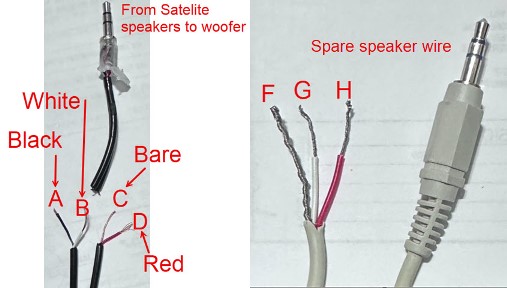New
#31
When I got the sound card to install "correctly", I completely cleaning up all traces of all audio remnants in my system drive, including the registry, and also turned off the system audio in my BIOS. Now, before going through all the above again, to reinstalling the sound card driver, like I did before, I decided to try some few other options.
1. I removed the current system drive and plugged in the cloned drive.
2. I rolled back my system to the earliest state I have, sixteen days ago.
3. I restored my system image to January 29. I did not want to restore an earlier date image.
In all the above three scenarios, I see the same things as in the attached images.
This tells me that the sound card is broken. I never moved the computer and no earthquake to unseat the sound card from the board.
The cloned drive, system state and the backup image, all three were the exact copy of my system, after the sound card was finally working and Windows 10 OS updated. If none of these three work, there would be no need to trying to reinstalling the drivers; just a thought.
The "Dell SE2417HG" should be the monitor audio.


 Quote
Quote