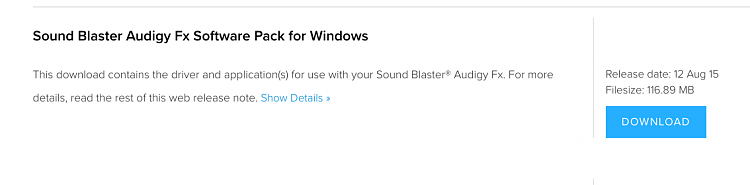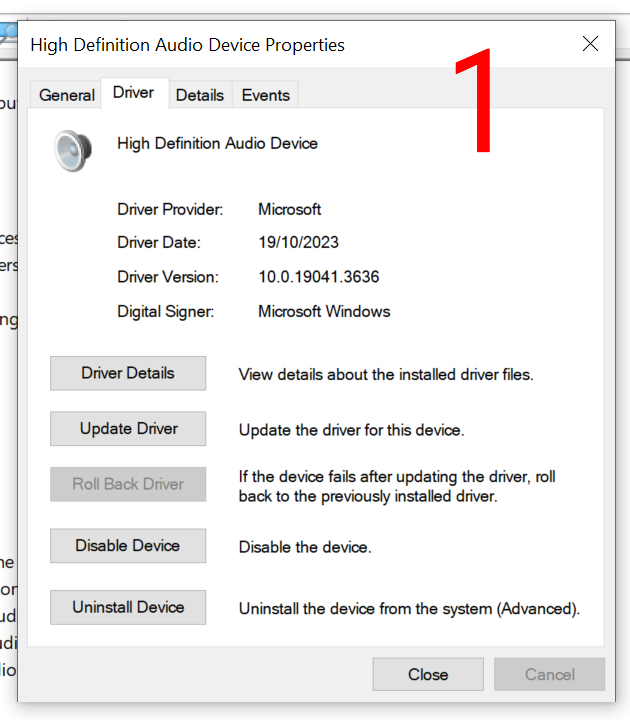New
#11
UPDATE - Sound Blaster card now working.
First, I switched the slot with the already installed WiFi card I installed two years ago, the sound card started working. I was shocked. Then, I installed the WiFi card where I removed the sound card from, that worked; another surprised. What I did was just leave them there and not touch either again. Whatever the reason for the malfunctioning earlier, that's no more.
The Dell's system audio (BIOS) and the Dell's monitor audios are all disabled.
Thank you all for your helping me resolve my dilemma, well appreciated.
Stay safe enough!


 Quote
Quote