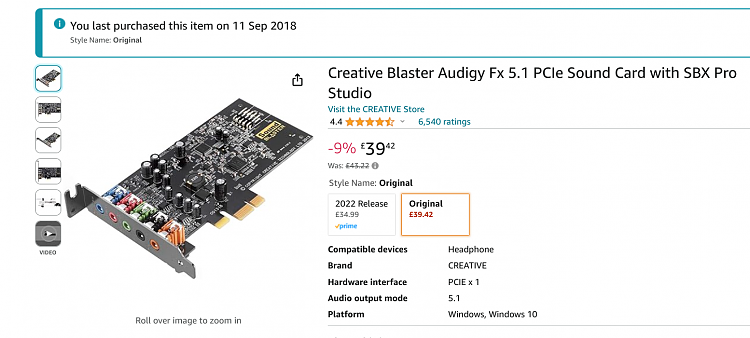New
#1
Sound Card Purchase Dilemma
Just purchased Sound Blaster Audigy FX. Creative is a company in business for a million years, without live chat or a phone contact number; very shameful indeed.
I cannot install the driver for this card. The info included with the card says to use the provided link and download the right driver. For an outfit like Creative that cannot be easily reached, I am returning the card.
Best buy for one, only has one card, also a Sound Blaster. Living in Anchorage Alaska, am limited to electronics in town.
The Audigy FX I got, I don't want to send Creative a message and wait too long to pass the return date of this card.
What option would one recommend for a card and source. I need a card with five connections, and in the range of not more than $50, including shipping (to Alaska). An outfit I can contact for support if need be.
I have Windows Pro 10 x64.
Cheers.


 Quote
Quote