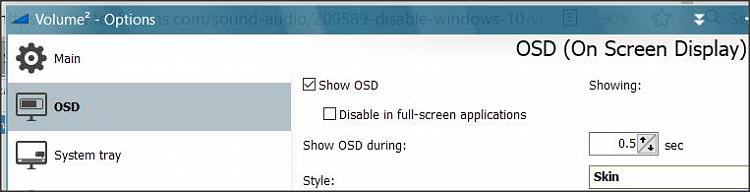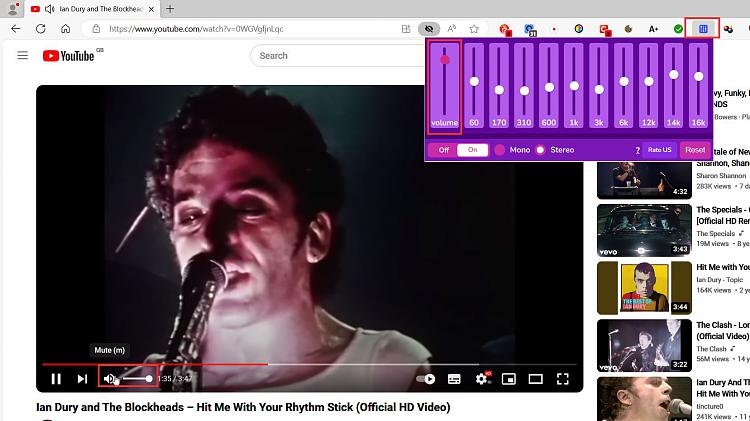New
#11
disable windows 10 volume OSD, Is Volume˛ the only solution ?
-
-
-
New #13
This answer doesn't address the question but personally I set system volume level then use other software to adjust volume.
Example: PotPlayer (for video) has it's own volume slider visible in the playback window.
I use an old version of Winamp for music and that has it's own volume control/ EQ.
If using a browser to watch video or play music I use an add on to control volume.
Edge/ Chrome
Audio Equalizer - EQ
Firefox:
GitHub - zWolfrost/Better-Volume-Booster: Volume booster firefox extension that remembers your choices.
So what I'm saying is that I never see that volume control or any other volume pop up unless I want to adjust system volume (which I don't need to change anyway) because I use the volume controls in other players/ browsers.
Related Discussions


 Quote
Quote