New
#1
disable windows 10 volume OSD, Is Volume˛ the only solution ?
Hi
I would like to ask how can I disable volume osd for windows 10 (maybe for windows 11) at all
I don't talk about to disable for firefox or chrome or vlc , but disable at all
I have read there is HideVolumeOSD ,but there is some glitches with windows 11
I'm asking in the general forum ,just because it's not about customize windows , and i would like to skip to ask in w11 forum again
does Volume˛ hide windows 10/11 ad well ?
thanks
for volume osd i mean this
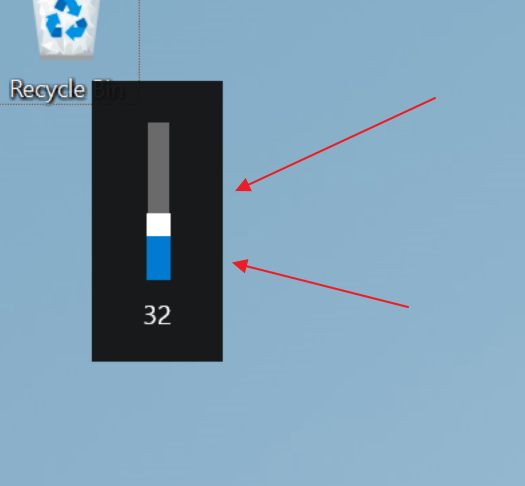


 Quote
Quote
