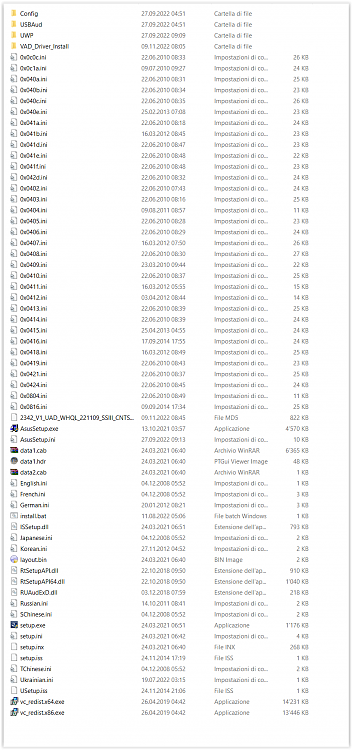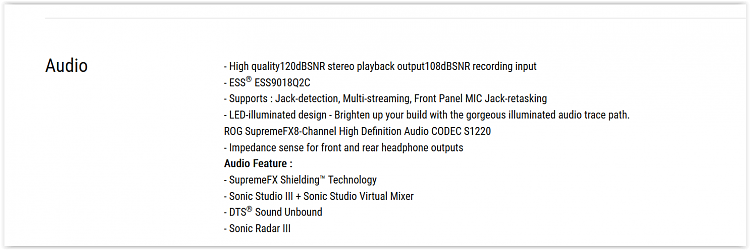New
#1
Problem updating my audio drivers
Hello,
I have an ASUS Zenith II Extreme Alpha MB, and a couple of days ago I updated the drivers, following this procedure:
[DRIVERS] Realtek USB Audio (AMD 5xx/6xx/TRX40 & I... - Republic of Gamers Forum - 845528
Specifically these drivers and procedure but something went wrong:
When opening the Realtek Audio Console, I keep seeing that it can't connect to RPC service.
When searching in Taskbar, startup services, there was no Realtek service there.
So, right now I uninstalled everything audio related ( drivers, .inf files) using Rapr.exe DriverStoreExplorer.
Device manager show this:
After reading this thread Determine the HDA Realtek driver needed for your Audio and specifically post #492, here is what I got:
Now I would like some help for correctly install all the audio files needed.
Thank you very much.

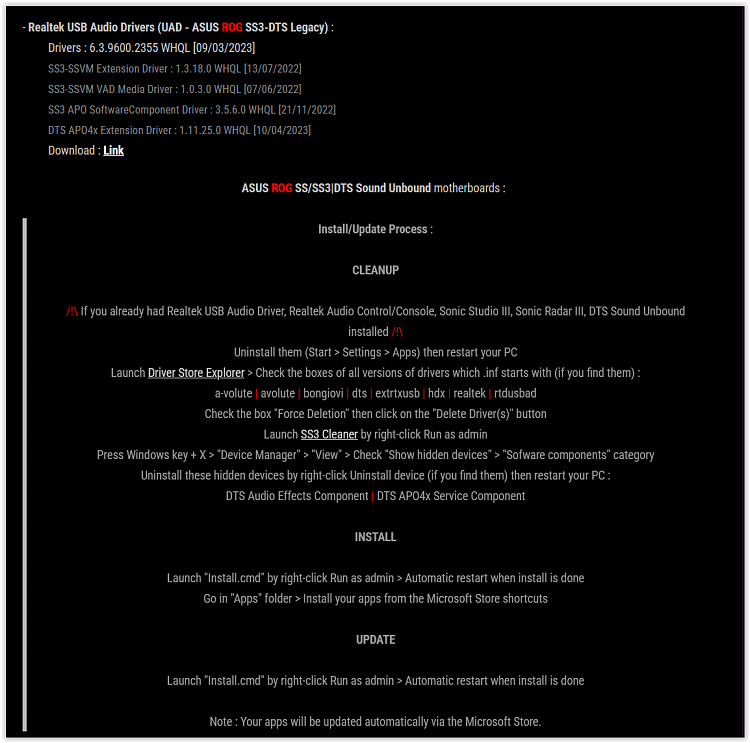
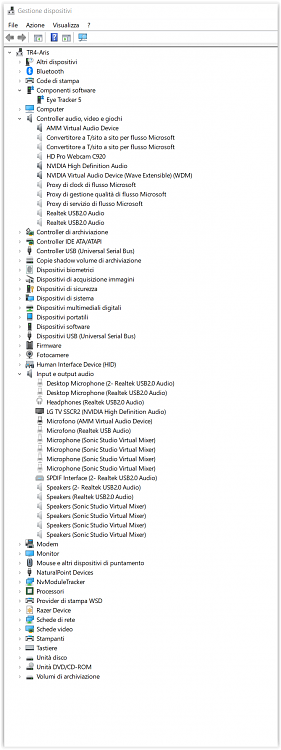
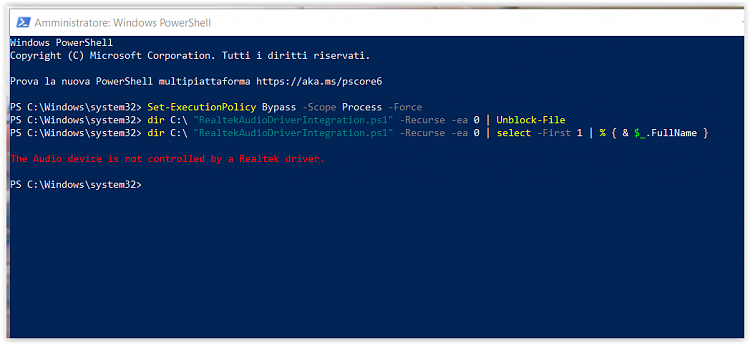

 Quote
Quote