New
#11
Problem updating my audio drivers
-
-
New #12
You installed the wrong driver. Or did you forget the exact name of your motherboard.
Your motherboard comes with DTS. Your device manager showed a-volute (which is nahimic).
If there are multiple installer exe, then try them all.
If it still doesn't work, then go inside the various folders inside your driver zip file (shown in your screenshot on page 1) and look for a extention driver folder (the folder will be named with EXT something). Double click the inf file within that folder.
-
New #13
Here is my MB user guide.
ASUS Zenith II Extreme Alpha.
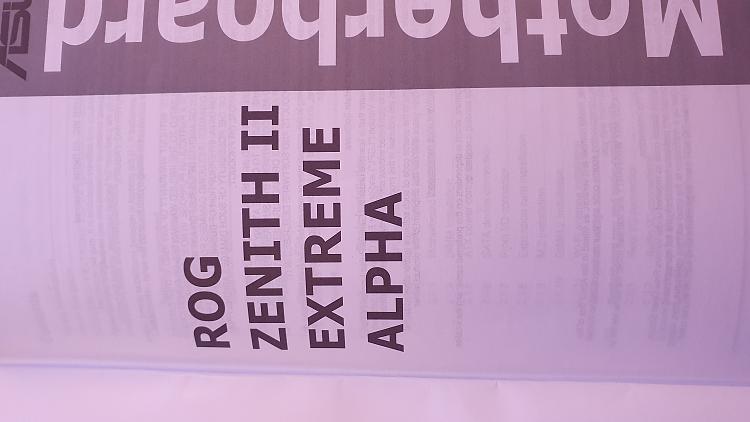
Here the product page on ASUS:
ROG Zenith II Extreme Alpha | Motherboards | ROG Global
And these are the drivers that I downloaded:
"Realtek USB Audio Driver V6.3.9600.2342 For Windows 10/11 64-bit, Version 6.3.9600.2342, 567.84 MB, 2023/01/30, Support SS3CNTS+DTSS Models."
(second driver from the top)
https://dlcdnets.asus.com/pub/ASUS/m...XTREME%20ALPHA
Have a look at that zip file and what's inside.
I think the A-Volute stuff (nahimic) is related to the Asus Sonic Studio software...
The frustrating thing is that there is ZERO instructions about how to do it...how the correct process should be....
I've already lost almost three days trying to fix this thing...
Now...
Doing again a new clean W10 install on drive C, then I will do the following:
-install: chipset drivers, SATA, USB, WiFi, BT, Ehternet and Nvidia GPU.
At that point I would like some help to know how I should proceed with audio driver.
So far each and every time I installed it failed.
EDIT:
When you say to go back and look what's inside the zip folder in the first page, I guess you mean the driver downloaded from this page:
[DRIVERS] Realtek USB Audio (AMD 5xx/6xx/TRX40 & I... - Republic of Gamers Forum - 845528
If that's the case, then the driver is the second one (Realtek USB Audio Drivers (UAD - ASUS ROG SS3-DTS Legacy)
This is a "unofficial" procedure to update the drivers without uninstalling all the software audio-related.
Already tried but without success.
-
New #14
You have problems with your drivers and asus told you that first driver on the list is more stable --- and yet you installed the 2nd driver on the list. You are trying to solve a problem. Keep the number of potential problems down.
I didn't ask about mokichu's driver. The asus website's download is a zip file --- which YOU screenshot yourself on the first page.
Problem updating my audio drivers
Look at your screenshot on page 1, 4 folders on top. Look at the USBAud folder, keep going down the folders and eventually you will find a folder with somethingxxx.EXT.somthingyyy inf file, install that inf file.
-
New #15
Well, to be precise, the problem I have is not about stability, it is about the possibility to install them.
This MB came out in 2019/2020, the driver you suggest, which I can download and try of course, is dated 2023.
That mean that from 2020 to 2023 it was impossible to install the previous versions ? One had to wait till this 2023 driver to be able to install the audio drivers?
I mean...all those drivers are official Asus drivers for the correct MB.
The one I pointed out to you, is one that have all the functionality of the audio chipset available, that's why I wanted to install that one.
The one you suggest has one function disabled.
Don't think it's a good sign when to make your product work you have to disable some functions.
But that's ok, I will try the one you suggest.
Tomorrow when back from work I will try.
Just to be sure to not do something wrong.
If I find an EXE file in that folder, should I run it from there ? How about the inf file?
Thanks.
-
New #16
There are a lot of moving parts for your motherboard. Best to go to asus forum to get advice.
There is a AI suite 3 cleaner under software and tools. They must have problems with the software, that's why they created a removal tool.
ROG Zenith II Extreme Alpha | Motherboards | ROG Global
There is the realtek usb audio chipset firmware issue (which is for a DIFFERENT MOTHERBOARD) that changed the hardware id and not matching the inf files so stuff doesn't get installed. DON'T GO BLINDLY FLASHING TO THAT REALTEK USB AUDIO FIRMWARE ONTO YOUR DIFFERENT MOTHERBOARD. I am telling you that there is yet another moving part.
[DRIVERS] Realtek USB Audio (AMD 5xx/6xx/TRX40 & I... - Page 3 - Republic of Gamers Forum - 845528
They all cluster around at the same time as Mokichu telling people in 2021 (first post on page 2) that asus changed the architecture of the driver.
[DRIVERS] Realtek USB Audio (AMD 5xx/6xx/TRX40 & I... - Page 2 - Republic of Gamers Forum - 845528
So for your motherboard the realtek 6.3.9600.2239 driver (from the windows 10 listing) is from 2020 (pre architecture change). That's what you had in the past and stuff worked. The 3 newer realtek drivers are post architecture change and when people had difficulties installing the drivers.
-
New #17
I have AIDA64 installed and I just generated a txt report.
If you think it could be useful I can post it.
Regarding Mokichu post, do you mean this one ?
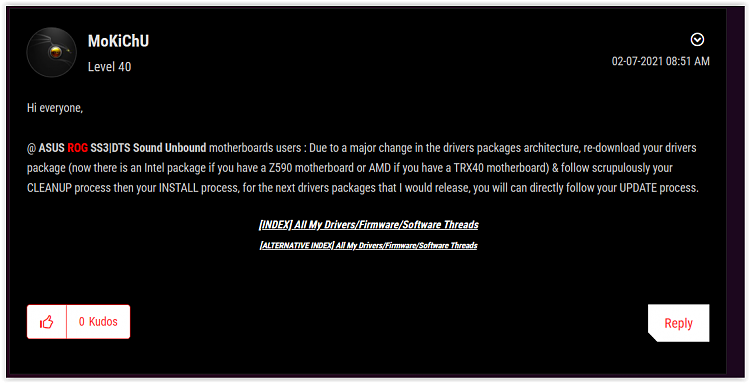
So, if I understamd correctly, I should install the first driver available on the mainboard support page ?
This one:
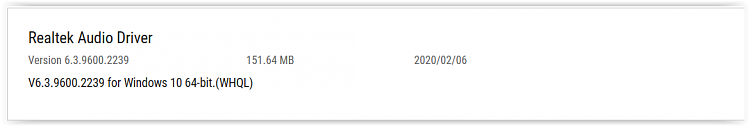
I also have asked AUS support and asked in ROG forum for help, but until now no reply.
Thanks for the help.
-
New #18
I am just telling you that there are a lot of moving parts --- from different firmware to architecture changes.
I am not familiar with the realtek usb audio chipsets and their 6.3.9600.xxxx drivers. 99% of us have the normal realtek hd audio chipsets with the 6.0.xxxx.1 drivers.
If you had updated your driver in 2021, there may have been more people on asus forum knowing how to help you. But most of them probably forgot about those issues that happened 2 years ago. You have to "remind" them about (1) firmware changes, (2) maybe different hardware id and (3) architecture changes. Your hardware id in the firmware is problaby not on the new drivers inf files, causing it not to install the new drivers.
But I have zero ideas as I never have those realtek usb audio chipsets on any of my computers.
-
-
New #19
I see.
Yes, from the moment I built and run my PC back in October 2020, to the last couple of weeks, I have updated many drivers, including the audio drivers.
Don't remember exactly when it was the last time previous to last week, but surely it was after 2021.
Anyway,thank you very much for the time and effort to try to help me and to make me understand the problem.
I hope someone at ASUS would be able to help.
Thanks.
All the best
Related Discussions

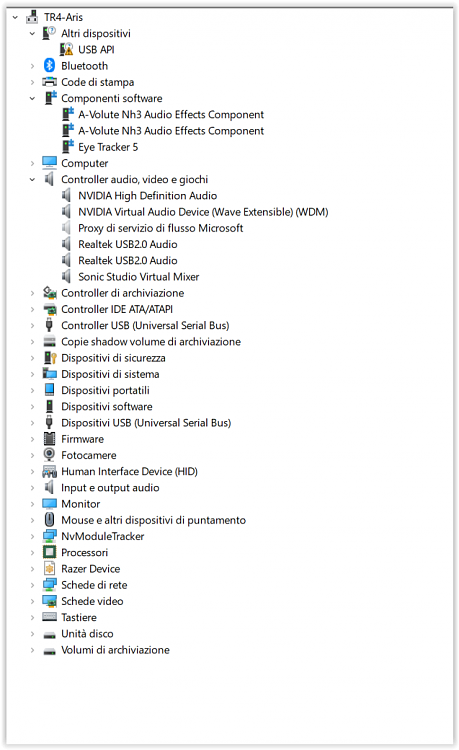
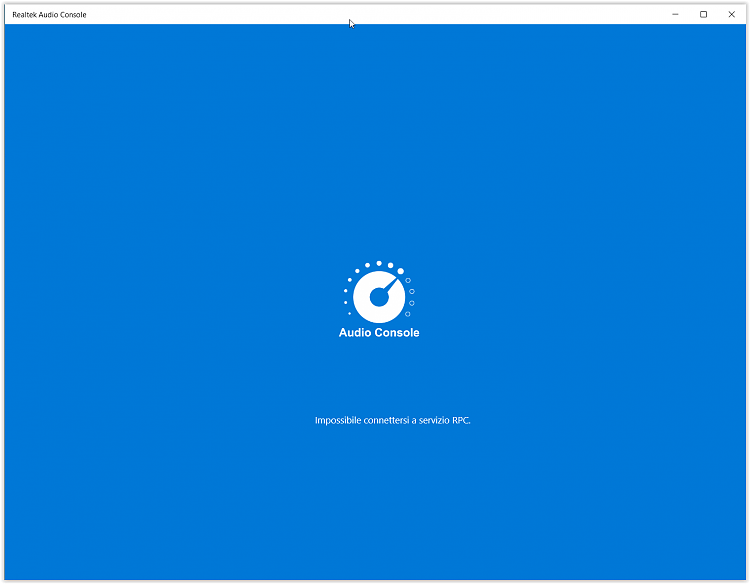
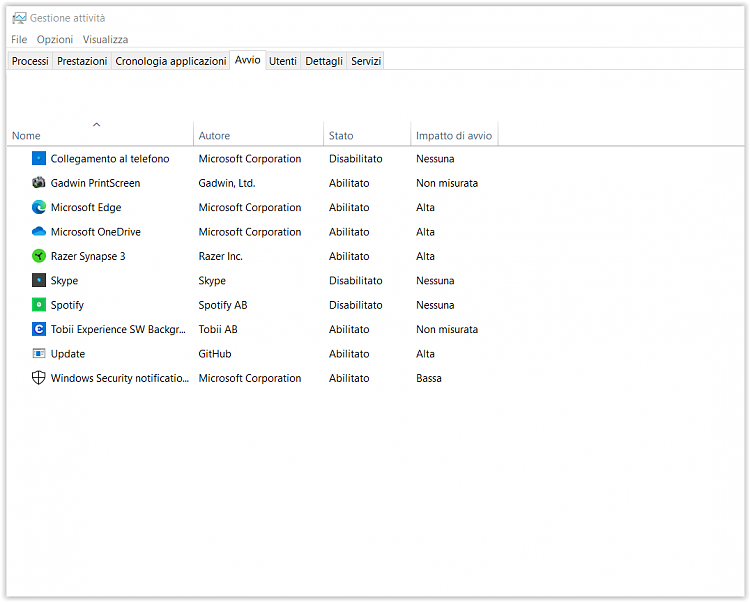

 Quote
Quote