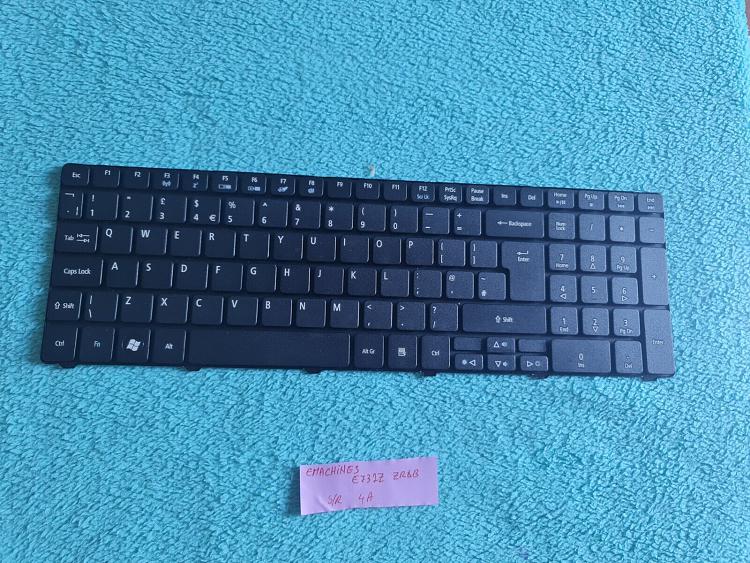Internal speakers have stopped working
-
Internal speakers have stopped working
I have an old eMachines laptop (was originally on Windows 7 but has been upgraged to Windows 10) I pressed the function key and F8 whcich disabled the internal speakers. Surprisingly there does not appear to be a function key which enables the speakers! I have checked all the sound settings and everything appears to be in order with the right settings and the speakers should be working and the volume is set at 90% but I can get no sound from them. The earphone socket works perfectly. Can anyone offer an explanation for this and how I might fix it
-
-
Not really but a search of an emachines manual states:
Press both the volume up and the volume down buttons at the same time. (This is a quick way to mute and unmute the sound.)
Of course that might not apply to your model.
-
Hi Guru,
I've tried this now but no joy. It seems very strange that there is a function key to switch off the speakers but none to switch them back on.
-
-
Does your keyboard look anything like this?
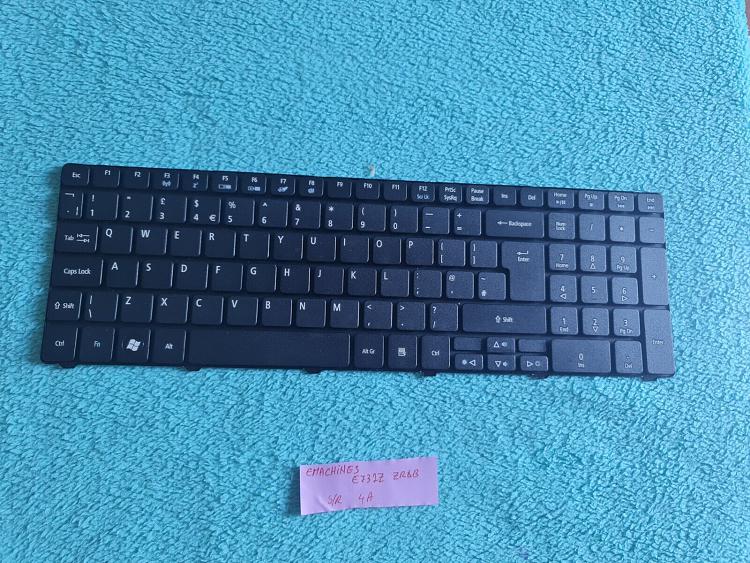
Have you tried Fn F8 again?
In my case on this laptop it toggles mute. Two separate key combos not required.
-
Hi Dalchina,
Yes I would say that my keyboard is more or less identical to the one you show and yes I have tried FnF8 again several times and FnF9 in case the unmute symbol was missing from it. After some updates and restarts I am fiding that in sound settings I am now finding that testing the speakers gives a sound so they are still working. The speaker icon on the task bar has a cross against it and if I hover the mouse over it it gives the message that the speakers are muted but I can find no way to unmute them. I have also tried pressing the up and down volume keys together but to no avail. Is there maybe a Registry tweek that I could try? I am not to familiar with Registry adjustments but have done so successfully in the past if provided with detailed instructions.
-
Hmm.
First, history:
I have an old eMachines laptop (was originally on Windows 7 but has been upgraged to Windows 10)
Do you mean it has recently been upgraded to Win 10 and that after upgrading you noticed this problem, or do you mean it's been fine for some time on Win 10, but now has this problem?
How old is the PC?
When you hear nothing from the speakers, can you always hear sound from the headphones?
Have a look here:

If you play something, or rt click and click Test, can you always see the green bars move for your speakers, even when there's no sound?
Is the correct device set as default?
When there is no sound from the speakers, see if you can unmute them here:

Finally run the audio troubleshooter- look carefully for any detailed report.
-
![]()
Hi,
This computer was upgraded to W10 many years ago probably within a year of W10 becoming available. It is now running W10 version 22H2 which I believe is the final version. I only use this computer occasionally for special purposes so yesterday and today I have been plagued by various programs seeking updates. I think these have all finished now and included were at least 3 update for W10. One or other of these updates appears to have reinstated the internal speakers!!. This state has lasted for about 2 hours but the speakers have muted again for no apparent reason !!.
To answer your questions, yes in the Sound window I have 2 entries the internal spreakers and headphones and now when I click on the speakers they did sound briefly and the bar on the right lit up green. These speakers are set as default. In the volume mixer the speakers are set at 100. Running the troubleshooter found no faults but stated that the connector for internal speakers was located in the ATAPI connector.
If I plug in the headphones they work normally and of course the speakers are then muted. Could there be a fault in the headphone socket?
-
"If I plug in the headphones they work normally and of course the speakers are then muted. Could there be a fault in the headphone socket?"
The problem will be the internal Speakers or connections, so obviously check those, might be at the socket but maybe not.
-
-
One or other of these updates appears to have reinstated the internal speakers!!. This state has lasted for about 2 hours but the speakers have muted again for no apparent reason !!.
If you want to check your hardware independently of your installed O/S:
Create a live boot disk (e.g. Hiren's, Bob Omb's) - Google that is unsure. Download iso file, use suitable instructions for Rufus to create a bootable flash drive.
Boot your PC from that into a familiar Win 10 environment. Check your sound.
Last edited by dalchina; 03 Nov 2023 at 02:28.
-
Check Device Manager:
If it's using Realtek drivers try this:
Personally I don't let windows update install drivers.


 Quote
Quote