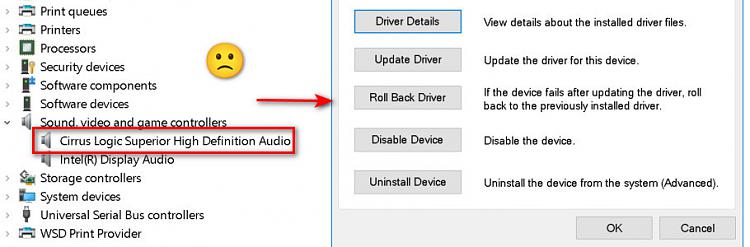New
#1
No sound after windows update yesterday
I have a Dell Precision Laptop with Windows 10 version 22H2
Yesterday an update was installed on my laptop after that i cant hear any sounds, i have checked all the buttons , driver and sound settings everything look sin order when i play a sound even sound bars go up and down showing sound but no out put its the same with built-in speakers and headsets
Please assist


 Quote
Quote