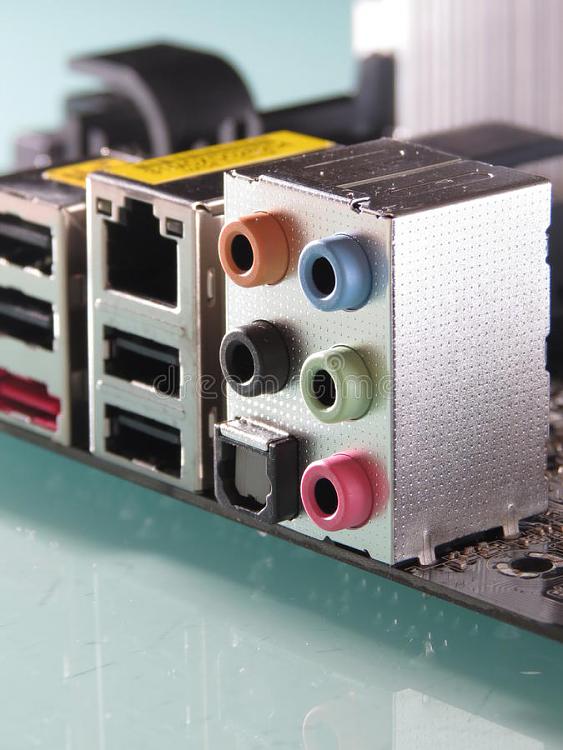Hello @lffoar,
If you wanted a bit of information on your sound devices, Copy & Paste the following [ ALL at once ] into a CMD Prompt and press Enter.
Code:
@echo off & echo. & PowerShell ^
$Tot=((Get-CimInstance Win32_SoundDevice) ^| Measure-Object).Count; ^
$List=(Get-CimInstance Win32_SoundDevice ^| Sort-Object -Property Name, DeviceID ^| Select ^
@{L=' Name' ;E={;if([string]::IsNullOrWhiteSpace($_.Name)) {'-'} else {$_.Name}}}, ^
@{L=' Description' ;E={;if([string]::IsNullOrWhiteSpace($_.Description)) {'-'} else {$_.Description}}}, ^
@{L=' Product Name' ;E={;if([string]::IsNullOrWhiteSpace($_.ProductName)) {'-'} else {$_.ProductName}}}, ^
@{L=' PnP Device ID' ;E={;if([string]::IsNullOrWhiteSpace($_.PNPDeviceID)) {'-'} else {$_.PNPDeviceID}}}, ^
@{L=' Device ID' ;E={;if([string]::IsNullOrWhiteSpace($_.DeviceID)) {'-'} else {$_.DeviceID}}}, ^
@{L=' Manufacturer' ;E={;if([string]::IsNullOrWhiteSpace($_.Manufacturer)) {'-'} else {$_.Manufacturer}}}, ^
@{L=' Install Date' ;E={;if([string]::IsNullOrWhiteSpace($_.InstallDate)) {'-'} else {$_.InstallDate}}}, ^
@{L=' Creation Class Name' ;E={;if([string]::IsNullOrWhiteSpace($_.CreationClassName)) {'-'} else {$_.CreationClassName}}}, ^
@{L=' System Creation Class Name' ;E={;if([string]::IsNullOrWhiteSpace($_.SystemCreationClassName)) {'-'} else {$_.SystemCreationClassName}}}, ^
@{L=' Config Manager User Config' ;E={;if([string]::IsNullOrWhiteSpace($_.ConfigManagerUserConfig)) {'-'} else {$_.ConfigManagerUserConfig}}}, ^
@{L=' Config Manager Error Code' ;E={;if([string]::IsNullOrWhiteSpace($_.ConfigManagerErrorCode)) {'-'} else {$_.ConfigManagerErrorCode}}}, ^
@{L=' Power Management Supported' ;E={;if([string]::IsNullOrWhiteSpace($_.PowerManagementSupported)) {'-'} else {$_.PowerManagementSupported}}}, ^
@{L=' Power Management Capabilities';E={;if([string]::IsNullOrWhiteSpace($_.PowerManagementCapabilities)) {'-'} else {$_.PowerManagementCapabilities}}}, ^
@{L=' Last Error Code' ;E={;if([string]::IsNullOrWhiteSpace($_.LastErrorCode)) {'-'} else {$_.LastErrorCode}}}, ^
@{L=' Error Cleared' ;E={;if([string]::IsNullOrWhiteSpace($_.ErrorCleared)) {'-'} else {$_.ErrorCleared}}}, ^
@{L=' Error Description' ;E={;if([string]::IsNullOrWhiteSpace($_.ErrorDescription)) {'-'} else {$_.ErrorDescription}}}, ^
@{L=' Availability' ;E={;if([string]::IsNullOrWhiteSpace($_.Availability)) {'-'} else {$_.Availability}}}, ^
@{L=' DMA Buffer Size' ;E={;if([string]::IsNullOrWhiteSpace($_.DMABufferSize)) {'-'} else {$_.DMABufferSize}}}, ^
@{L=' MPU401 Address' ;E={;if([string]::IsNullOrWhiteSpace($_.MPU401Address)) {'-'} else {$_.MPU401Address}}}, ^
@{L=' CIM Class' ;E={;if([string]::IsNullOrWhiteSpace($_.CimClass)) {'-'} else {$_.CimClass}}}, ^
@{L=' CIM Instance Properties' ;E={;if([string]::IsNullOrWhiteSpace($_.CimInstanceProperties)) {'-'} else {$_.CimInstanceProperties}}}, ^
@{L=' CIM System Properties' ;E={;if([string]::IsNullOrWhiteSpace($_.CimSystemProperties)) {'-'} else {$_.CimSystemProperties}}}, ^
@{L=' Status' ;E={;if([string]::IsNullOrWhiteSpace($_.Status)) {'-'} else {$_.Status}}}, ^
@{L=' Status Info' ;E={;if([string]::IsNullOrWhiteSpace($_.StatusInfo)) {'-'} else {$_.StatusInfo.ToString() + ' [1=Other, 2=Unknown, 3=Enabled, 4=Disabled, 5=Not Applicable]'}}} ^| ^
Format-List ^| Out-String -Width 1000).Trim("""`r`n"""); ^
if ($List.Length) {Write-Host """`n --- Sound - Device(s) [$Tot] - Sorted by [Name, DeviceID] ---`n`n$List"""} else {exit 1} & echo. & echo ^>Press ANY key to EXIT . . . & pause >nul & Exit
The above is an extract from my PROJECT: Computer Report - Comprehensive in my signature.
I hope this helps.
)



 Quote
Quote