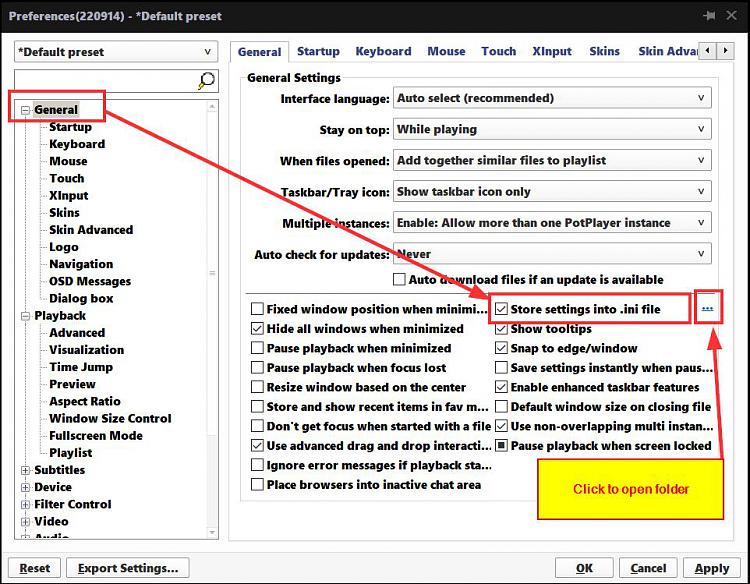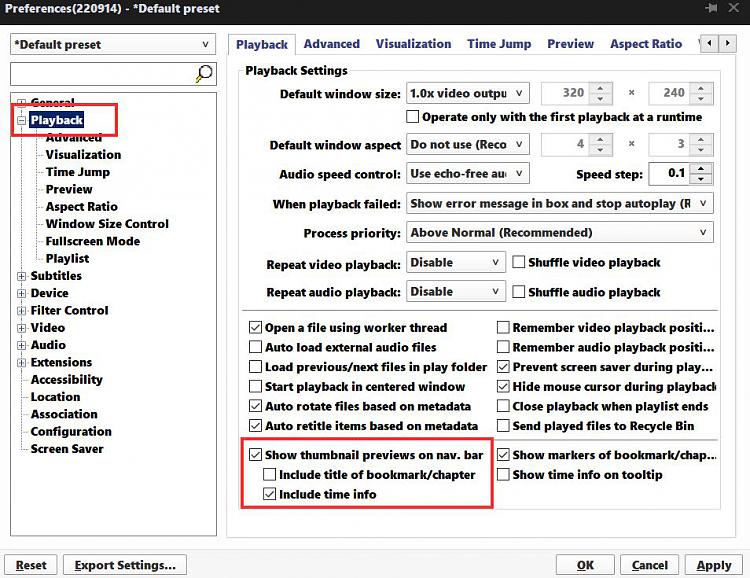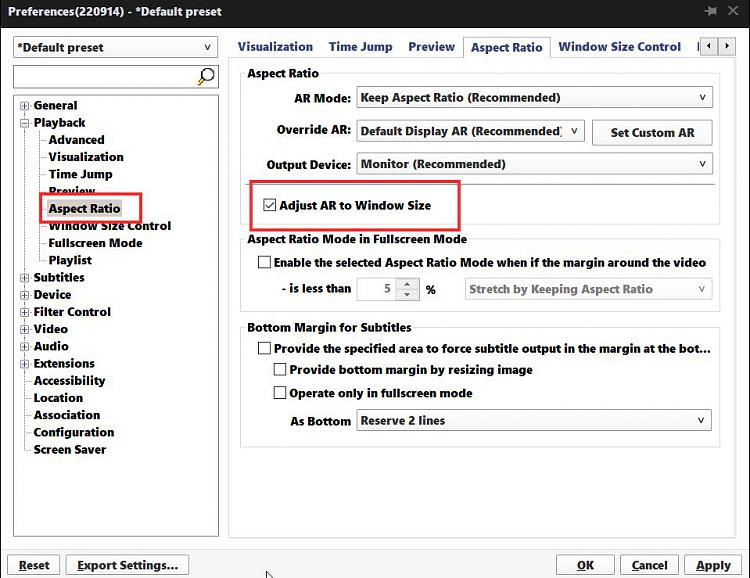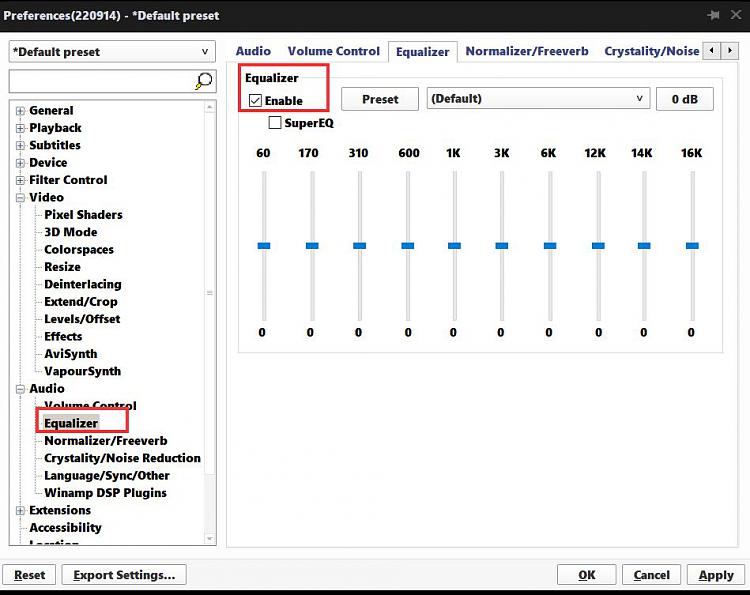New
#1
kernelbase.dll alert when using potplayer
greetings
I'm not sure if it is the correct category, but after windows update (I think it is KB4576946) potplayer opens with the attached
kernelbase.dll alert
I tried to reinstall potplayer (since there was no update)
next I tried to uninstall the above windows update but after a restart it installed it again
I'm in windows 10 pro
winver 1809 b17763.1282
I know it is far from last but what can I do? windows does not offer new updates (and when it does it spoils things that worked well)
please help. I use potplayer a lot
thank you



 Quote
Quote