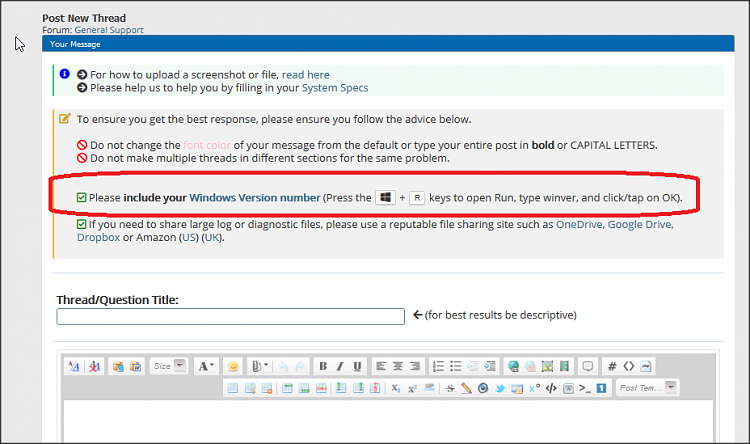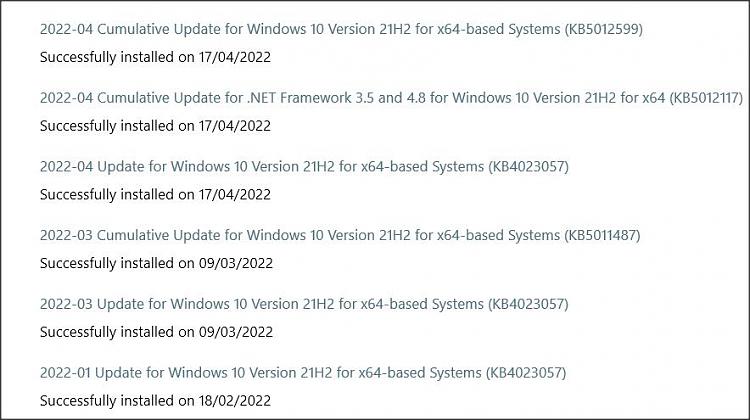My patience is gone, please help.
-
![]()
My patience is gone, please help.
Warning:
First off please bear with me as I have been dealing with this issue for several months now and I am at the point where I am just going to have a friend put some other OS on my system if I cannot find a permanent fix in the next week or so. It is extremely irritating to reinstall these things every single time I boot up my pc and I'm done doing this.
Second I am barely computer literate, as in I know how to get around with a mouse and do simple things like install software and move things around. I do my best to not be a starfish (as my friend who works as a tech calls them) but I ride that line, also my lack of direct knowledge may make it difficult to get my actual issue across so please don't be afraid to ask me specific questions.
I have a set of skull candy bluetooth headphones that I run separately on both my pc and mobile, they have been very reliable in the last few years but for whatever reason Windows 10 hates these things. Every single time I boot my pc and try and connect my headset windows reverts all of my settings to default, forcing me to reinstall the drivers, the device itself, and then have to disconnect and reconnect three times, every time. I also have to do this if I walk too far away from my pc but that issue I understand why and how it's happening. This only lasts until I power down or put my pc to sleep, then Windows decides that I'm not worthy to have sound and I have to do it all over again. My pc doesn't have a built in bluetooth so I have to use a dongle(I think that is what it's called, please correct me if I am wrong). The dongle is an ASUS USB-BT500 if that helps.
I just want my sound to work without having to mess with it constantly. Is there a solution to this issue? If not who do I talk to to kick windows off my system because this is BS. There is no circumstances that I can think of on this earth that would make me call this issue 'acceptable' for the amount of money that I spent getting your OS on my system (as in I spent more than a nickel on this and as such I expect it to work after things are set up). Apologies if I come off as ranting but as I stated before I am done with this. I have no money for even a cheap headset so I have to live with what I have.
-
-
Windows 10 Forums is an independent web site and has not been authorized, sponsored, or otherwise approved by Microsoft Corporation.
I sounds like the drivers you have for your Headphones may not be compatible with Windows 10, first place to check is with Skull Candy as they are responsible for supplying Drivers for their hardware, (although some manufacturers do not issue drivers for older hardware but expect the user to buy new hardware when they update their PC - hopefully Skull Candy are not one of these manufacturers )
-
Unfortunately, it doesn't matter what driver I use, whether it is the generic one windows runs automatically or the specific driver that you download from ASUS (as far as I can tell there is no specific driver for the skullcandy headphones. The only thing I can find on the skullcandy website is visual instructions on how to pair them up and google has not found anything else concerning a driver for skull candy specifically. As far as I can tell it is a case of connect and it should work)
I guess now that I have calmed down a little my more specific question is: how do I stop windows from changing everything back? It keeps changing everything back regardless if I do it or my tech friend does it.
-
-
Every single time I boot my pc and try and connect my headset windows reverts all of my settings
Hi, forgetting the headphones for a moment - when you say - what exactly do you mean?
Do you mean other configuration settings? Such as?
Or are you only and exclusively referring to your paired headphones?
Turning to Bluetooth- do you have any other devices that pair successfully?
You might try turning Fast Startup off just in case that makes a difference.
What is your Windows build number?
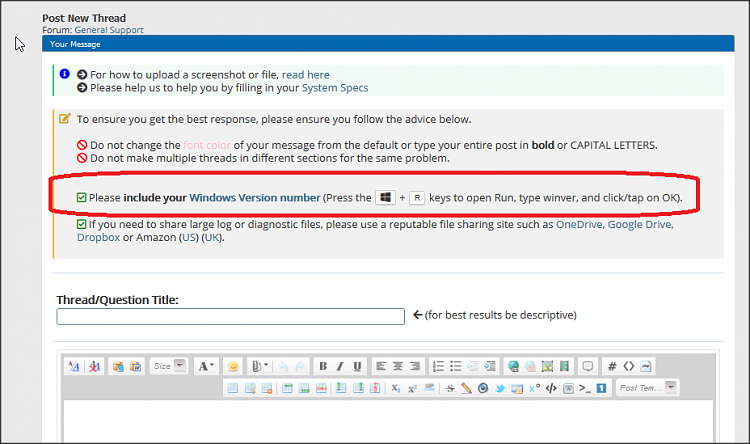
Thanks.
-
![]()
According to this I have version 21H1 OS build 19043.2006
When I say it reverts everything I mean it reverts everything back to a device called 24MP55 with a monitor symbol next to it. Everything else is gone, it's as if it never happened. Also on this system I have only ever ran the skullcandy headphones for sound and my monitor does not have speakers so I cannot run sound through there. After I reinstall the ASUS dongle driver and connect the skullcandy headset to said dongle I then have to go into settings and disconnect then reconnect three separate times to get sound. The first time it only says 'connected' but no sound can be heard. The second time it will say 'connected, voice' and still no sound, then on the third time it will say 'connected, music' and I get sound.
Now the infuriating part: when I am done my session and I power down the pc or even put it to sleep Windows clears everything I have done and I get to do it all over again. This has been happening since a windows update in either March or April (I apologize I cannot remember exactly when) and I simply don't understand what's going on or what changed to make this happen. I have ran this set up for a few months before this issue popped up and never had a problem until that.
Edit: To answer your other questions I can successfully and reliably able to connect to my Samsung phone with no issues. All I need to do is power down my pc, tap the round button on the headphones to get it to go into pairing mode (or wait a few seconds without the headset being able to connect to anything) and then connect via my phone. No issues ever on that end.
As to fiddling with any settings I generally won't because lets face it, I am out of my wheelhouse when it comes to matters like this. If you ask me to fix your tractor or grow food in a field I can do that with confidence, but if you ask me to do anything computer related beyond where files are actually located or how to recover my email password for the thousandth time this week I'm probably not going to understand it. I'm so paranoid about changing things in my system by myself that I get anxious just thinking about it because I have almost zero understanding of things beyond the physical steps I take on a regular basis.
I know that is not the answer you were wanting to hear on that end, and I am also aware that my lack of knowledge to this end makes me a target to online scammers and hackers so if any system settings are to be changed I will be passing along it to my tech friend first.
Last edited by readytoDUMP; 08 Oct 2022 at 14:39.
-
![]()
By way of an example of an update that refers to Bluetooth issues see:
https://support.microsoft.com/en-gb/...3-ca41a91c1c56
I am not suggesting this is necessarily what you're experiencing- only indicating that there has been reference to Bluetooth in at least one update around the time you mention.
- you need to expand the relevant sections to see e,g,
Some organizations that have Windows devices paired to Bluetooth devices might receive the error message, "Your device ran into a problem and needs to restart.” and the stop code, ”IRQ NOT LESS OR EQUAL." This issue occurs after installing KB5009596 or later updates, and the messages appear on a blue screen. The errors are in the System log in Event Viewer as, "Microsoft-Windows-WER-SystemErrorRe event 1001" and the text, "The computer has rebooted from a bugcheck. The bugcheck was: 0x0000000a" appears.
This issue occurs in one of the following scenarios when certain configuration service provider (CSP) policies are in place that affect the Bluetooth A2dp profile:
The issue occurs during restart at the end of the update installation process if the Windows client device was previously paired with a mobile phone or other audio devices using Bluetooth.
Now there I used the list of applied updates from my Update History and clicked on that one.
You may be able to do the same to read this text and for other updates around this time.
Here are the updates:
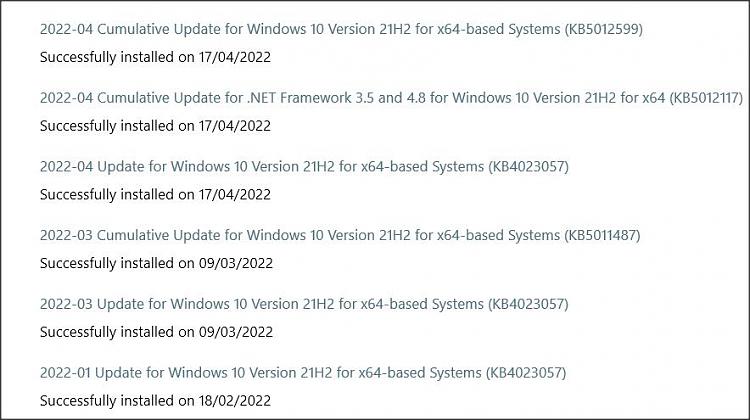
Unfortunately the News section here only runs from about July currently so the articles for these have been deleted.
I've not heard of an issue such as yours, nor seen an issue related to an update reported myself- but I don't read all threads of course.
Noting you're on 19043, you could try updating to the current build. (19044.2006 not including preview updates).
And regarding restart etc.. remember I suggesting trying disabling Fast Startup if enabled.
-
It looks like the 24MP55 device is an LG Electronics 24MP55 IPS monitor... which I assume is the monitor you are using?

The latest driver for your ASUS USB-BT500 Bluetooth dongle is 1.0.0.9. Is this the version you are using?
What exact model Scullcandy headphones are you using?
-
After a quick phone call to my buddy he tells me that fast startup is already disabled, and a quick check with your instructions showed me that it is disabled. I also had him walk me though the steps to update my version. When I boot up after work tomorrow evening I will let you know if the update is the issue or not. My friend who I just got off the phone with warned me not to get my hopes up.
Also, thank you Dalchina and Barman. Your answers are the first ones I have heard that wasn't uninstall and reinstall drivers. Your effort in helping my unskilled arse is greatly appreciated.
-
-
I think the first thing I'd look for is simply the stability of the dongle driver. Irrespective of pairing- leave that aside- does the dongle driver remain installed and survive a restart?
My limited experience of those is that no special driver is needed- I simply plugged mine in.
Your experience may differ of course. (See Rick C's post above with link to the driver).
-
![]()
It looks like the 24MP55 device is an LG Electronics 24MP55 IPS monitor... which I assume is the monitor you are using?

The
latest driver for your ASUS USB-BT500 Bluetooth dongle is
1.0.0.9. Is this the version you are using?
What exact model
Scullcandy headphones are you using?
That is exactly what my monitor is. The way it was explained to me was that because I use an HDMI windows thinks the monitor is sound capable and will put that thing in my sound list. I gave up trying to remove it because windows tries to put sound through this on start up, regardless if it had something else previously installed or not.
As to the actual model of headphones the only other label I can find for it is the name on the settings after I am done reinstalling everything is Uproar Wireless, which is the term I put in when I attempt to google this issue. Maybe this is my problem finding answers as it may not be the actual device name?
- - - Updated - - -
I think the first thing I'd look for is simply the stability of the dongle driver. Irrespective of pairing- leave that aside- does the drive remain installed and survive a restart?
My limited experience of those is that no special driver is needed- I simply plugged mine in.
Your experience may differ of course. (See Rick C's post above with link to the driver).
Unfortunately, when I boot up my pc my headset is unable to find the bluetooth for my pc until I reinstall. When I reinstall the driver for my ASUS dongle from the ASUS website then set my headphones to pair, then do the disconnect/reconnect 3 times it works fine. Every time I start my pc it kicks all the installed stuff off the list and the 24MP55 is all that remains.
Edit: As to the stability of (I think you are referring to if it is wearing out or broken on the inside of said dongle. If I am misunderstanding you please correct me) how would I check that short of braking it apart?


 Quote
Quote