New
#1
HDMI to connection to TV - Only one speaker working
Windows Version: 21H2 (19044.2075)
OK, here's the problem that has me smashing my head against a wall:
- Upgraded to Windows 10
- Setup: (1) AUDIO OUT to SPEAKERS, (2) HDMI OUT to SONY TV [This setup worked fine on Windows 7]
- Problem: Audio works fine in stereo through speakers, HOWEVER, audio only works through ONE speaker on TV. When right-clicking on the Sony TV device and clicking 'Test', I can see it trying to send audio to both speakers on the TV but only the left speaker returns a test sound.
- Workaround: I've had to enable Mono Sound in Windows - the Mono sound will then play through BOTH speakers on my TV. This is OK but it is still really annoying to have to enable Mono sound.
I've tried so many different combinations of drivers to no avail. I've tried the default Microsoft ones and the latest Nvidia ones. Please help :)
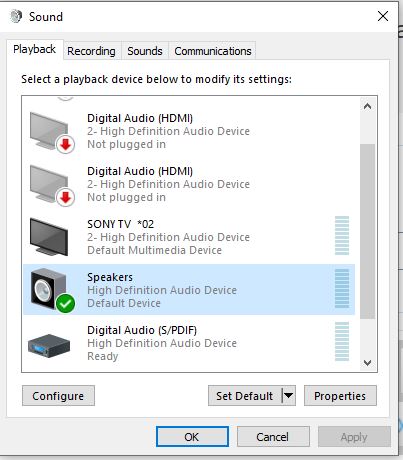


 Quote
Quote
