New
#1
Sound & multiple USB device issue Windows 11
I uninstalled my old webcam and I removed the old webcam drivers in device manager by uninstalling the non-present device and it's driver files.
I attached the new webcam (Logitech C922 Pro Stream Webcam) and tested it, did some work then shutdown my computer. Later when I started my computer again I had no sound.
Device Manager shows this
I've tried;
Re-installing the motherboard sound drivers
Re-installing the new webcam
Running the troubleshooter for sound
Ran SFC /scannow - which found a corrupt file, the csb.log file had this entry:
2022-08-13 16:18:33, Info DEPLOY [Pnp] Corrupt file: C:\WINDOWS\System32\winusb.sys
2022-08-13 16:18:33, Info DEPLOY [Pnp] Repaired file: C:\WINDOWS\System32\winusb.sys
And after this "fix" was done the devices in device manager appeared as seen in the above screen shot
Ran DISM /Online /Cleanup-Image /CheckHealth which returned no errors/found no corruption
I'm out of ideas. What else can I try?


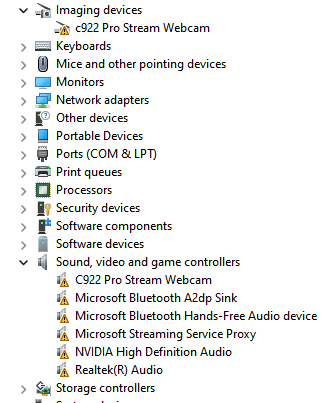

 Quote
Quote