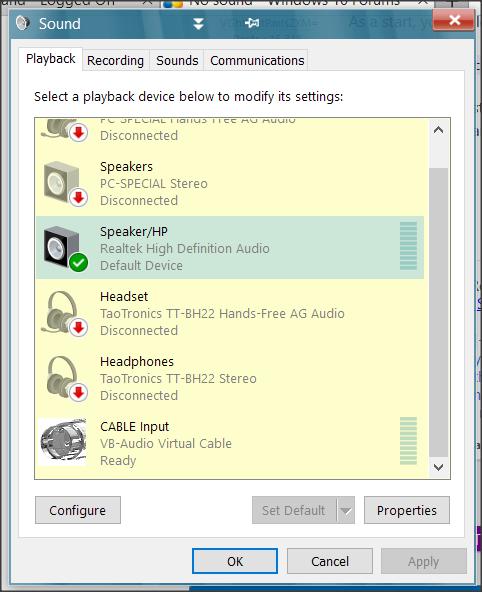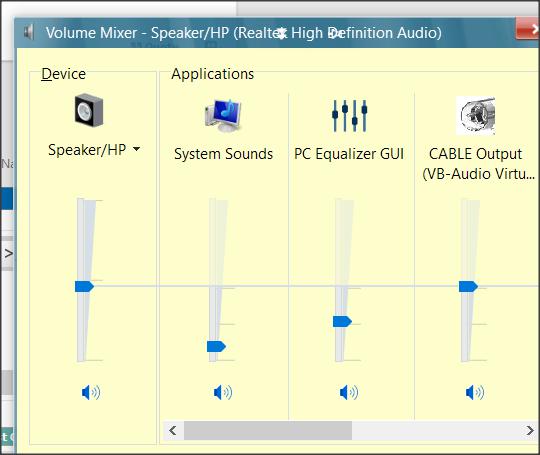New
#1
No sound
A friend was fiddling about with my computer, and now there's no sound. If I play videos, music, you tube, there is no sound. The sound level control at bottom right of screen is at high volume, the level control at bottom left of videos is at high volume, but all is totally silent. What has this friend done to my computer?


 Quote
Quote