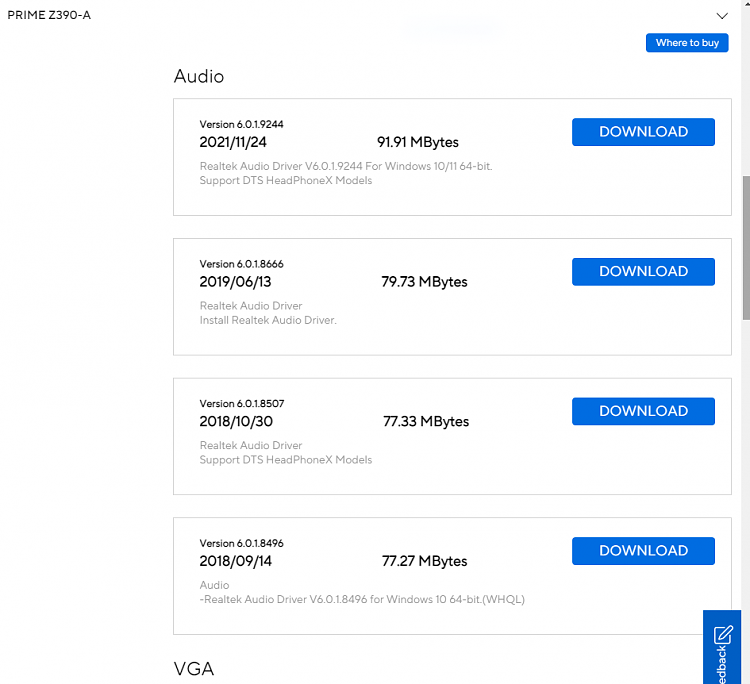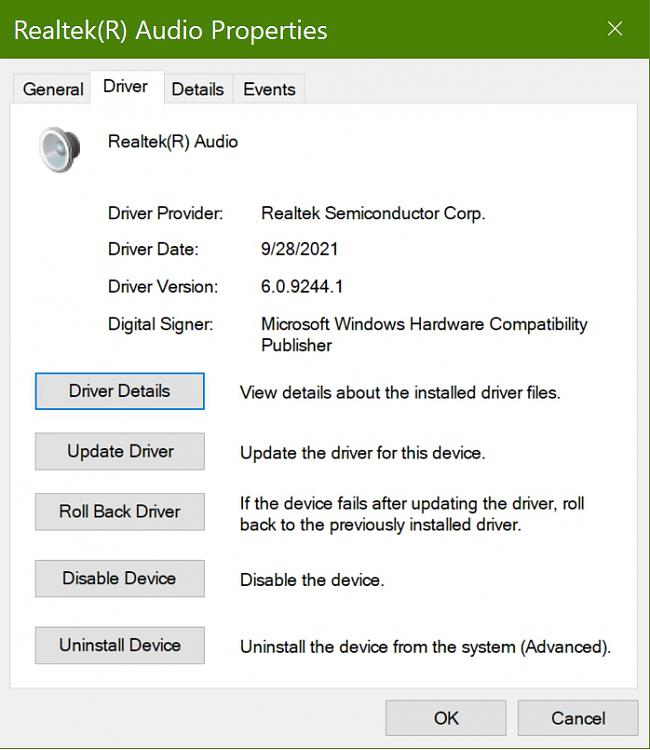New
#1
Realtek HD Audio Manager missing
I have the same Realtek audio driver (6.0.9244.1) on 2 PCs with identical motherboards (ASUS Prime Z390-A). The driver was downloaded from ASUS and used for both PCs. The Realtek HD Audio Manager is present in the Control Panel on one, but not the other. Any ideas why? Is there any way to get it on the PC without it?


 Quote
Quote