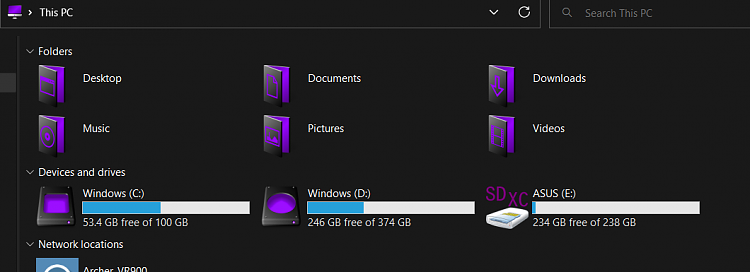New
#11
A couple of things, one is that all the USB Thumb drives I've worked with, and have, came from the factory formatted as FAT32, even my 256GB drive. Windows can't do that, has a limit of 32GB FAT32 with its 4GB single-file-size. I got a 4TB USB drive that was formatted as exFAT, package marked for use with PC and Mac OS X, I reformatted to NTFS as my MacBook Pro died just as the newer macOS came out. Mac OS X couldn't do much more than Read NTFS without having a program installed to write to it. I use 2 things for partitioning and formatting FAT32, one is a bootable LiveCD containing GPARTED [created from a downloaded .iso file] and the other is a Linux computer with GPARTED installed with a USB Drive Dock for SATA drives, have formatted 500GB drives as FAT32.


 Quote
Quote