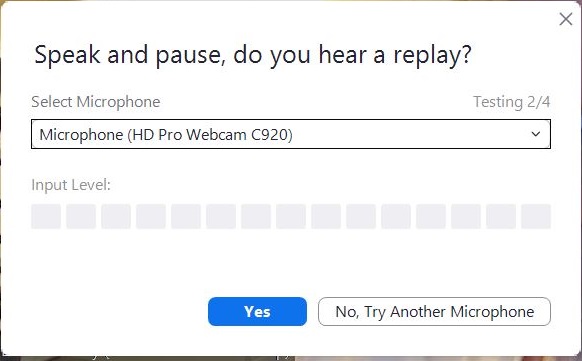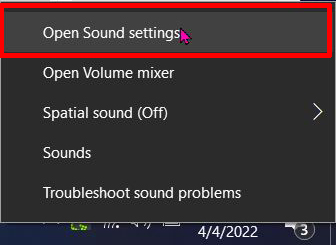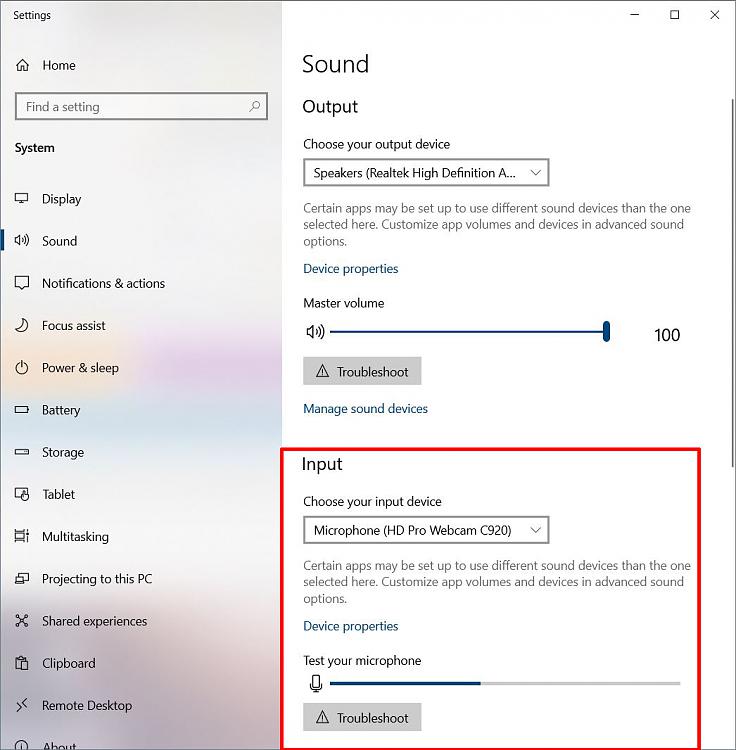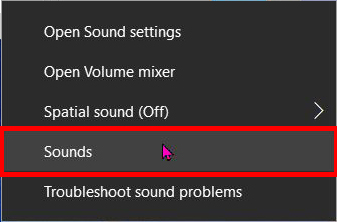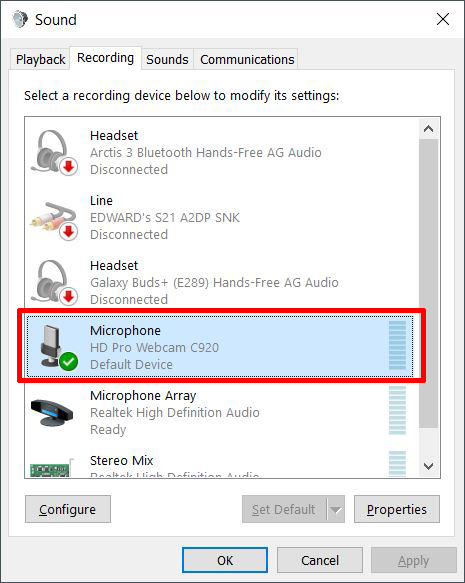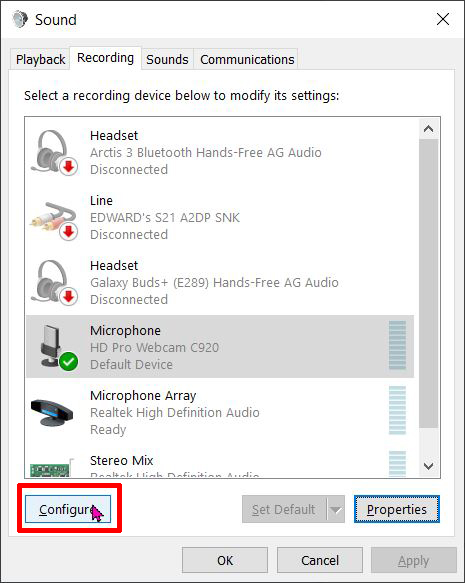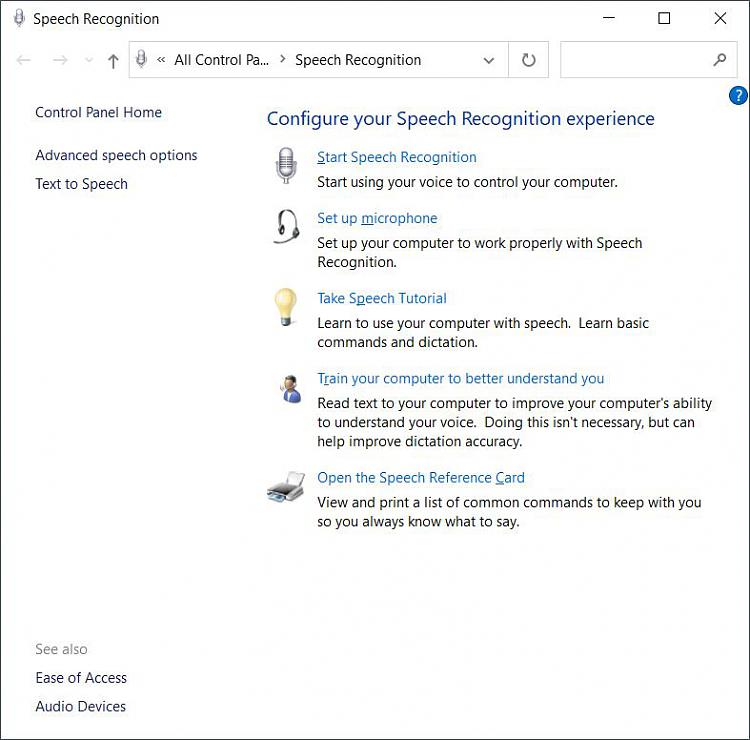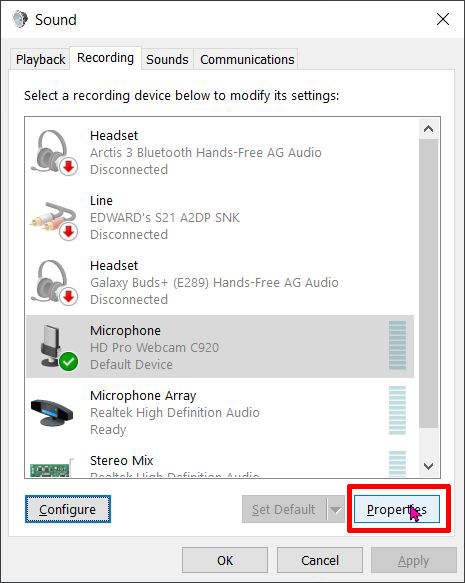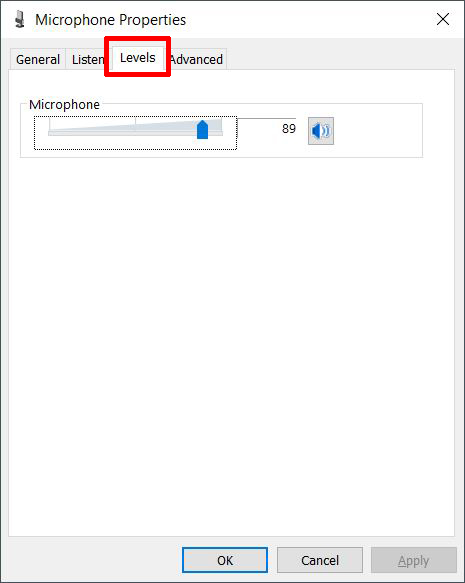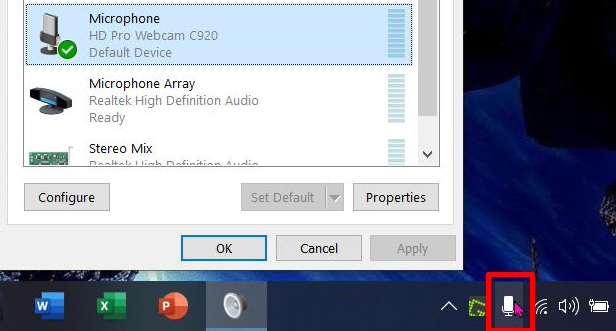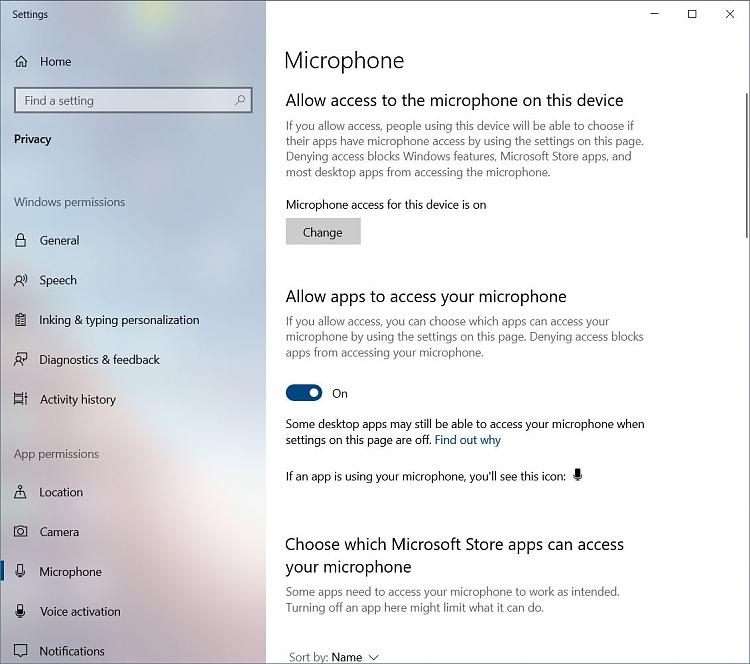New
#1
Logitech Brio webcam microphone not working in Zoom on Windows 10.
If I try the Windows test microphone, I hear the test tone.
But if I try a Zoom meeting from the web, and do test microphone, it cannot capture the input audio.
The video works.
The microphone on the Brio did work last year.


 Quote
Quote